One of the main hesitations for DJs considering switching to the new Denon SC5000 players is the demands of switching to a new track organization system. For DJs coming from Rekordbox, it feels like there should be an easy, no-hassle way to turn a CDJ-ready USB drive into an Engine Prime compatible library. There’s nothing official out yet, but the just-launched Denon Conversion Utility offers one solution. Read on for an overview.
Current Library-Moving Process
If you want to move your Rekordbox library into Denon’s Engine Prime, there’s no direct way to do it now. For our review of the SC5000s, Denon did note that an “elegant solution” was “coming soon” for this process, but we’re almost one month later with no more information.
If you’re lucky enough to have your entire library in Serato DJ, you can import it into Engine Prime – but that’s not the target audience of Denon’s new players. Remember the campaign tagline for the SC5000s was #SwitchYourRider – implying that Pioneer CDJ users were the focus.
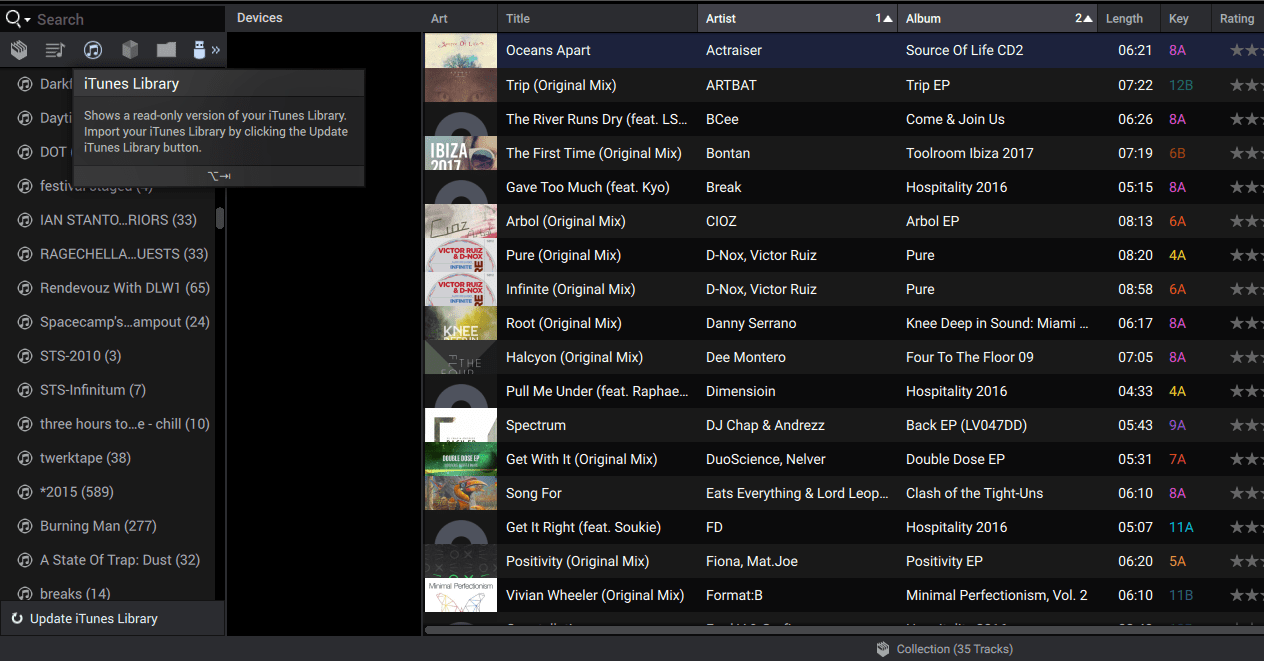
iTunes organizers can see all of their playlists in Denon Engine – but the playlist/folder hierarchy is broken, with every playlist from every folder appearing at the same level. For any serious DJ making playlists regularly, this means a lot of manual work.
Denon Conversion Utility
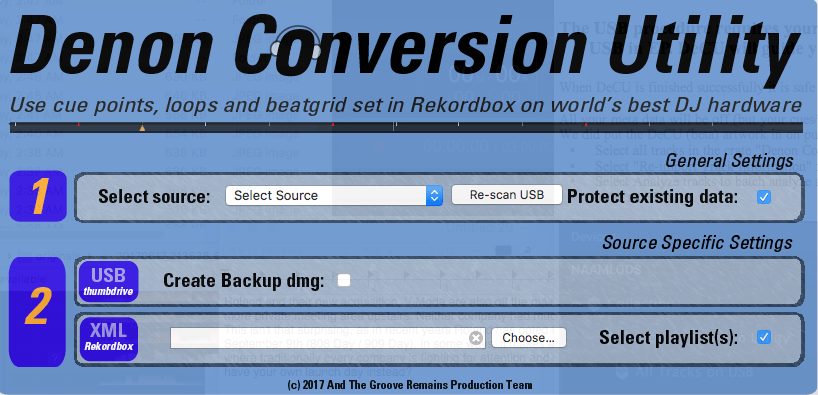
If you’ve seen other recent posts about the DJ Conversion Utility, it’s no surprise that this enterprising Netherlands-based developer has taken on the challenge. The difference is that this just-released tool is focused entirely on allowing DJs to import their Rekordbox libraries into Denon’s Engine. Note that the tool not only moves tracks, but also copies over cues and loops.
The tool can use two different sources: a Rekordbox-prepared USB drive or an exported Rekordbox collection
Here’s how it works with each (excerpts from from the accompanying docs):
A Rekordbox USB as a source:
- That USB remains fully compatible with Pioneer
- The track files will be on that usb only once, DeCU uses the same tracks as Rekordbox does.
- The conversion can be done on any [Mac] as long as it [has] Engine Prime installed. In case of emergency when you are at a venue expecting Pioneer gear but running into SC5000’s. Just find a MacBook, download the free Engine Prime from Denon’s website and run DeCU on your CDJ USBs. You can even do this on someone else’s [computer]. The converted data will not become part of the host computer you run the DeCU on, it becomes part of USB thumb drive.
- The conversion does not convert any playlists on the USB, it will create DeCU specific playlists for easy navigation.
- DeCU checks the validity of the USB thumb drive for usage on both Denon and Pioneer hardware. It goes beyond checking the format of the drive and will also warn you if it’s not an MBR partitioning scheme as well.
The exported Rekordbox collection as a source:
- DeCU will not interferer with any existing cues/loops in Rekordbox, they remain 100% where they are.
- All playlist including the nesting structure are converted to crates in Engine Prime
- The Conversion can be run partially, you can convert playlist by playlist and then first confirm that things are as expected before continuing.
- At this moment DeCU is your only option to get fully structured playlists inside Engine Prime […] The iTunes integration of Engine Prime is badly implemented, it often leaves tracks out of playlists and does not support any nesting.
Watch The Conversion in Action
The tool is available now for ~$35 – which does seem a little steep at this alpha stage of a release – but considering there’s no other tools available, some DJs will jump at the chance. It’s also Mac-only (as are the other conversion tools that ATGR has developed).
I’ve tried out the tool myself and it does complete the process, moving cues and loops across without any issues, as well as metadata. Waveforms still have to be analyzed in Engine Prime / on the players – which will take a bit more time – and you have to manually “select re-import track information” to get all the metadata showing up correctly.
Playlists only seem to work with a Rekordbox XML file export at this stage – not just using Rekordbox USB keys – which IMO is a big drawback.
Developed Independently
Particularly interesting is this one little section of the release notes for the tool that talks about how Denon hasn’t (yet) lended a hand to the development:
The Denon Conversion Utility was written from the ground up, based on my personal enthusiasm about the SC5000’s capabilities and a vague understanding I thought I had with Denon DJ. The understanding came down to “we will consider to aid you if you develop it”.
So I made them a proposal, wrote a proof of concept, asked for a beta releases of Engine Prime, asked for specific technical info. None of that ever got a response with content other then the occasional “carry on”, they were/are friendly just without any actionable info.
I had to wait for Engine Prime to come out to find out how it functions and I had to buy my own Prime setup at retail to test and develop DeCU. Again I don’t need to get rich from app development but I don’t want to lose money on it either. So that, combined with the small installed base of the Denon Prime gear forced me to put this price on it.





