What’s happening with Traktor Pro these days, anyway? While a recent massive investment in Native Instruments is promising for the future, there are signs of life from the Traktor team with a brand new update (the first in a year). Traktor Pro 2.11.1 is out today – keep reading for a quick overview of what’s changed.
Traktor Pro 2.11.1
Color Coding
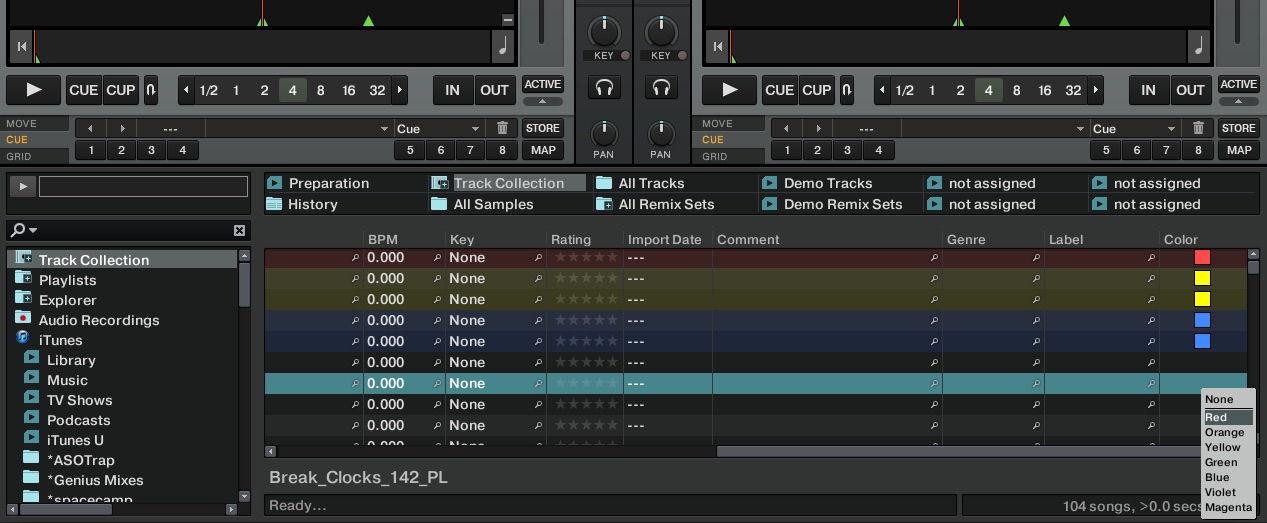
The big change here is a minor feature update that allows DJs to color-code their tracks. In the Traktor browser, there’s a whole new column for track color. This shows up when you’re browsing in any view (assuming you have the color column enabled). It’s a pretty minor feature, but to see any movement in improving the browsing experience is a welcome sign.
Change Log
Here’s the full change log for this version of Traktor Pro:
- New: Color coding column in playlists: Right-click on the Playlist header allows to enable a new column called “Color”. The new column shows to the far right of your existing columns and can be dragged to the left. Right-click into the fields of this column, to assign the track to one of six colors.
- Fixed: Remove legacy drivers from installer: Drivers of discontinued hardware products have been removed from the installer.
- Fixed: Browser tree row height: The Browser Tree row height is no longer affected by changes of the Playlist row height.
- Fixed: Save Remix Set: “Save Remix Set” no longer ignores captured samples.
- Fixed: “Collection Invalid” message: The “Collection Invalid” message on startup does not occur anymore.
- Removed: Key Lock “ECO” Quality: Traktor now always defaults to HiQ Key Lock Quality.





