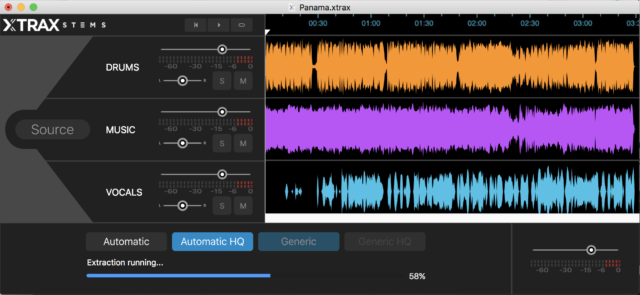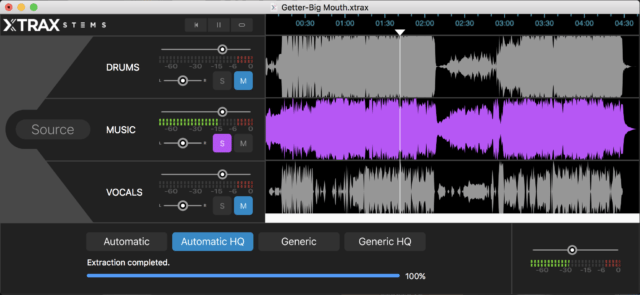Imagine that you could separate any of your song files into a cappella vocals, drum parts, and instrumentals for your DJing, remixing, and sampling purposes. That’s what Audionamix Xtrax Stems proposes to do using advanced machine learning algorithms. It even exports to the Native Instruments Stems file format. Is the future we have dreamed of in the here and now?
In this review, contributing writer Markkus Rovito taxes the Audionamix cloud servers with all types of dance genres to see just how well Xtrax Stems can un-mix music.
Xtrax Stems Review
- Reviewed: Audionamix Xtrax Stems v1.1
- Price: $99 – now available in the DJTT store
- Supported Audio Formats: Up to 32-bit/96kHz WAV files. AIFF, AAC, MP3, and MP4/M4A audio files are converted to WAV upon import.
- System Requirements: Mac OS 10.11 – 10.13; high-speed Internet connection.
Separation Anxiety
It’s been a decade since Celemony Melodyne software introduced a feature that could manipulate each note within chords (Direct Note Access). It was a brilliant then, and it seemed like the holy grail for bootleg remixers—software that could “un-mix” songs into their component parts—might be around the corner.
Today, with machine learning impacting audio software, we’re rounding that corner. Tools like Accusonus Regroover Pro 1.7 can break down a full drum loop into as many as six layers, which you can then edit, remix, or chop into individual sounds. But it doesn’t work with full-length tracks yet. That’s where Audionamix Xtrax Stems comes in.
3 Tracks for the Price of 1
Xtrax Stems analyzes fully mixed songs through a cloud connected server using machine-learning algorithms and then spits out three separate tracks: Drums, Music, and Vocals. Four buttons on the interface separate the audio with different options for targeting vocals or the main melodic content of instrumental tracks. You need to be Internet connected to upload/download the results from the Audionamix server and the whole process took 2-12 minutes (most often around 5 minutes) for each separation.
The resulting three tracks are laid out in a timeline with level, pan, solo, and mute controls on each track header. You can audition the stems solo or in any combination, loop a selection of the timeline to make changed, compare the different results from each separation algorithm, and save your results as a Project.
You can export the current state of your Project to WAV as separate stems and/or a full mix, either as a full-length file or as the selected portion on the timeline. With version 1.1, Xtrax Stems can also export your project as a Native Instruments Stems file (MP4), compatible with Traktor.
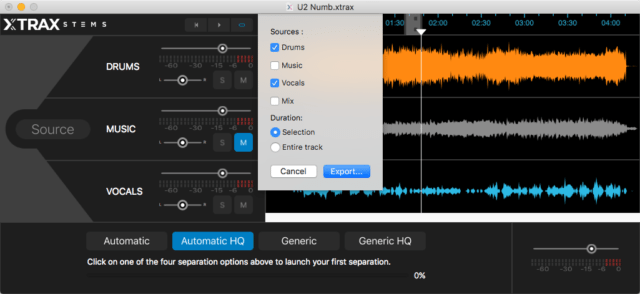
Mixed and Un-mixed Results
I wish I could tell you that Xtrax Stems consistently puts out absolutely pristine a capella vocal (or melodic topline), drum, and music tracks that are ready to drop cleanly into a mashup or a remix. That isn’t the case yet for Xtrax Stems or for any other “un-mixing” software I’ve tried. Xtrax Stems does a reasonably good job at isolating the parts of the song into their proper parts, and its four algorithms do produce differences that you can pick through. However, you are bound to hear a little bit of the vocal in the Music track and a little bit of the music in the Drums and Vocals tracks, etc. You also get some “wet”-sounding artifacts to the stems, where for example, some digital bits of the vocal are missing entirely from the Vocals track.
Xtrax Stems does a reasonably good job at isolating the parts of the song into their proper parts
Some songs that are more minimal in the amount of parts they contain, and where there isn’t a lot of frequency bleed between those parts, will work better with Xtrax Stems, but you’re just not going to get perfect results this early in the game.
Audionamix realizes that point. Their support site mentions that you can get “higher quality separations” by using Xtrax Stems first and then refining the results in Audionamix Trax Pro 3 ($499), which includes spectral editing and other features. Audionamix’s own promo video for Xtrax Stems doesn’t sugarcoat the results, and demonstrates the kind of results you’ll get when the program does its best:
Getting in on the Ground Floor
Xtrax Stems can work well as a practice tool for drummers and singers who want to play along to songs with a part muted, however, that doesn’t concern all of us as DJs. But don’t give up on the dream just yet. Producers can strike a lot of sampling gold from the software that they wouldn’t get otherwise: snippets of vocals and other parts that were separated very well, even though the entire stem wasn’t perfect.

DJs using NI’s Stems in Traktor will probably get the most out of Xtrax Stems. In the context of a DJ set with other tracks playing, and where you have filtering and effects available for each stem, the Xtrax Stems separations can be really useful, even if you take advantage of only one of the stems. In my tests, the Drums track produced the most consistently usable results, making it useful to solo or mute the Drums within Traktor. And you’ll be able to convert as many songs in your collection to Stems that you want, rather than sticking to whatever Stems files are available in digital stores.
DJs using NI’s Stems in Traktor will probably get the most out of Xtrax Stems.
Ideally, you’d have a fourth stem for bass to work with in your Traktor Stems decks, but that will have to wait for Xtrax Stems to improve. As these machine-learning algorithms mature, it’s not guaranteed that Xtrax Stems and other programs like it will produce drastically better results, but some amount of improvement seems inevitable. For now, early adopters can use their own ingenuity, creativity, and maybe a little luck to have fun with and experiment with this frontier of music un-mixing.