In an announcement first teased by Denon DJ last month, the new version of Engine Prime (released today) supports importing full Traktor playlists, songs, loops, and cue points. At the same time, the SC5000 media players have also gained new firmware, which adds instant doubles, new downbeat/analysis functionality, and more.
v.1.2 Updates For SC5000/Engine Prime
One of the biggest hurdles that Denon DJ has faced in their Prime media players and Engine Prime software is delivering an experience that at least matches (if not exceeds) what Pioneer DJ CDJ users have with Rekordbox. While the SC5000 media players have plenty of amazing performance features, it all means nothing if the process of getting your music sorted, loaded, and easily accessible is a challenge.
With the v.1.2 updates for Engine Prime and the SC5000 players, the focus is on databases – which might not sound sexy, but is certainly going to make a lot of DJs happy when it comes to how these players work. Keep reading to learn what’s up.
Engine Prime 1.2 Update

On the software/prep side, here’s what has been updated in Engine Prime 1.2 (which can be downloaded on Denon DJ’s site here):
- Traktor Playlists and Songs, including Loops and Cue Points, can now be imported into Engine Prime via exported Traktor NML file.
This isn’t quite the HID support that we’re (eventually) hoping for, but being able to export a Traktor Collection and load it directly into Engine Prime is a great place to start. Unfortunately, this process isn’t automated and updated – so it’s more of a conversion tool and less of a way to have both setups in parallel.

- Playlists can now be added to folders.
This was one of the biggest fails of the Engine Prime software that (amazingly) hasn’t been fixed until now. Many, many DJs rely on folders to make sense of their hundreds of playlists, so converting a library and reorganizing it to match Engine Prime’s obtuse way of sorting music was a serious sticking point until now.
Worth noting, it still seems like importing playlist folders from iTunes (or dragging them onto Prime USB/SD devices) is not enabled in the 1.2 update. If you use iTunes to manage your music, you’ll have to import each playlist and then sort them into folders. ?
- Added 98 – 195 BPM analysis range.
- Serato Playlists can now be dragged to Engine Prime Crates/Playlists areas.
- Dragging a crate to the same crate on a remote drive now adds the content to the remote crate.
- Downbeat Detection algorithm is improved.
This new downbeat detection is supposed to improve how Engine Prime places downbeats (“the 1”) on tracks. The software previously seemed to perform fine with house and techno, but suffered more on trap, drum and bass, hip-hop, etc. While it seems a bit better, I did notice that many drum and bass tracks still tripped up the algorithm, causing the downbeat to be placed half a beat late:
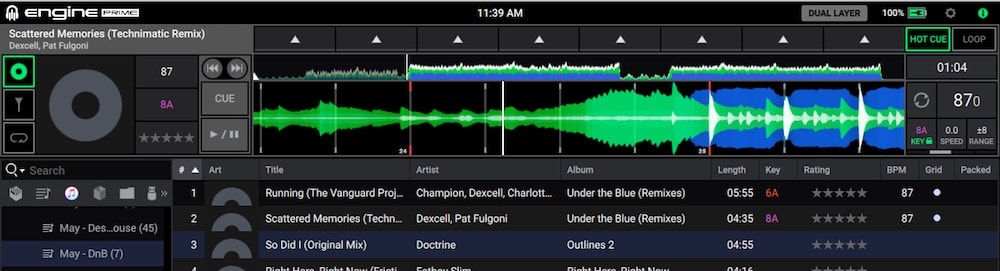
- Playlists and History lists are now exportable as M3U, CSV or JSON files.
- FLAC and Ogg files now show album artwork. All tracks already in the collection must have album artwork added by selecting “Re-import track information.”
- Added a safety feature where waveform data will no longer be written to the database if the DB file size is close to the maximum file size when using FAT32 (4 Gb)
SC5000 1.2 Firmware Update
On the media player side of things, a whole new firmware update has been released, paired with the new software update. Here’s the performance features that have been added:
- Ability to Instant double tracks between/within players added. Press and hold sync or double press the Browse knob when in player view to instant double.
- If a song is loaded on more than one deck, creating hot cues and saved loops will now appear on all other decks.
- Loops and Cues can now be placed before analysis is complete.
- Saved loops now trigger in beat when quantize is on.
- Pressing loop out when no loop in point is active will create a loop from the cue point.
- Turning Sync off doesn’t require holding Shift (Settable in User Preferences).
- Hot Cues outside of an active loop will now de-activate loop when triggered.
- “On Air Mode” can now be disabled in user preferences.
New database features include:
- FLAC and Ogg files now show album artwork. All tracks already in the collection must have album artwork added by selecting “Re-import track information” in Engine Prime.
- Search: Using spaces now allows to search text within multiple fields at once.
- Added playlist folder support, including playlist folders imported from Rekordbox.
- Added 98 – 195 BPM analysis range.
- Removal of 2.5 GB DB size limitation
- Removed the need to press a source for 2 seconds to eject it.
- Upgrading DB process is shown in source screen.
- Playlists tracks are now sortable.
- Downbeat detection algorithm is improved.
- Added a safety feature where waveform data will no longer be written to the database if the DB file size is close to the maximum file size when using FAT32 (4Gb)
Important: these new updates are not backwards compatible with older firmware versions/software versions. If you put an Engine Prime 1.1/1.0 drive into a new 1.2 firmware SC5000, it won’t work.





