John Type, a DJ and producer based out of Italy + long-time turntablist and electronic musician, has discovered a unique way to play and sequence a vinyl record as a synthesizer using the new features available in Ableton Live 11 in his latest YouTube video.
In a new video, his setup uses vinyl records that get processed in Ableton. Give it a watch:
The video breakdown
As Type explains on his website, the process used in his video works as follows:
The vinyl records used in the video are processed in real time in Ableton Live through an audio interface. To demonstrate the possibilities of vinyl synthesis, during the performance you can see how the Vestax PDX-3000 turntable can play the melody of “Da Funk” and then turn into the bass arpeggio of “I Feel Love”. In the other turntable, the analog pitch of the Technics SL-1210 changes the speed of the drums and Ableton Live stays in sync with the Tempo Follower feature.
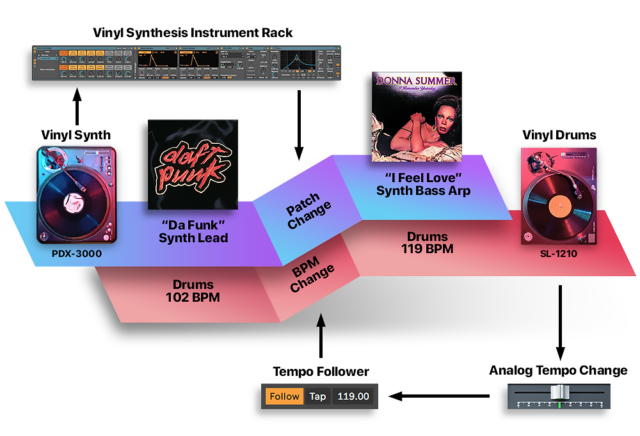
With that, let’s dive into the process behind this.
How it works: software setup via Ableton

Within Ableton Live’s Session view, there are three primary channels to note:
- Backing Tracks (Audio Track): Additional layers of audio clips that complete the track arrangements. The two used here are “Da Funk Bass”, which came from Ableton’s sample library; the “I Feel Love” stem was recreated with Ableton’s Analog synth (sans the clavinet, which came from a Scarbee virtual instrument); the acappella came from a cover of “I Feel Love.”
- Vinyl Synth (MIDI track): Where the PDX-3000 is plugged into the “External Instrument” plugin’s input 1. The four MIDI clips seen above are used to play the bassline of “I Feel Love”‘s chord progression.
- Vinyl Drums (Audio Track): Where the SL-1210 is plugged into the audio interface’s input 2
How it works: hardware connections
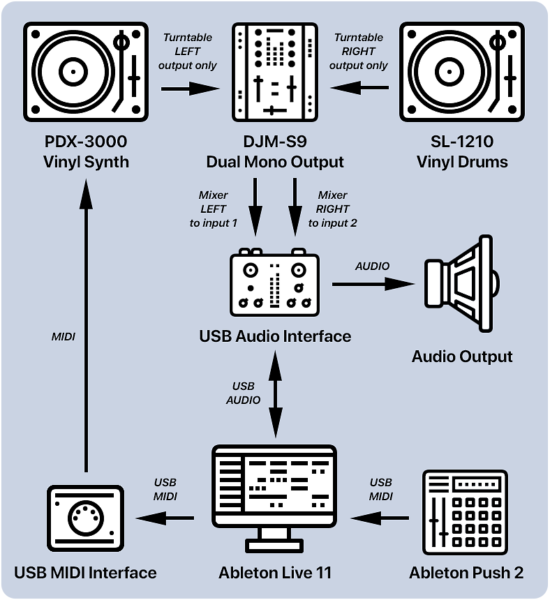
Each of the two vinyl records in the video are processed separately within Ableton Live 11. In order to split the signals from the two turntables, you’ll need to hard pan on the mixer channels in order to convert the master output from stereo to dual mono. More details on that here.
Try it for yourself
Interested in trying this at home? You’ll need the following spec requirements, as Type explains:
Hardware
• Turntable with MIDI pitch control: Vestax Controller One / PDX-3000 or Reloop RP-8000
• Audio and MIDI interface: to connect the audio from the mixer and control the MIDI turntable
• Midi controller: a Push 2 is used in the video but it is also possible to use a standard midi keyboard
Software
• Ableton Live 10 Suite / 11 Standard: requires MIDI Envelope, Utility and Auto Filter plugins
Vinyl records
• Vinyl with a synth tone in the locked groove: very common in Battle Breaks / DJ Tools
You’ll also want to dive into the full write-up from Type on settings, how to set the elements up, and more. Thankfully, he’s shared an extensive description of this process – you can check it out here. Give it a shot, and let us know how your process goes!





