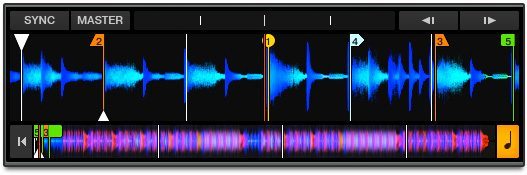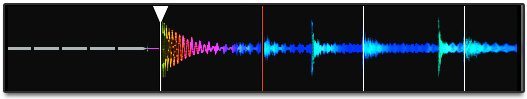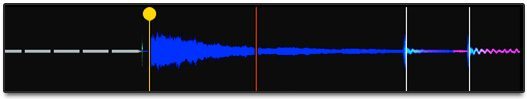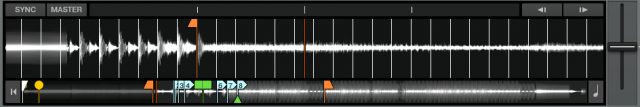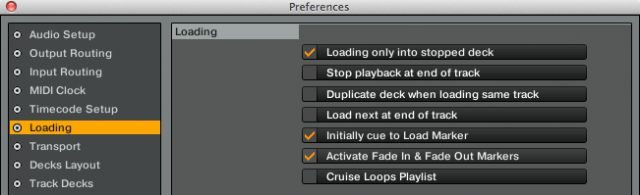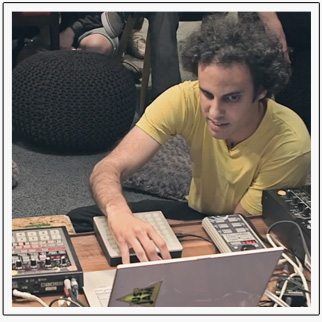Disciplined preparation creates amazing performances. If you believe in this statement, then having a robust cue point strategy is a great way to start prepping for success. Often ignored, cue points can be used in a variety of ways that will enhance your ability to mix live on the fly. In this article, Ean walks us through the two main uses: using specialized cue points as flags to mark songs for reference, and using hot cues as creative tools to break up tracks from their linear constraints.
FLAGS: GET ORGANIZED
With 300 to 500 songs (minimum) in a digital DJ’s regular rotation, it’s nearly impossible to remember every song’s structure, but knowing your music remains one of the most important requirements for all DJs. Upon loading a new track, the most important things to know instantly about a song are:
- Where is the first beat?
- Where is the best place to start mixing?
- When does the vocal, bass line, or main part of the song begin?
Stated differently, where should I be done with the mix? - Where are the most natural mix out points in the song?
Fortunately most DJ software has a variety of cue points that can be used as flags to remind you of the critical places in a track. Traktor has a set of cue points which are different colors and serve different purposes, so these are best suited for flagging a track. Here is my personal system for you to reference or adopt:
- Beatgrid Marker: This marker sets the beginning of the beat grid – so it usually lands on the first beat in a song. Since it’s white, I find it makes a natural “first beat flag”. Learn more about how I set Traktor’s beat grids.
- Load Marker: Traktor has a dedicated “load marker” which is yellow. This visually marks the natural start point of the song, which is not always the first beat, but may be the same.
Extra Functionality Alert! The load marker also has a utilitarian function (pictured below). If enabled in the preferences, your songs will always load and cue to the first load marker – streamlining the track starting process.
- Fade In/Out Points: I use the Fade In marker (flag pointing to the left) as an indication of where I should be fully out of the previous mix and into the next song (vocal might kick in here). In this song, it’s at the breakdown – a natural place to finish the crossfade.
The Fade Out marker (flag pointing to the right) is always an indication of good places to mix out of the song and start my next track. There can be one or several Fade Out markers per track. In the image bellow, I have a mix out point set where the drums drop out, providing convenient room for a new song.
Extra Functionality Alert! Fade In/Out points also can be used to tell Traktor’s cruise mode when to start mixing in the next track. If you have a mix out point marked and a song loaded in the opposite deck, then Traktor will automatically start that song at the right place. This can be handy with really tricky drops or during performances that require too many hands!
HOT KEYS: PERFORM BETTER
It’s important to understand one confusing part of Traktor: you can store up to 32 cue points in the cue list of any song. These can be the standard light blue cue markers or the special flags we talked about above. Any of those 32 cue points can be mapped to the 8 hot keys which allow you to jump to them in real time using controllers or your computer keyboard. Traktor will automatically assign a cue point to the next open hot cue but they can be re-mapped so a cue point lives in the list, but not on a hot cue.
Ean’s preference: I like to map 8 performance cue points to all 8 hot keys, while keeping the song flags in the wave form overview. This provides the best of both worlds, clear visual marking and 8 unique places in the song to jump to!
Hot keys can be divided into two different camps:
- Note Jumping: these are “playable” cue points – meaning you’re setting the hotkeys on individual notes within a section. This is great for cue point juggling, playing uniquely re-imagined melodies, or even concurrently with flux mode.
- Phrase Jumping: these are cue points that follow clear sections of the song – like intro, breakdown, chorus, verse, peak moment, outro. Oftentimes these hotkeys make great loops (see below) and allow you to jump directly to a key part of the track.
STORING LOOPS AS CUE POINTS
The final type of file you can store as a cue point (and jump directly to) are loops! They can be used really well in 3 ways:
1. Sample Jamming: Set a loop on a short phrase (1/2 beat to 1 beat) and play the loop as cue point. This trick was critical to my Ozzy Osbornue routine.
2. Mix Out Reminders: Many songs often have brief moments that, if looped, make perfect mix out points. This is commonly a short phrase or fill that will pass by if you don’t have them stored and ready to go. By storing a loop in advance, you just have to hit activate or jump to a cue point and it will play perfectly every time.
3 Ableton Style Loops: If you like to play parts of song and drop them intentionally as loops (a la Ableton clip launching) then preset 32 count loops on all critical parts of the song. Map all 8 cue points to a grid and you have clip-launching style DJing in Traktor. I prefer this over remix sets because they’re easier to manage.
What are your secrets to cue point success while mixing, in Traktor or any DJ software? Share your systems in the comments below: