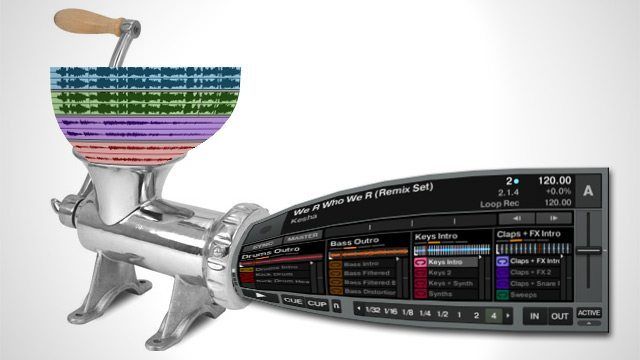Remix Deck content in Traktor has been relatively standstill – with Native Instruments releasing limited artist sets every few months, there’s a pretty limited selection of new content for DJs to add to their Remix Deck collection. Today we look at a completely different way to build Traktor Remix Sets using an increasingly prevalent source of great content: remix contests. Read on to learn how to build your own and get a collection of eight free Remix Decks!
Free Remix Sets pack at the end of this article – if you’d like, click to skip straight to it!
TRAKTOR REMIX SETS

Traktor’s Remix Decks were a godsend for many users when the feature was added to the software in mid-2011. With the flexibility of re-structuring a track breakdown, plus the ability to be used as a one-shot clip launcher, it brought a whole new level of creative potential without hindering workflow routines.
With the addition of the feature, Native Instruments partnered with a handful of labels to release pre-made ‘Remix Sets’, a playable, ‘remix-able’ version of tracks. But the influx of Remix Sets from NI hasn’t been met with an equal grassroots creation of content from artists and producers.
DIY: BUILDING REMIX SETS FROM STEMS
Search ‘Remix Stems’ on Soundcloud and you’ll find a ton of artists with the individual elements of tracks on their pages ready to download. This is handy as a producer, but with Remix Decks, these stems are fantastic opportunity to build unique combinations of sounds. Another great source for remix stems is Beatport Play, a platform for big name artists to have their tracks remixed by undiscovered talent – or any of the major remix contest websites.
Related: Tons of remix contest sites + advice in this article
To build a great remix set, ideally you want stems that separately contain:
- Drums/ Percussion Bass
- Synth
- FX/ Vocals
Open your audio editing program, (something as simple as Garageband will work perfectly) and drag the stems into a timeline. In this instance I’m making a remix set out of stems downloaded of Kesha’s “We R Who We R” (Don’t worry, if you’re as big a fan of Kesha as we are, you can just delete the vocal tracks now.)
Silence Creates Slices: Many stems have silence in some samples, this is beneficial when building the Remix Set, indicating breakdowns and builds which are able to be sliced and isolated easily as they’re framed by silence.
Basically you ‘slice’ the track up into sections with each row in the Remix Set a slice from a different part of the song. In theory, by triggering each row in sequence you’ll hear the entire track back as if you were normally playing it.

Grouping Sounds: Now we’ll decide what sounds we want to group. There are only 4 active slots available (the vertical columns in Remix Decks) so choose wisely. You want maximum control over the track while keeping a level of simplicity. Remix Decks should be interesting to play, but easy to incorporate!
Grouping tailored to suit what elements you want more control over – for example:
- FX grouped with percussion will make it possible to strip the drums right down to a simple kick
- Leave FX and vocals on a single channel to use as one shot samples.
Exporting: Isolate the tracks you want to group and start exporting slices – in the above case the export region is set to 8 bars (the yellow line above the tracks in Garageband). This is the only tedious part – going through and finding all the different possible elements you’ll want to bring over while remembering that your set is limited to four active slots.
Very important, MAKE SURE THE SLICES ARE EXPORTED UNCOMPRESSED. If the track is exported as an MP3, Traktor has difficulty decoding the file and won’t loop 100%. Even if your stems are originally an MP3 file, export as a WAV or AIFF for the best results.
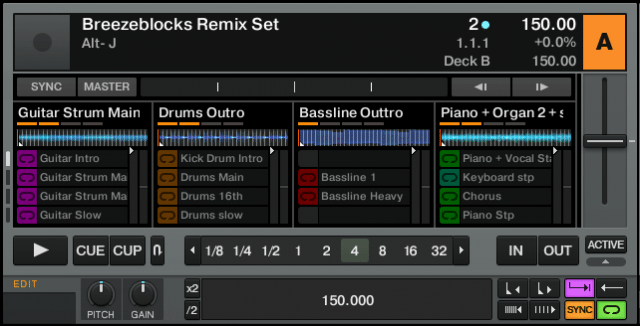
Building The Remix Set: Open up Traktor and change a deck to a ‘Remix Deck’. These decks default to 120 BPM, if we needed it faster or slower simply drag a loop or sample at the desired BPM into the deck and the Remix Deck’s BPM will automatically conform to the samples.
Then, decide how to perform a certain track – start asking yourself questions like:
- Do I want to better re-arrange this track?
- Do I want to use specific samples with another track and build a live mashup?
- Should I one shot samples and really ‘play’ the track with a different creative style?
Work your way down through the song, eventually populating the Remix Deck with the entire song sliced into each row. It’s very useful to have some one shots at the bottom of your Remix Deck, so that when you get to the end of a track, you can have samples that trail out in the mix.
Protip: Avoid putting the acapella as a whole in the Remix Set, this can limit how flexible you can be when playing – especially if vocals are grouped with other sounds. Instead, use vocal snippets and background vocals as loops so that they compliment instead of forcing the song to go a certain way.
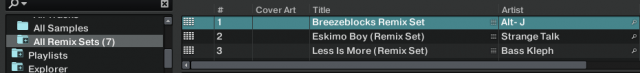
THE GOODS: FREE REMIX DECK SETS
Instead of just an example or two, we’ve put together a whole collection of Remix Deck sets made exactly in this manner – by building them out from remix contest stems. Download them all here for free – and if you want more, let us know in the comments so we can start making this type of content a regular thing! Here’s the list of tracks in the download:
- Falling In Love (Remix Set) – Strange Talk
- Breezeblocks (Remix Set) – Alt-J
- Eskimo Boy (Remix Set) – Strange Talk
- Let’s Go – Calvin Harris
- Ladi Dadi – Wynter Gordon
- Alejandro – Lady Gaga
- Less Is More – Bass Kleph
The tracks included in the zipped-up download are from remix contests – and are just for educational purposes only – downloading it here doesn’t constitute “owning the song” – you’ll need to purchase it yourself to have the rights to play it out.
We can only hope that artists will soon start releasing more content in project or stem form like Mad Zach’s Evil Lurks release, allowing DJs to mix in more interesting ways than just track to track.
Ash Blenkinsop is a controllerist and live performer from Darwin, Australia.