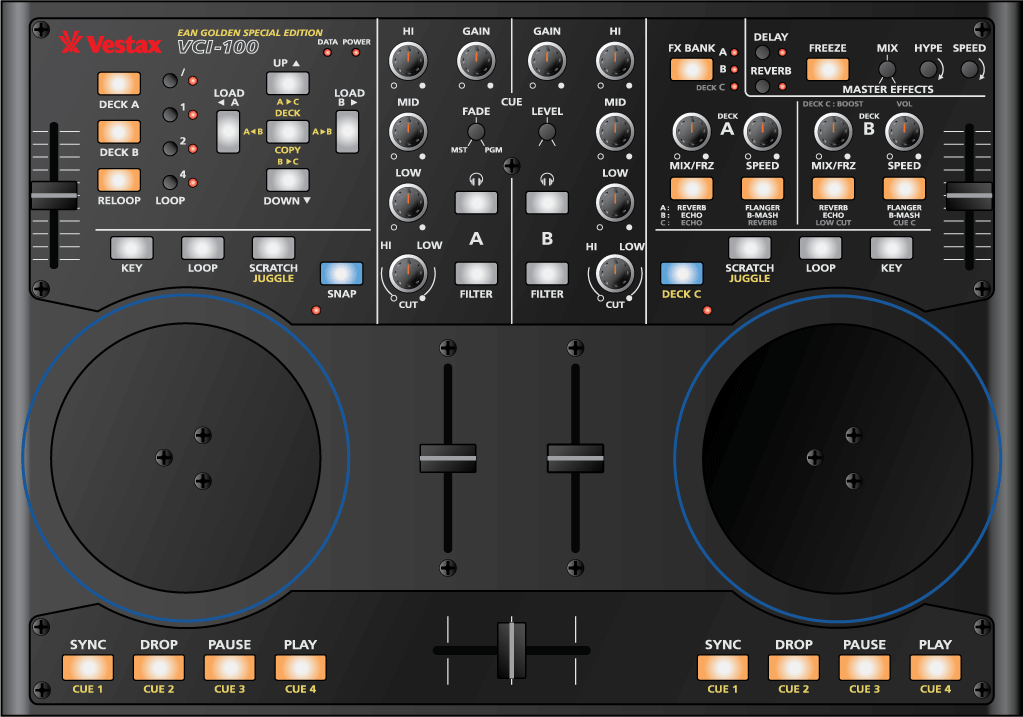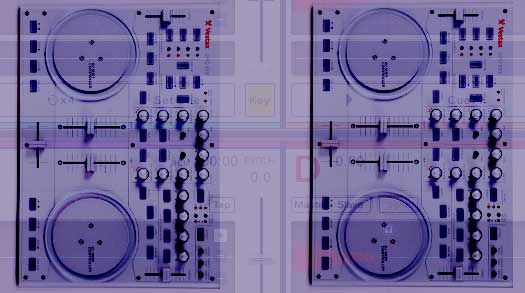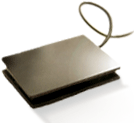This one is for the Traktor users out there although some other software may have similar tools. Lets say you are using a VCi-100 to control decks A and B. Everything is working well expect that every control is used up and now you also want to get your hands on decks C or D. How do you do that without buying a 2nd VCi-100? Its easy- and all you need is ONE free button.
MIDI ASSIGN 101
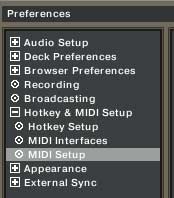
You need have some basic understanding of how to assign midi to functions in Traktor. Theoretically assigning midi to Traktor is quite simple. In Preferences, your going to look for midi setup. All you do is choose the assignment for the feature that you would like to control in the “ADD” drop down menu on the left.
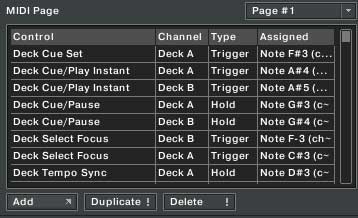
The assignment now shows up and can be assigned. Now you need to hit the Learn Key and twist the midi knob or button you would like to use to control that assignment. If its shaded in red then you have a problem (that knob is also assigned to some other function in Traktor) If its green then congrats you have connected a knob to an assignment.

THE PAGES
The trick to getting a lot of function out of a few buttons is Traktors Midi pages. There are 4 different pages and each one will not interact or interfere with the other. So, for example, you could have a jog wheel assigned to deck A on page one and Deck B,C and D on pages 2,3 and 4 respectively. Normally the the jog wheel will only control deck A because pages 2,3 and 4 have to be engaged by pressing and holding a midi button in order to work.

You first need to find the right assignment in the same midi window.
Its under Pages/Midi/Select Midi page #.
In the above example, I would assign 3 buttons to select each page. Hopefully the buttons would be close to my jog wheel so i can hold them while using the wheel. Now I would label each button according to which page it controls, Deck B,C,D for pages 2,3,4. So, finally when I press down the deck B button the job wheel now controls deck B. You can set up as many controls as you want on each page and get a lot of power out of a small space.
REAL WORLD USE
Take a look at the controls on the “Ean Golden VCI-100” there are many instances here that use multiple layers. The deck copy button engages a layer, the deck C button engages a layer and several layers are engaged by foot switches which turn on the cue juggling actions. In the end the TKS for this VCI-100 is HUGE. 4 pages with almost 200 assignments per page!