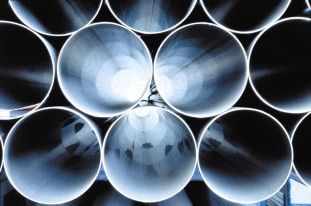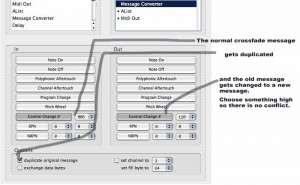Lets say you want a single button to select an effect or your crossfader to also act as an EQ fader. These kind of functions are just not possible with 99% of dj midi gear out of the box, but there are a small group of software programs that allow you to customize the way your midi gear works inside the computer. They are called Midi translator’s and today I want to show you how to perform one of the examples above using a translator called “Midi Pipe”. Midi-Pipe is a great tool that is free and easy to use but sadly only runs on Macintosh.
First, the basics.
Here is the basic signal flow for a midi translator.

- Midi goes into the computer and shows up as a Midi Input (like vci-100)
- MidiPipe Highjacks that signal and runs it through some filters
- You then tell midipie to send the result back out to a new virtual output
- The virtual output shows up in your dj software as an optional input
- You select that as your midi source.
In Midi Pipe you have a vertical pipe that follows the same signal flow but you have to put each module into your pipe in the right order. Here is the most basic setup. Each of the modules can be dragged from the list on the left into your blank pipe.
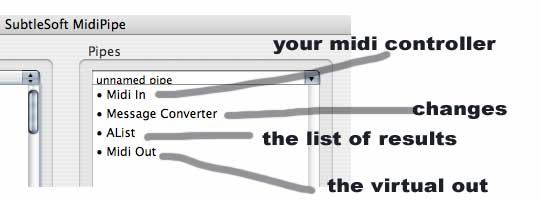
Once you have this working and midi is showing up in your dj software of choice we can start to mess around with the results and make some fun things happen.
Make the crossfader an EQ effect
this was requested on the blog and highlights a few basic techniques you can apply to other concepts. First you need to see what message the cross fader is sending out using the Alist. In this case the vci-100 sends out CC # 8.
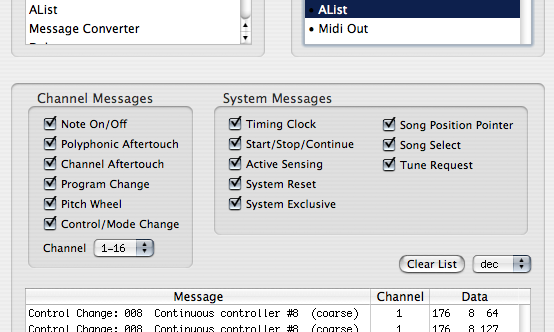
So we need to duplicate that message using the message converter tool.
and now using the A-List tool you will see that the crossfader is indeed sending out 2 duplicate messages at the same time.
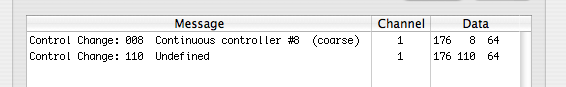
CHANGE THE RANGE
We want to take the CC #110 and change the range so the cross fader can only turn a EQ up or down by a limited amount. For this you need to use a control split tool and limit the scale of our new message.
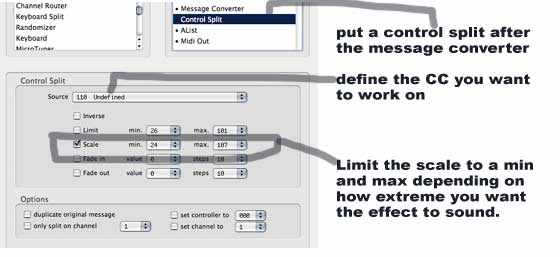
MAKE IT WORK IN TRAKTOR
You will only want to use this effect some of the time, so it makes sense to actually assign your new cross fader function to a single or multiple EQ band on a midi different page. Then use a foot switch or a shift button to activate that page and your fader will now be an FX control. The DJ TT tutorial on using midi pages in Traktor can be found here:
using multiple shift layers in Traktor
once you figure this process out and come up with some interesting ways of using the techniques- post a video on you-tube and show us how you used it!