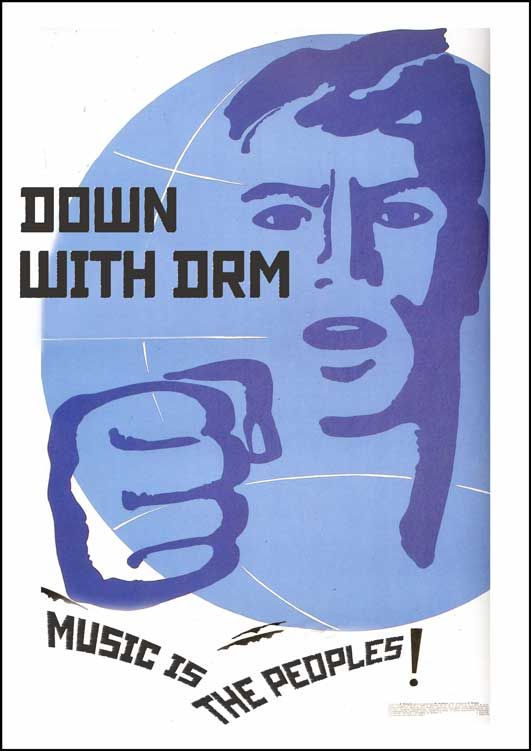Two men sit side by side on a dock, their lines drifting in the sea while each waits for a catch. One nimbly works with an older rod that is simple and broken down but well used. The younger man uses a much newer rod equipped with the best technology available to help a man catch fish. After sitting for several hours in silence, the younger fisherman strikes up a conversation and suggests “Hey there, you should think about upgrading your gear. Here, try this: it’s the newest available, it’s got everything you need it makes fishing a million times better!” The wiser of the two acquiesces, takes the newer rod in hand and attempts to cast it into the perfect spot where he knows fish are to be waiting. Alas, after many tries, he can’t seem to get the same results out of the newer rod even though it possess many more functions that should make his experience an easier one. Respectfully, the older man returns the rod to his neighbor and taking up the old, makes a perfect cast into the exact spot he wanted the first time.
There is a reason so many DJs have continued to stick with turntables even when newer, more powerful technology has emerged.
- Because it is a familiar interface that the user doesn’t have to think about operating. When the actions required to use an instrument become natural and subconscious, then the player is free to truly play.
- The MK-1200 turntable is well-built with a natural mapping so the controls look, feel, and respond how you expect them to. Unfortunately, this is not always the case with new technology where very little time and energy is spent developing intuitive mappings.
Although creating a controller from scratch is out of the reach for most of you, remapping your controller so it’s more natural and easy to use is within the reach of every digital DJ. Therefore, here are just a few principles for creating intuitive, functional mappings that allow uninhibited personal creativity.
GIVE IT TIME
Don’t expect to be able to use a controller perfectly in the first week especially if you are switching from a totally different interface. It’s going to take at least three months before you have spent enough time to really know a new control surface. Once the mappings, action areas, and work flow have all been memorized and absorbed into your subconscious mind, then your actions will be instinctual and the music will flow.
GROUP SIMILAR CONTROLS
Nothing is going to break your creative flow more than searching for control when you need it. Therefore, whenever possible, try to group controls in areas of performance. While your brain may not be able to memorize the exact location of every control, it can easily remember important zones. These can be generic or specific. For example, it’s logical to group your effects controls into one section or your looping controls into one section but often times, these controls will overlap and intersect in various ways. For true personalized control, you might group specific actions or performance zones. One example might be a sampling zone which has one button for dropping a loop, one knob for turning up a specific effect, and another button for moving and playing that sample to another deck.
IT SHOULD LOOK HOW IT WORKS
As humans, we create natural associations between certain objects and specific tasks. For example, if you put a horizontal bar on a door, just about everyone understands this means this bar should be pulled. An example of a bad mapping might be using a button to turn up a E.Q. in incremental steps. Not only is there no way to turn the EQ back down, but this goes completely against the way you would expect it to work. Therefore, use controls that make sense for the action. For instance, the jog wheels on our VCI-100 SE mapping are also used as beat-masher controls. Touching the wheel grabs a sample of the playing song and moving the wheel forward or backwards increases or decreases the volume of that sample. This plays off of our natural associations with the turntable and how touching a record “grabs” that part of the song.
K.I.S.S.
With DJ software offering so many features, it becomes really hard to keep it simple and focus on the essentials. As many of you know but we all often forget, it’s better for your controller to do a few things really, really well, than to do a lot of things half-ass. Therefore, rather than trying to fit every possible function onto one controller, ask yourself: “what do I actually really use all the time and how many controls do I need to do those things really well”?. If there are things left over, then you can add the frills but you have to build the basics first.
START FROM SOMETHING
if this is your first time mapping a controller, you may want to edit a file someone else has built. Our forums have an excellent midi mapping section where you can find just about any controller setting and then change it to suit your taste.
EDIT CAREFULLY ADD SLOWLY
The temptation is going to be there to make drastic changes and revamp your entire mapping all the time. This goes completely against the first rule; Give It Time. Each time you do a completely new mapping, it then needs to be re-learned and absorbed into your work flow.
There is a moral to the story:
If you Even bad tools can be better than the very best tools available if they are not learned thoroughly.
So build a fundamental set of basic controls that you understand and that work well for your needs and slowly mix small changes and improvements to those controls giving yourself the chance to discover if a new change was really for the better.
It’s my hope that this tutorial doesn’t make it sound like I am the expert on midi-mapping. Even after five years of total focus on the subject, I still make mistakes and break the rules alot. So do us both a favor, and cut yourself some slack when developing new mappings. This is something you will never get right the first time and sometimes, the only way to learn how something should be done to do it the wrong way first.