You get to the club with plenty of time, carefully set up all your equipment and, with just five minutes before start time, realize the worst: the laptop’s power supply is at home. In this nightmare scenario (which is more common than you might imagine) it is essential to know how to extend your battery life and get as much time as possible out of the laptop before the music stops. Let’s go into some tips on how to avoid this situation and deal with it if the problem pops up.
GET A BACK-UP

Chances are high that you use the same laptop for DJing and for casual home use. Each night this laptop and all accessories get packed up and put into a bag. Ultimately, its only a matter of time before one critical component gets left at home. Fix this problem permanently by creating a fully stocked DJ bag with all your cable accessories. The following items should never leave this bag or be used for personal use. This way, the power problem we go into later will never happen.
- Power supply
- USB cables
- Firewire cables
- 1/8″ to 1/4″ headphone adapter
- Needles
- Control records
Basically everything that is mission critical besides your laptop should never leave the dj bag. This will mean owning doubles of almost everything above in order to be really safe.
FIRST STEPS
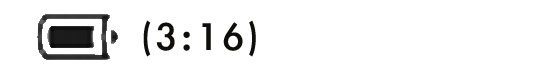
If, for some reason, you must dj off battery power alone for at least 2 hours and need all your standard gear then read on. The following tips are things you can do to minimize power consumption, and are written from a Mac perspective but should be useful to all computer owners.
1) Turn off the airport
2) Quit all un-needed applications
3) Turn down/off the backlit keyboard
4) Dim your screen as low as possible
5) Elevate your laptop and Keep it cool
6) Invert the screen colors
This can be done in the System Preferences -> Universal Access and selecting the “White on Black” option (or alternatively the shortcut Control+Option+Command+8). More black pixels means less voltage needed to power the screen.
7) Turn off bluetooth
8) Max out your Ram
More ram means less hard-drive access. Those spinning plates suck up power!
8) Calibrate the battery once a month
9) Consider getting a 13″ (They have a longer battery expectancy)
If you follow the steps above then you should get 2 hours out of a fully optimized computer, enough for a basic set with standard gear. If you absolutely need more time than that and must provide the music then more drastic measures could be required.
THE EMERGENCY PLAN
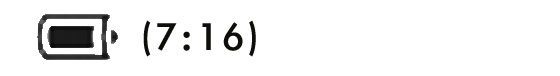
To really save power, you may need to disconnect all peripherals including sound cards, controllers and possibly even high CPU drain dj software. Exactly how much power do all our peripherals and programs suck up? Without diving too deep into my hardware, I found a program (MiniBatteryLogger) that monitors battery usage and life, with the added convenience of plotting the actual amp draw and battery level over time. With it, I was able to asses what different pieces in my DJ setup consume more of the battery power.
TEST DETAILS
- Equipment: MacBook Pro 13″ purchased in Dec. ’09 with a 5000 mAh LiPo battery.
- OS 10.6.4, Traktor 1.2.6 with an A2DJ soundcard and a VCI-100SE Arcade
Test runs consisted of loading a program or plugging a peripheral and reading the amp draw for 5 minutes (enough time for a stable reading). At that time I noted the amp draw and battery time expectancy. One test was run from 97% battery down to 0% to see if the predictions were accurate, and surprisingly it was within 2 minutes.
The Traktor configuration was run with 2 decks running, one looping on the master and one looping on cue. Different tests with FX and heavy input from the VCI did not show significant impact to amp draw.
RESULTS
- System after fresh restart with only the battery software running: 0.6A draw for a predicted battery time of 8h 20min.
- Traktor running with A2DJ: 1.4A draw for 3h 20min duration.
- Traktor with VCI-100SE (plugged into laptop) and A2DJ: 1.65A draw for 2h 50min duration.
- Traktor with VCI-100SE (plugged into powered multi-tt USB hub) and A2DJ: 1.55A draw for 3h 0 min duration (This was the test that I ran to 0% battery, and it lasted 2:58).
- iTunes with A2DJ: 1.15A for 4h 25 min duration.
- iTunes from built-in audio card: 0.8A for 7h 45min duration.
CONCLUSION
The good news is that you can get away with running a full dj rig for a short period on your laptop battery alone. As an absolute last ditch effort, iTunes and the built-in sound card can work if keeping the music running is a must for 3+ hours. These tests are far from clinical data, but should provide some solid knowledge that will prepare you for that scary moment when disaster does strike.










