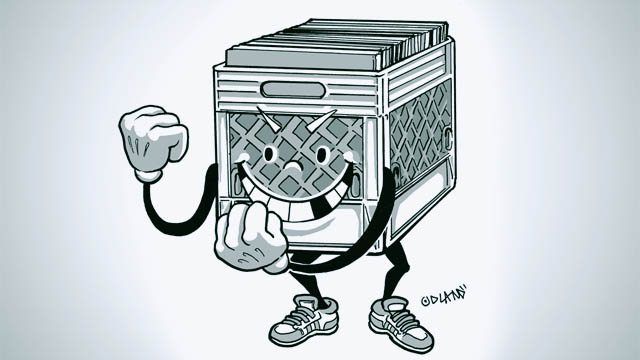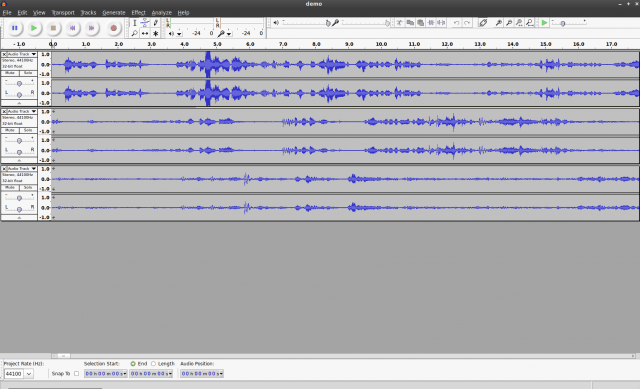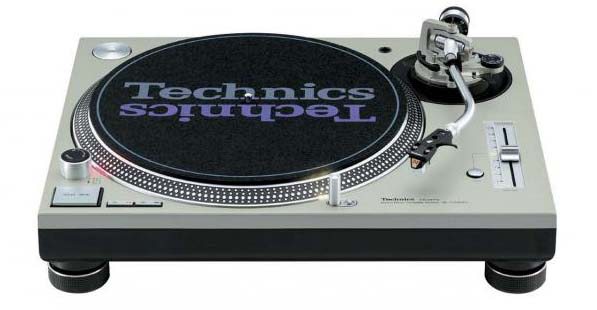One of the fondest memories of DJs who’ve been around since the pre-digital watershed is finding new music. When vinyl was still king it was an adventure to head to the record store, don some headphones and put the new records on the shop’s player – a ‘no scratching or back-cueing’ sign never too far away – or get lost in endless crates at a record fair, searching for that one gem. Of course, if you had a record, nobody else had it; your vinyl collection was your musical identity. Now that everything’s a click away and musical identity theft is the new crime du jour, how do we get some of that individuality back?
RECORDING
The first thing we need to establish is what we’re going to record into. If you use Ableton Live, then you’re already sorted. Everyone else? You’ll either know what you’re doing already, in which case move on, or you should download Audacity. It’s free and very capable of recording and editing sounds; just ensure your audio ins and outs are set up and you’re good to go and the rest – certainly recording and trimming – more or less explains itself, just use the skills you already have when paying attention to audio levels during DJing to make sure you don’t overload your signal. When you’re done editing your recording, you may want to normalise it, which is to increase the volume linearly to the loudest it can go without clipping. For more cool tricks on recording in Audacity, from getting the best sound to making perfect loops, give our Making a Multitracked Mixtape article a read.
SAMPLING VINYL
Vinyl’s not going anywhere any time soon. In fact, the independent industry has seen a resurgence in recent years through the cyclical nature of it beginning to lose mainstream relevance and thus becoming increasingly interesting in trendy, hipster circles. Whilst it may be a stretch to suggest that you’ll find anything that you can’t find digitally in the new releases section nowadays – it takes a particular kind of stubbornness to create a vinyl only release, a stubbornness matched only by that of the dedicated piracy scene/’sharing community’ – there’s a wealth of music for you to grab in the black plastic’s rich history.
- The first step is to head down to your local charity shop, market, second hand book shop, car boot sale, garage sale, relatives’ attics… anywhere your nose takes you. Almost all charity shops I’ve ever been in in any country (and condolences if yours is not a nation that shares this characteristic) have a crate of old records hidden somewhere.
- The second step: start flicking through. The goal is to find a crate of indiscriminately priced records in the sub $1/£1/€1 range. With prices like that, you can afford to take chances. What you’re looking for isn’t a rare gem or a funk masterpiece, it’s anything that catches your eye, makes you laugh, or gets your spider senses tingling. We’re not even looking for full tracks, just snippets, segments, and loops. Your first few times out, loading up on classical music, library records, tijuana brass and bossa nova rhythms will likely be your gut instinct. Go with it.
- The third step is to get those records recorded into your computer – at least, the sections you want. There are a few different ways to get this done, assuming you don’t have your own decks of course, so let’s go over some from low to high price.
Free: The family record player. Unless it’s already been a casualty of a garage sale or donation, most families will have a record player gathering dust somewhere so you may be able to get in on the action for free. It may be a standalone that will plug in to the phono input on an old amp (that it’s hopefully still sitting next to), it might be the top section to an all in one Hi-Fi. All you have to do is go from the amp’s outputs, or perhaps the ‘aux out’ labels on a Hi-Fi, into the audio ins on your sound card. Simple! Just be aware of the fact that the cartridge and stylus (the bit that touches the record to pick up information from the grooves) may not have been changed in 30 years, and you might not even have the opportunity to change it if the player is a cheap model.
Cheap: A standalone turntable. If buying into the vinyl experience just for this seems like a risky plunge, a portable, or even consumer level USB turntable could be right for you. Simply plug them in to your computer via audio output or USB connection, and those black grooves will be transcribed to your computer forever. Whilst these options are usually low cost, easy, and definitely acceptable, sound quality won’t win any awards from audiophiles.
Notable models:
- Ion Audio Profile USB (£40/$50)
- Ion PT-USB (£60/$70)
Not So Cheap: Getting a DJ deck. If you’ve already got a decent mixer with phono inputs, or you’re thinking about getting one for your setup, a deck built from the ground up for DJ use will give you loads of flexibility. You’ll have enough power to scratch, you’ll get pitch control, you can change cartridges, and quality wise you’re going to be standing above everyone except the Hi-Fi audiophile market.
We could be here all day discussing turntables, but ruling the roost are the venerable, but now discontinued Technics 1200, the so-called ‘superOEM’ (OEM stands for Original Equipment Manufacturer) turntables, a large group of decks that are all built upon the same reference design that borrowed heavily from the 1200 post its patent expiry, and the Stanton STR8-150, the daddy of all the superOEMs with unbeatable quality. The Vestax PDX3000 deserves a special mention due to its MIDI-in capabilities, whilst we’re on the subject.
Whilst cartridges are also important, most decks will be supplied with a half decent (certainly more capable than the non removable ones seen on portable turntables and the archaic ones on vintage decks) one – just check – so we’ll save the topic of cartridge and needle advice for another day.
Notable models:
- Technics 1200 (check eBay!)
- Citronic PD45/American Audio HTD4.5 (£220/$280)
- Stanton STR8-150(£430/$450)
- Vestax PDX3000 (£460/$600)
SAMPLING VIDEO
Something caught your ear while you were clicking through YouTube’s finest time wasters or watching your favourite new film? Record it. There are lots of ways to get audio from sound sources that don’t have an immediate way to grab it. Many Windows computers have a ‘Stereo Mix’ (on Windows 7 computers, this may be disabled by default. In your Control Panel’s sound settings, right click on your ‘digital input’ and click ‘show disabled devices. If it shows up, right click it to enable it) or ‘What You Hear’ setting on their built in audio interfaces that allows for you to record whatever plays through the speakers into your recording software. You can also try the following:
- Jack is free for Windows, Mac, and Linux, allows you to record from any app to any app by selecting virtual outputs and inputs that ‘tunnel’ audio through your system
- jDownloader, again for Win/Mac/Linux, will attempt (with a good deal of success) to download audio from URL links to streaming video pages like YouTube that can then be edited in your audio editor
Just don’t forget to select the highest quality you can for the stream, and don’t go ripping whole songs you find on YouTube or the sound quality police will come and confiscate your setup.
SAMPLING THE WORLD

The final tip is to use your ears and listen for potential sounds in the world around you. Be they cool sound effects for triggering (maybe your dog, fridge door slamming, a can of fizzy drink opening… who knows what they’ll sound like with effects on them?), ambient background tones (town at midday, a lecture theatre, birdsong in an open field) or more direct things like speeches and conversations, you can guarantee that nobody will ever have exactly the same sounds as you if you sample the world around you. Here are a few options for recording:
Your phone. Most phones have some kind of voice record functionality, and whilst they’re not going to be excellent quality (the microphones are usually tailored to make voices extra clear and filter as much else out as possible), you probably already have one in your pocket.
An flash memory dictaphone. Whilst most dictaphones are designed for speech recording only and so have the same limitations as the mobile phone method, you can pick an dictaphone up for around £10/$10 and might find it handier.
A dedicated field recorder. There are two types of field recorder, broadly speaking: portable and full size. Whilst full size field recorders can achieve fantastic results and pick up crystal clear sound from crazy distances, they tend to cost almost as much as your whole setup probably did. A portable field recorder is more affordable and still sounds good, although how good depends on how much you spend.
Notable Products:
- Alesis TwoTrack (£60/$80)
- Tascam DR05 (£85/$100)
So, there we have it: Three ways to expand your music and sounds collection in ways that truly represent you. That’s the most important thing, right?
Header image credit: Tim Odland
Let us know in the comments how you want to make your library more unique, or what you’ve already done!