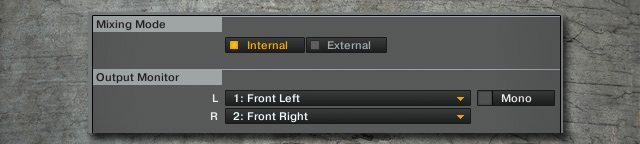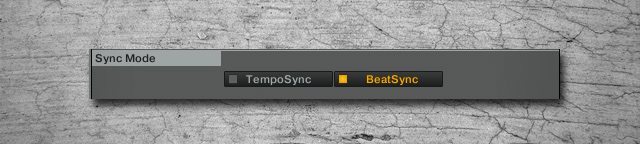In today’s advanced Traktor Tips video, Ean shows off his favorite method of making sure that the beatgrids on his tracks are perfect, every single time. Learn how to use traditional DJ beatmatching techniques and a few select secrets that Traktor users often overlook!
Need a quick review of the steps to beatgrid success outlined in the video? We’ve got your back, here’s a summary of the major points:
Using the metronome with MASTER clock mode
Instead of setting your beatgrids against other beatgridded tracks or attempting to visually perfect your grids, use your metronome to match your beatgrids by ear. You need to make sure that AUTO is off, and MASTER is on, and enable TICK so that you can hear the tick of the metronome!
Set Audio To Come Out Traktor’s Monitor
You’re not going to be able to take full advantage of the metronome’s ticking audio unless you’ve got your audio output set to Traktor’s monitor output, so make sure it’s set there. Don’t forget to change this back before you get to your gigs.
Using Traktor’s Beat Sync Mode
Beat Sync and Tempo Sync are built for different types of syncronization control – and in order to make sure you can manually grid these beats as Ean shows in this video, make sure you’re in Beat Sync. For more details on how the different Sync options in Traktor Pro 2 work, read this older article by Ean from late last year!
Adjusting Beat Grids
Using the beatgrid movement buttons, make your adjustments until they are in phase with the metronome. Use your ears – this is a time-honored exercise that in the days of yore all-vinyl DJs all once had to learn, and it’s the best way to ensure that your beatgrids are locked and loaded.
Beatgridding isn’t glamorous, but it’s one of the many elements that makes our sets tight and crisp. What other advanced Traktor topics would you like to see us cover in the future?