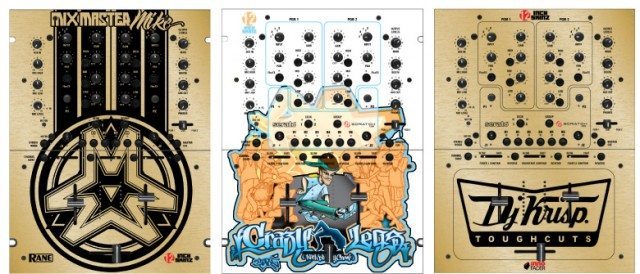Every DJ needs to establish their signature sound and musical style – when you’ve got that down and are playing gigs regularly, branding can be a great next step. Designing a logo is an important branding decision, as your DJ logo will appear on all of your fliers and promotional swag, so it’s worth investing time and real effort into this creative process. Today we’ve got some great tips on the creative process of DJ logo design – from pure inspiration, to finding a designer, to how to use your snazzy logo when it’s finished.
DJ LOGO DESIGN 101

Before we get started, let’s go over a few basic rules and principles of logo design. A DJ’s logo should be:
- Describable
- Memorable
- Effective with and without color
- Scalable
The first thing to think about is the essence of what your logo will visually represent; you and your sound. What do you want your logo to say about you, the music you play, and your style of DJ performance? Take a few minutes to figure this out by writing down the answers to the following questions.
1) What is my musical style?
2) What is my DJ personality and performance style?
3) What do I want to communicate to the world with my logo?
4) Are there any shapes, symbols, or colors that come to mind when I think about myself as a DJ?
Once you’ve decided what you’d like to convey, you’re well on your way to creating a great design.
LEARN FROM THE MASTERS
One of the best ways to find inspiration and discover what elements are important to you in a logo is to check out some of the designs of artists who have a strong visual identity. Let’s have a look at a few well-designed DJ logos:

TIESTO
Why it works well: Tiesto’s logo is symmetrical, makes good use of space, displays contrast (between the thickness of the bird and the thinness of the circle) and is a recognizable shape. I like the fact it incorporates a bird design; this may symbolize the positive energy in his music and the genre in general.

DJ QBERT
Why it works well: DJ QBert’s graffiti signature visually represents his fresh scratch style and b-boy status. The use of movement and effective use of negative space make this design particularly eye catching.

A-TRAK
Why it works well: DJ A-Trak’s logo is a good example of a modern, youthful design; you can certainly get a feel for his decade-transcending sound by the flashback style and shape of the letters. His logo demonstrates balance, repetition, and will easily translate into black and white. It’s a simple design that is easy to read.
This analysis of popular logos is one of the best practices that you can do while preparing to design your logo – so take some time and find logos that you think work well and break down what it is you like about them so that you can consider employing similar design strategies in your logo creation process.
CLOUDY WITH A CHANCE OF BRAINSTORMS
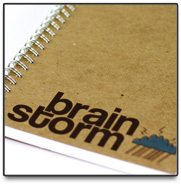 Now you’ll want to start brainstorming to create a concept for your logo. Not everyone is a brainstorming expert (Editor’s Note: Ean’s a professional at brainstorming), so here are some ideas to get your creative juices flowing:
Now you’ll want to start brainstorming to create a concept for your logo. Not everyone is a brainstorming expert (Editor’s Note: Ean’s a professional at brainstorming), so here are some ideas to get your creative juices flowing:
- Play one of your favorite tracks (or your own tracks), close your eyes, and visualize. Once you have an idea, sketch the images that come to mind. If you can’t draw well, be sure to write down descriptions as well!
- Think of your favorite symbol, or shape and use this as a starting point for a sketch.
- Draw a few shapes or rough ideas in Photoshop or on a tablet.
- Ask a friend, a fan, or a family member who is more visually inclined than you if they have a brilliant idea (they just might!).
Once you have established a basic concept, you’ll need to decide whether to create the logo on your own, or find a designer to work together with. If graphic design isn’t your forte, I highly recommend finding at least semi-professional designer. It’s an option that may cost more, but a great logo will benefit you for many years to come along your DJ career.
FINDING YOUR DESIGNER
It’s a jungle out there. Here are a few ideas on how you can easily find the right designer:
 Craigslist: Post an ad (In the Gigs: Creative section) for a designer on the internet’s classifieds section. Within a few hours, you’ll receive many inquiries from designers. Choose the best one, and make sure to communicate clearly about the project requirements, timeline and your budget. If you don’t have the funds to pay a designer, Craigslist is one of the few online sites where it’s acceptable to barter to exchange services. (eg. A night of DJing in exchange for the logo design)
Craigslist: Post an ad (In the Gigs: Creative section) for a designer on the internet’s classifieds section. Within a few hours, you’ll receive many inquiries from designers. Choose the best one, and make sure to communicate clearly about the project requirements, timeline and your budget. If you don’t have the funds to pay a designer, Craigslist is one of the few online sites where it’s acceptable to barter to exchange services. (eg. A night of DJing in exchange for the logo design)
- Pros: You’ll get a ton of interest from designers who want to create your logo within a very short time.
- Cons: The selection process can be time consuming. You’ll have to sort through dozens of emails, and portfolios, both good and bad. Craigslist is often full of bots and mass-emailers who won’t even read the specifics of your post.
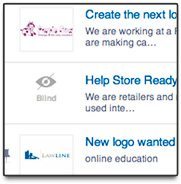 99 Designs: This is a relatively new design service that allows you to host a design contest, where a crowd of graphic designers compete to design a logo you love, or your money back. Within seven days, the site promises you dozens of designs to choose from, and you pick your favorite. They also have ready-made logo designs that they will customize for you for $99 USD. I personally haven’t used this service, but it does look interesting if you’re on a limited budget.
99 Designs: This is a relatively new design service that allows you to host a design contest, where a crowd of graphic designers compete to design a logo you love, or your money back. Within seven days, the site promises you dozens of designs to choose from, and you pick your favorite. They also have ready-made logo designs that they will customize for you for $99 USD. I personally haven’t used this service, but it does look interesting if you’re on a limited budget.
- Pros: The design contest often leads to a variety of options of quality designs – meaning you’ll have a lot to pick from! 99 Designs has a great track record with a large community of designers active on it.
- Cons: If you run a design contest, the minimum investment is $295. The $99 customization of a logo means simply tweaking a graphic, as opposed to having creating a design from scratch that is uniquely yours.
 Headhunt a designer: Earlier in the article, we noted that you should find and collect logos you think are great. Do some snooping, and figure out who designed those logos – sometimes this might involve emailing an artist’s management or even reaching out to the DJ or artist themselves. It’s worth looking around your local scene here as well – what DJs who are playing out in your town have a well-made logo that they’re sporting? You’ll be surprised how many designers you’ll learn about simply by asking folks who’ve been through this process before.
Headhunt a designer: Earlier in the article, we noted that you should find and collect logos you think are great. Do some snooping, and figure out who designed those logos – sometimes this might involve emailing an artist’s management or even reaching out to the DJ or artist themselves. It’s worth looking around your local scene here as well – what DJs who are playing out in your town have a well-made logo that they’re sporting? You’ll be surprised how many designers you’ll learn about simply by asking folks who’ve been through this process before.
- Pros: You’ll be working with a trusted designer whose work you’ve seen and enjoyed. Depending on the context of the referral, you might be able to swing a discounted price.
- Cons: This option could also break your piggy bank, if the DJ who you found the designer through turns out to be a high-roller and paid a lot for their design.
In the end, you have to choose the option that best suits your purposes, and budget. Don’t forget to consider seeking out friends and colleagues who might have experience in graphic design, as often even if they’re not up to the challenge, they’ll have a great reference for you!
WORKING WITH A DESIGNER
Once you find the designer you’d like to work with (or when you start a 99 Designs contest), send them your sketches, reference pictures and ideas for the logo design. It’s a good idea to include the description you wrote of your DJ sound, personality and the main idea that you want to communicate. You’ll also want to consider your main logo colors. The colors you use could help to build your DJ brand – are you drawn to certain colors, or does the music you play make you think of
When the designer sends you back a few prototype designs (or you see the results of the contest on 99 Designs), you’ll be able to choose your favorite and provide them with feedback. At this time, once you’ve refined and perfected the design with your designer, it’s time to put your amazing new logo to good use!
GETTING DOWN TO (LOGO) BUSINESS
Place your new logo on all of your social media; make sure to place it in a location where the viewers will notice it. You could create a banner header with your logo on it, and use this picture as your blog header, and as your Facebook Timeline picture. Another good idea is to have your designer create a pattern or tile design with your logo (or just do it yourself!) and use this as the background on one of your sites.
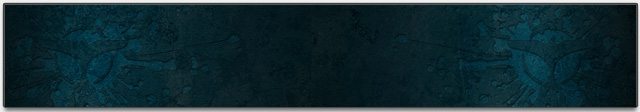
Twitter: You may want to make a special background that uses your logo, and use it as your Twitter background. Try using this .PSD file as a template – it helpfully shows what will be visible and what won’t. I like how Fatboy Slim uses his logo on only the left hand side of his Twitter page.
You’ll want to post up your logo on all of your online mix profiles, especially SoundCloud and Mixcloud. This version of your logo is usually a shape, with your logo in the centre. Check the mix sites for the exact dimensions and file requirements. (Usually a .jpg file is acceptable)
MAKE PLENTY OF OPTIONS
Create different colors and sizes of logos for promotional purposes – you’ll want to have:
- colored and black logos for white backgrounds.
- a light version for black backgrounds (eg. your logo in white, against a black or transparent background).
- a high-resolution version of your logo, (eg. A TIFF file).
- smaller jpg versions for online use.
It’s super-handy to have several versions of your logo in a .zip file (or bundle it into your electronic press kit), so they’re ready to send out to promoters every possible option they might want when you’re asked for them.
PERSONALIZE YOUR GEAR
Some DJs want to throw their name up on their gear, and have a custom laptop cover or skin (a skin is a large sticker) designed with their logo and DJ name on it. You can also customize your controller, mixer or hardware with your logo. If you use control records, consider having custom stickers designed for them. Use your one-of-a-kind-gear at gigs, in your photos and videos – and people will notice your unique kit.
12inchskinz and Styleflip are the two main companies who specialize in designing custom skins for DJ gear. Here’s a breakdown on the services they offer:
12 Inch Skinz specialize in skins for DJ and musical equipment for all the major brands. Their skins are easy to apply, and are made from a speciality vinyl engineered with a permanent pressure sensitive adhesive. They’ll also custom design a skin for you, their lead time for orders is 1-5 business days. 12inchskinz.com designed my laptop and mixer skin; I would recommend contacting this company for high quality skins. Their celebrity clients include: DJ Kentaro, Mixmaster Mike, Shortee, and Faust.
Styleflip creates skins for DJ gear and musical equipment (including headphones), phones, tablets and more. Their skins are made of automotive-grade 3M vinyl for simple application and residue-free removal. Their website has a fully functional flash player that allows you to design your own skin, and they offer custom designs. Orders are processed within 3-5 business days. Their celebrity clients include Dubfire, RJD2, Digweed, DJ Dan and Josh Wink.
YOUR NAME IN LIGHTS
If you have a VJ at your show, you can have them open and close your set by displaying your logo on screen. (Just remember to have them include other interesting content too, to broaden the appeal of the visuals.) You’ll want to contact your VJ before your gig, to verify the file format they require your logo to be in. Most VJ software programs are able to import many kinds of video formats, flash animation and image files, however, its always best to check this in advance. You’ll also want to run a test before your event to make sure that your logo images work properly.
CUSTOM USB KEYS

This requires a little more capital, but these can be an effective promotional tool – and will have you looking quite a bit slicker than the old school DJs still passing out mix CDs. Order custom USB keys with your logo, load them up with your music and mixes, and give them out to contacts you meet at networking events. (You can also sell these too if you decide to setup an online shop)
WORK IT

Print t-shirts, hats, and bags with your name and logo. Wear them, have your friends wear them, and have the event photographers at gigs you play snap shots of people wearing them. You may want to give away a couple at each show you play; the audience will love you and your loyal fans will help to spread the word about your awesome sets.
Have fun designing your new logo; it’s an activity that’s well worth the effort. Keep in mind that a great logo gives the world one more good reason to remember you and your music.
What logos have you seen recently that you’ve been really impressed by?