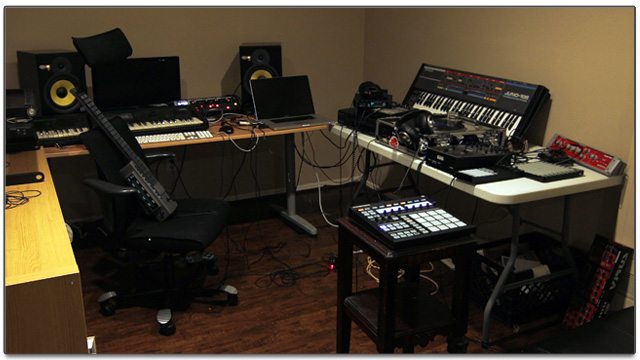For producers and DJs of all skill levels, one of the best ways to find new inspiration and ideas is by getting a firsthand view of the studios of successful artists. Today in a new column, Inside The Producer’s Studio, we’re taking a lens to the production and performance setups of LA-based DJ, producer, and VST/iOS developer Mike Gao, to learn what gear he’s using in his creative processes.
WHO IS MIKE GAO?
As the debate rages over the growing sophistication of DJ and production equipment and how easy it’s getting to do things that used to take manual skill, those close to the craft take full advantage of the advanced, up-to-date gear. One way or another, music technology is moving forward, enabling more and more people to get into making or mixing music themselves. Conversely, the more the equipment does for us, the more it guides the stuff we make. Squarepusher hit the nail on the head when he told XLR8R a couple years back:
“The equipment has a role, significant in the sense that it determines not only the nature of the sounds used, but the way in which they are organized.”
We’re all heading towards more automated everything, so to avoid having our sound standardized by the increasing intelligence of our gear, maybe we should take a couple of notes from Mike Gao. As a producer in the LA scene, Gao is a part of the generation that came up on equal parts hip hop and electronica right as the production tools of both styles were becoming more ubiquitous. But rather than live subject to the design of the equipment available, he studied its guts.
 He honed his fluency in the language of digital music at Stanford, where he earned a master’s degree in music technology and started creating innovative virtual gear. From full on instruments like his educational virtual synth Polyplayground iPad app (pictured at right) to tools for capturing spontaneous creativity like the Vocal Beater iPhone app, Gao’s approach to instrument design caught the attention of Native Instruments who brought him on to work on the next incarnations of Maschine and Traktor. (I tried to pry for details, but the man is a vault.)
He honed his fluency in the language of digital music at Stanford, where he earned a master’s degree in music technology and started creating innovative virtual gear. From full on instruments like his educational virtual synth Polyplayground iPad app (pictured at right) to tools for capturing spontaneous creativity like the Vocal Beater iPhone app, Gao’s approach to instrument design caught the attention of Native Instruments who brought him on to work on the next incarnations of Maschine and Traktor. (I tried to pry for details, but the man is a vault.)
In his music, you can hear the understanding of sound and its manipulation that Gao gained from this experience. His 2011 LP Sun Shadows bends synthesizer sounds and percussive syncopation to uncharted regions of the graph, with his more recent releases like his Faces split with Daisuke Tanabe simplifying and tightening his control of his sound even further.
THE SETUP BREAKDOWN
While a lot of Gao’s wizardry goes on the software side, he’s got a select arsenal of hardware to approach it all, and what we’ve got here is a visual breakdown of his home studio in LA, along with his descriptions of every essential piece. We’ll start with his production setup and then take a look at what he rocks in a live performance setting.
“This is my modest studio and living room of my apartment, which I recently moved into.
Notice the Maschine in front of my couch instead of my computer. It really allows you to separate yourself from the computer, and it’s great to leave your computer and relax on the couch while still making beats. I may be biased, because this summer, I worked on some new features for the Maschine as part of the Native Instruments R&D team. I don’t want to say anything and get in trouble, but the Maschine MkII update is only the tip of the iceberg of all the cool shit that Native is plotting for the Maschine.
The pads and velocity mapping are some of the best I’ve felt, and I can pretty much guarantee anyone who gets an MPC Renaissance instead will regret it after they see the kind of stuff that Native is cooking up.”
THE DJ TABLE
1) Roland Juno 106 Synth
“Sometimes I am really jealous of the sound of my friend’s Juno 60, but the 106 has MIDI control. This is my polysynth of choice. It lacks a pitch envelope, so I wrote a dope ass Max4Live patch that lets you draw an envelope to be applied to the pitch. A lot of my producer homies tell me they love my patch, because they can throw it in front of any synth–software/hardware–and instantly get a pitch envelope that they draw on screen. If you hold down a chord, it only starts the envelope from the first one, etc.”
2) Roland SP-303 Sampler
“Back when everyone wanted to sound like Flying Lotus, I sold my SP-303 for much more than I had bought it for. The kid who I sold it to literally said, I am buying this because I want to sound like Flying Lotus.
Years later, I missed the dirty A/D convertors and the homie eLan and many others kept praising the compressor, which I liked for bringing up so much noise floor and dirtiness. I grew up on a lot of Madlib shit that went through an SP-303, so I had to get it again, when my homie Dame MSK hooked me up with his for mad cheap. I use this strictly as Ext-In and have the input and outputs going into my sound card.”
3) & 4) Technics 1200 Turntable + Rane 56 Mixer
“I grew up scratching, and still get on these from time to time. I’m working on a project for Traktor that is gonna fuck the DJ game up. I’m mad excited about this. Being from Cali, I’ve always been a Serato user, but living in Berlin over the summer, I saw people do crazy ass shit with Traktor and four channels. It really made me realize why they produce the minimal kind of music they produce–so that DJs can stack mad shit on top of each other in a 4 channel set.”
5) Traktor Kontrol F1
“It is perfect for Traktor, but also perfect for Ableton as it is smaller than a Launchpad, and has physical knobs/upfaders. The knobs are center-detented, which means there is a notch for it to sit in the center, and allow both low pass and high pass filter to be put on one knob, depending on which way you turn it. I made an Ableton FX Rack so that you can use this center-detented knob for lowpass/high pass in Ableton as well. I also wrote an Ableton script for the F1, as it seemed perfect for Ableton. Someone else, an ex-NI employee has an Ableton script floating around for the F1 that is quite good and better than mine.
My TA for the college class I’m teaching at UCSD was a designer at Ableton and helped design the Launchpad, which he did a great job on, but I prefer having real upfaders/knobs and don’t need to see more than 4 channels at a time on Ableton so I prefer the F1.”
THE PRODUCTION DESK
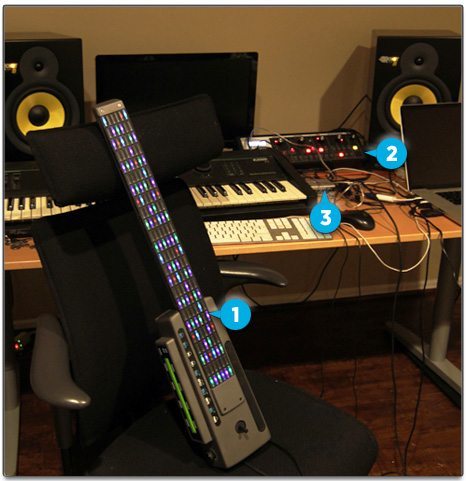 1) Starr Labs’ Clipper LED MIDI Guitar Neck
1) Starr Labs’ Clipper LED MIDI Guitar Neck
“I am working with Starr Labs right now, trying to write some cool software for their Clipper LED MIDI Guitar neck, as well as help them with their Ableton / iOS stuff. They got this guitar controlling Ableton right now, and you get velocity sensitivity on the guitar neck, as well as RGB LEDs to display fret information. You can do half the guitar neck for Ableton, half for guitar.
As someone who played guitar before keyboards, I really value the guitar layout and feel like I may be able to write better monophonic lines with guitar. They showed me hours of crazy shit you can do with the LEDs. You can pretty much watch Netflix on it, display frets on it, etc. Imagine if Ableton DJs all went rockstar mode and went on stage with LED guitars with explosive visuals coming out the guitar neck.
Eventually, I wanted to program some of the ideas from my Polyplayground iPad app for the Clipper. I was plotting with the Belgian homies Hermutt Lobby and Vlek (Makers of the Beatsurfing iPad app) out in Berlin on ways to share harmonic information between our future apps, which I am mad excited about.”
2) Moog Slim Phatty Mono Synth
“This is my mono synth that I use for synthesis that needs to sit well in a mix by itself. Due to the many saturation stages in the Moog, it sounds very fat and would probably sound too fat as a polysynth.
You can get really wild shit out of it by using the headphone extra output and using feedback into the input. Or try feedback into Filter CV/Pitch CV. If your sound card has no DC filter, you can control the Slim Phatty via CV with Max MSP.”
3) Universal Audio Card
“Considered the Holy Grail of audio effects, I only own so many of these plug-ins because I got hooked up. I studied how to create plug-ins under the guys from UAD and they are brilliant. I am especially tied to the Precision Multiband, whose sound I find a hard time replicating with the same settings on other multiband plug-ins. Only downside is that this plug-in can only be used at the mixing stage, as it adds too much latency while making beats. Other than that, the Studer, 1176, and UAD Moog Filter’s saturation are the most impressive.
What troubles me though, is many people at audio companies want to emulate the original equipment, down to the user interface and lack of modern controls. Some may argue that limitations are what made the original gear so great, but for me, I want modern visual feedback like Ozone, and features that should be available in all compressors like auto-gain and side chaining.”
THE LIVE PERFORMANCE SETUP
1) & 2) Akai MPD 24 & iPad
“For my live set I just use my Akai MPD24 and iPad with my Polyplayground app. I’ve messed around with all kinds of live controllers, but I like the MPD because they have upfaders, and they are cheap and crappy so I don’t mind if they get messed up. Notice that my iPad has finger grease on the exact rows of my Polyplayground app.”
Check out the below video clip to see how Mike uses his iPad application in a live setting:
3) Equipment/Laptop Stand
“I imported a bunch of these stands from China for my production homies. They even fit around your body so you can make beats in bed. These stands are wide enough to fit one of those small keyboards, and my homie eLan puts both a MPC1000 and a 303 on there. Some people put a APC40 on it.”
Keith McMillen SoftStep (Not pictured)
“I bought this to augment the expressivity in my iPad controller, and mess with loopers. This is basically 8 pads that you can supposedly get X/Y/rotation/velocity/pressure on. I do admit, in the heat of a performance, it is hard to get more than just on/off button on it however.
You will definitely not get 1-127 values on the X/Y and would be lucky to get 10 discrete numbers for each. It is also difficult to balance yourself while trying to do X/Y on a foot pad or even modulate the pressure that your toe is creating. I find it much more natural to use an expression pedal, but the maybe because I need more practice on the SoftStep.”
INSIDE FUTURE STUDIOS
Today’s article is a test of a new type of article for DJ Techtools – asking DJs/producers to go through their studio and talk about their favorite gear and what they like and don’t like about it. We want to know your thoughts on this style, and who you’d like to see featured in the future pieces (from big names to rising stars, as long as they’re doing something unique).
More Info:
- Mike Gao’s official site | Stanford
- Polyplayground app | iOS App Store
- Maschine Mk2 Review | DJ TechTools
- Traktor Kontrol F1 review | DJ TechTools
- Softstep review | DJ TechTools
Abdullah is music editor for The Creators Project and a DJ, producer, and drummer for The Kominas and Sunny Ali & the Kid. He resides in Brooklyn and is an avid collector of music.