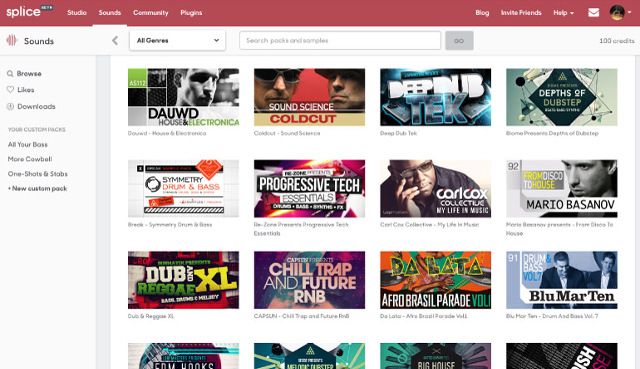Today we’ve got a video from our friends up the street at Pyramind Training, a music production school based just blocks away from DJTT HQ in San Francisco. The video shows off how to set up a Midi Fighter with Reason’s Kong to trigger drums, and gives a great look at how Kong is set up. Read on to watch the full video and a chance to win complete online video class from Pyramind!
Reason + Midi Fighter
In the video, one of the senior instructors at Pyramind, Steve Heithecker, covers the basics of how to quickly set up the Midi Fighter Pro with Reason’s drum machine, Kong. Steve’s using a Midi Fighter Beatmasher, but the steps are similar for all models of the Midi Fighter.
If you’ve never used Reason before, there’s a free complete demo available for download over at Propellerhead’s site.
Do you dig this type of extended tip? Let us know in the comments and we’ll work on getting more great introductions to elements of software that we don’t normally get a chance to cover here on DJTT. Additionally, if you’re into this style of video instruction, we’re excited to announce we’re partnering with Pyramind to offer their online music production video classes in the DJTT store.
Here’s the curriculm on the classes now available:
ProTools: Pro Tools 101 is the first class in Avid Pro Tools Certification series. This class will provide all the necessary foundational skills to create and manage sessions efficiently, record and edit audio and MIDI, understand the basics of signal flow and effects processing, navigate all of Pro Tools’ windows, record and edit automation, and produced finished works ready for iTunes, SoundCloud, a burned CD, or any other means of sharing your work!
Ableton 101: This class focuses on the live performance applications of Ableton Live. Students will receive comprehensive training on Live’s various modes, components, parameters, and capabilities, as well as, how this can be used in conjunction with other professional audio applications and other third party tools. Various MIDI controllers are covered during the course and students are also taught the integration of live musicians into their Ableton Live performances.
Reason 6: The class is broken down into 11 different sections – each chunk covers an entire subject such as Drum Machines or Samplers or Effects and is often broken down into smaller sections called modules. For example, the Drum Machine Chunk would have Modules for Redum, Kong and the Rex Player.
Logic Studio 101: This Class covers the basics of making music with Logic Pro, with topics on: Opening Logic, Exploring the Interface, Starting a Project with Apple Loops, Navigating the Project, Building an Arrangement, Mixing the Song, and Exporting the Mix
and coming soon, classes on: Maschine (hosted by Bass Kleph) as well as Synthesis and Sound Design.
Give It Away Now
Not everyone can afford to start one of these classes right away – so we’ve decided to give away one of the classes (winner’s choice!). Just enter with the widget below and we’ll choose a winner next week to get a full class fo’ free!