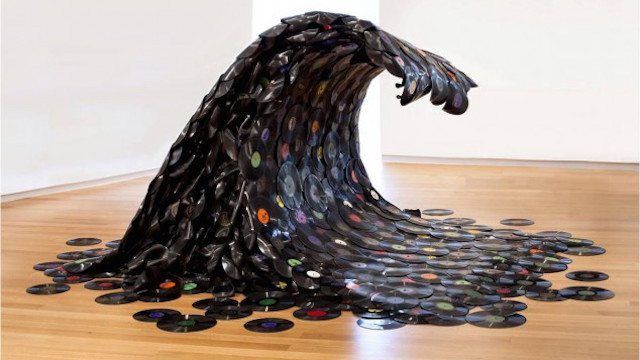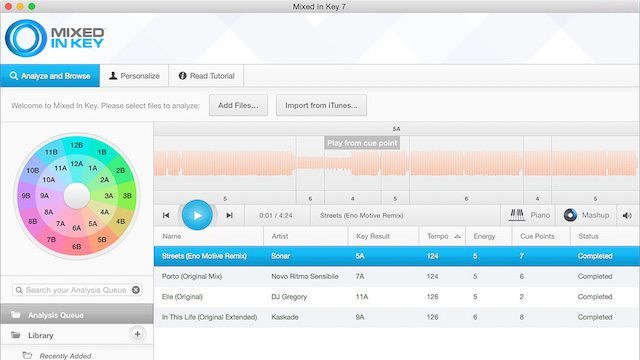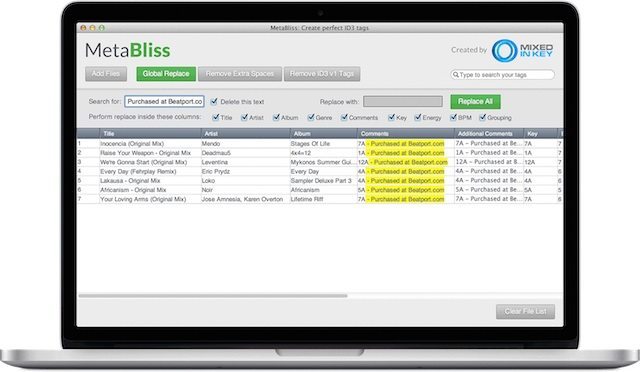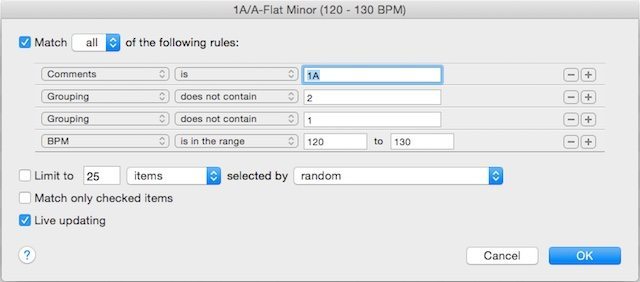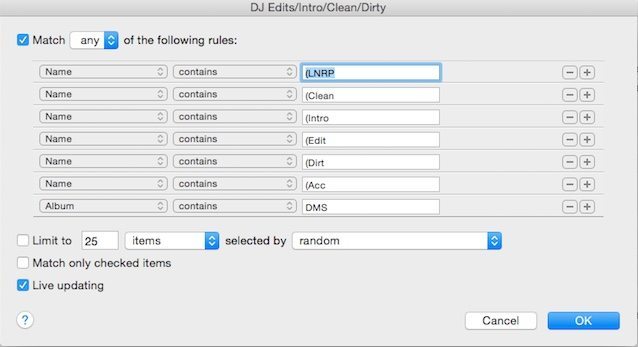Digital music collections are a gift and a curse. They allow DJs to carry and manage massive amounts of music that would be physically impossible with vinyl. Very rarely will a modern DJ have the thought “darn I left that track at home.” The curse is that this massive collection can quickly get out of hand. The core of any great DJ is their music collection and if their collection is a mess or filled with subpar tracks, it can make it harder to find the next perfect track to play. Today Ryan Dejaegher will share 5 tools to take control.
1. You

You, yes you, are the best tool for managing your collection. The first step is to be more selective about what goes into your collection. The best DJ is not the DJ with the largest collection, it’s the DJ that knows their library inside and out and is ruthless about what gets added. There are a number of ways to be more selective. This can be a difficult thing to understand for new DJs that may have a smaller collection. They may feel like they don’t have enough tracks so they need to go on a big downloading binge. While it may seem harmless in the beginning, this behaviour can quickly lead to a massive collection of mediocre tracks that clutter your library and that never get played.
Next time you’re looking for new music, ask yourself:
- If this wasn’t a free download, would I buy it?
- Where/when would I play this? Get specific.
- How many times have I listened to it? Do I repeatedly keep streaming it from Spotify or Soundcloud?
” Follow the same rules you use in your clothing closet. When new tracks come in, try to get rid of an equal number of the old ones so the overall size stays manageable. Every 3 to 6 months evaluate songs that have not been played in that time – they are probably the ones to get cut. – Ean Golden”
2. Mixed In Key (Mac/PC)
Most DJs will be familiar with Mixed In Key (check out MIK 7 with automatic cue points). For those that aren’t, it’s an app that will analyze and detect the key of tracks to make it easier to find tracks that are harmonically compatible. With version 6, MIK introduced a new feature, “energy detection.” With energy detection, MIK will rate a tracks energy from 1-10 (least to most energy).
The energy detection takes into account the BPM of the track, so that the energy is relative between slow and fast tracks. While this data is useful for helping DJs understand what songs will work together, it can also be used for easy organization when combined with iTunes smart playlists, which we’ll get into later.
3. MetaBliss (Mac Only/PC coming soon)
MetaBliss is another app from the Mixed In Key team that’s designed to help DJs take control over their metadata. DJs can drag and drop a collection of tracks and quickly edit multiple ID3 fields/tags and save these changes to the track. Tired of having multiple entries for the same artist: Jayz, jay-z, JayZ, Jay Z? Now you can change all of them to be “Jay Z”. This is also great for cleaning up multiple genre tags (hip hop, hip-hop, hiphop).
MetaBliss also lets you search and delete text from specific columns. So if lots of titles have the artist name beside the track, you can easily remove the artist name from the title field. A highly recommended app for the obsessive compulsive DJ that wants a clean and consistent library.
4. TuneUp (Mac/PC)
TuneUp is designed to “fix your entire music library automagically”. TuneUp runs alongside iTunes or Windows Media Player. It will fix mislabeled song info, detect and delete duplicate tracks, and it will analyze your music collection and determine how clean it is. The real magic of the software is that it analyzes the audio of the track to find the song information, rather then relying on the existing metadata of the track. That means that even if a track has no metadata (unknown artist, untitled track), TuneUp can still identify and label the song.
This makes it a great program for DJs that have old vinyl rips that they want to have properly labelled in their software or if they used another program that messed up their ID3 tags. TuneUp gives users the ability to determine what tags are updated. So if you’re happy with the artist and titles but you want the genre tagged or album art, you can choose to only have those tags written to the track. TuneUp uses Gracenote for its music data, the same database that iTunes uses to add track information to people’s ripped CD collections so it’s pretty good at detecting tracks. Where it’s not as strong is with new releases, acapellas, and remixes. In this case it’d be best to use MetaBliss to manually tag the tracks.
5. Smart Playlists (iTunes)
Smart Playlists are super helpful for cleaning up your library. The best part is that it’s all automated, once you’ve made a smart playlist there isn’t much that needs to be managed. The reason it’s last in the list is that it’s helpful to have extra data from apps like Mixed In Key to work with. To create a new smart playlist click “File” —> “New” —> Smart Playlist. A window will appear to create a set of rules for the smart playlist to follow. You can create a rule with nearly all the iTunes columns (Artist, title, album, genre etc.) and there are several variables to assign: “contains/does not contain”, “is/is not”, or “begins/ends with”. There are so many ways that Smart Playlists can be used to help organize tracks but for now we’ll focus on a few key playlists.
“Find tracks that haven’t been analyzed by Mixed In Key”
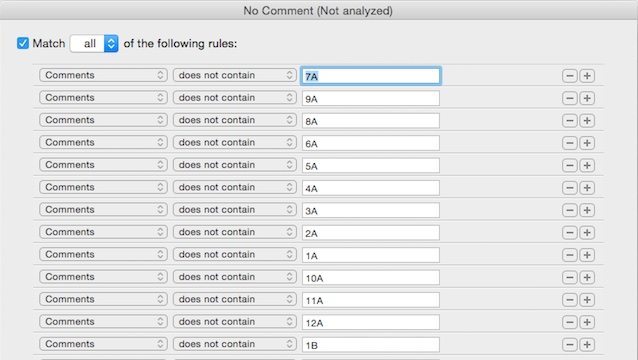
There are lots of times where I’ll download tracks and they get added to iTunes without being run through Mixed In Key. Rather then guess what songs need to be analyzed I can create a smart playlist that will automatically gather all the tracks that don’t have any data in the comment field (which is where I’ve set MIK to write the Key)
What if the comment field isn’t blank but it doesn’t have the key? No problem, we’ll just need to add extra fields to exclude tracks that do have the key.
Now we have a smart playlist of all the tracks in our library that haven’t been analyzed by MIK.
“Find Tracks That Are in Key and in a similar BPM range”
Smart Playlists can help us narrow down the amount of song choices. Of course this doesn’t mean you should only rely on the songs in the smart playlist, but it can be a helpful tool to start building a manual playlist from rather then trying to create a playlist from the entire collection. With your tracks analyzed by MIK you can now have 3 useful pieces of data to help pair your tracks: key, energy, and BPM.
With this criteria, my smart playlist will gather songs that have key 1A (A-Flat Minor), are between 120 – 130BPM, and only with at least a “3” for energy (This helps filter out any super chill tracks, interviews or podcasts from the playlist.) Now I have a playlist of songs that is automatically updated whenever a song in my library fits this criteria. This can be taken a step further by adding the genre to narrow things further. Again with a massive collection this can be a great way to find mixes and track combinations that you may not have found otherwise.
“Find Tracks From Record Pool”
If you’re subscribed to a record pool (check out our record pool comparison), then you likely have multiple versions of the same track such as clean edits, dirty edits, intro edits, or transition tools. These can quickly get lost in a large collection so it’s beneficial to create a smart playlist where you can easily find them. Depending on the record pool you’re subscribed to and the way they label their tracks you may need adjust your playlist accordingly but the playlist above will give you an idea to help you get started. Now I have a playlist that is automatically updated with new tracks that I download from my record pools.
Take Control Of Your Collection
At the end of the day, these tools can help DJs clean up and organize their collection but ultimately they’re not a substitute for a DJs taste. All this organization really means nothing if it’s organizing a bunch of mediocre tracks. Remember be very critical and selective of what gets added to your collection. If you find yourself constantly adding music that you don’t like to your collection, perhaps for requests or to fill requirements for gigs, then it may be time to reevaluate the kinds of gigs you’re taking.
What are some tools or ways you organize your music?
Let us know in the comments below!