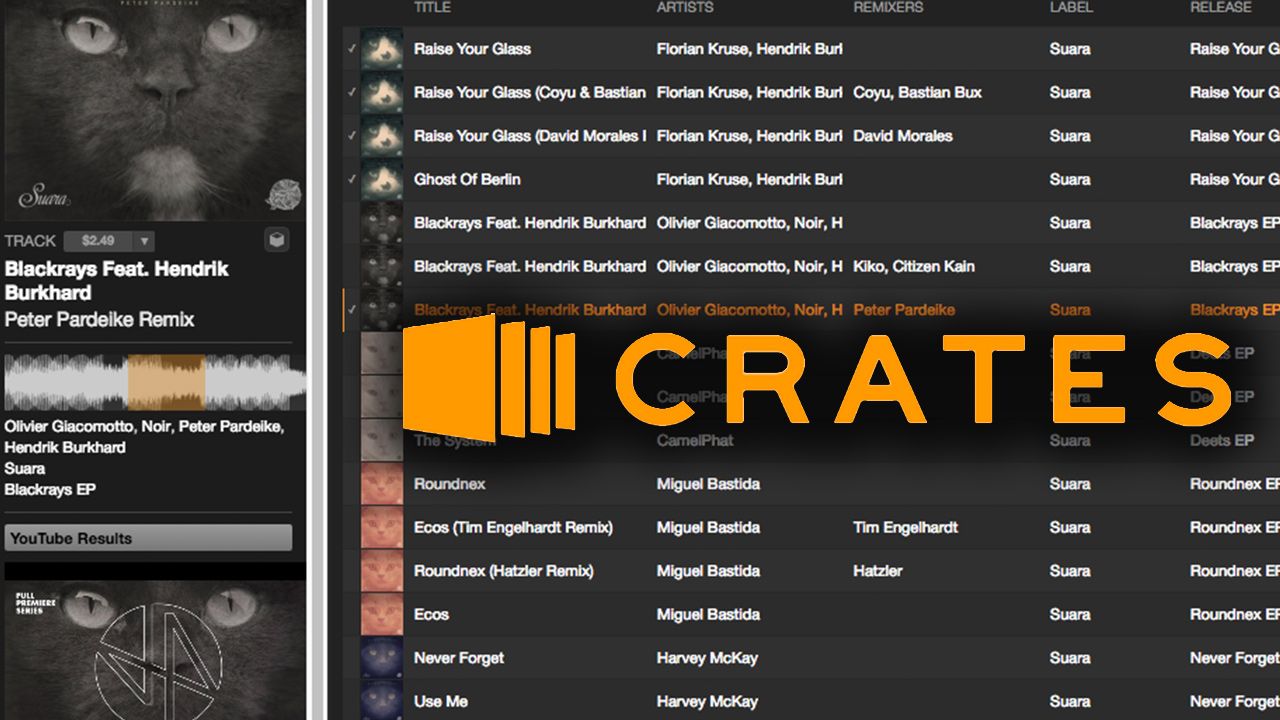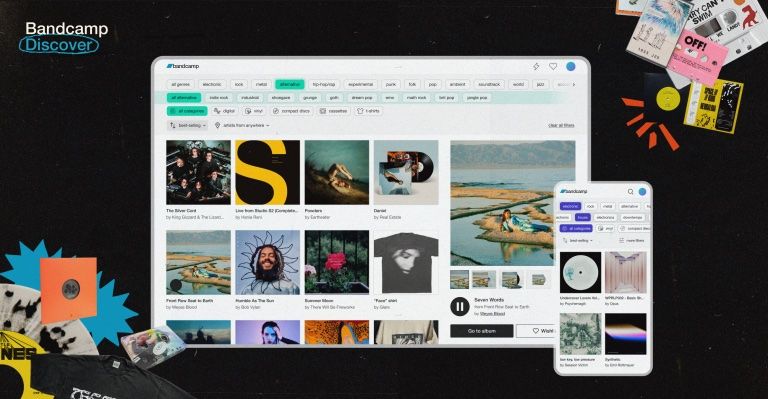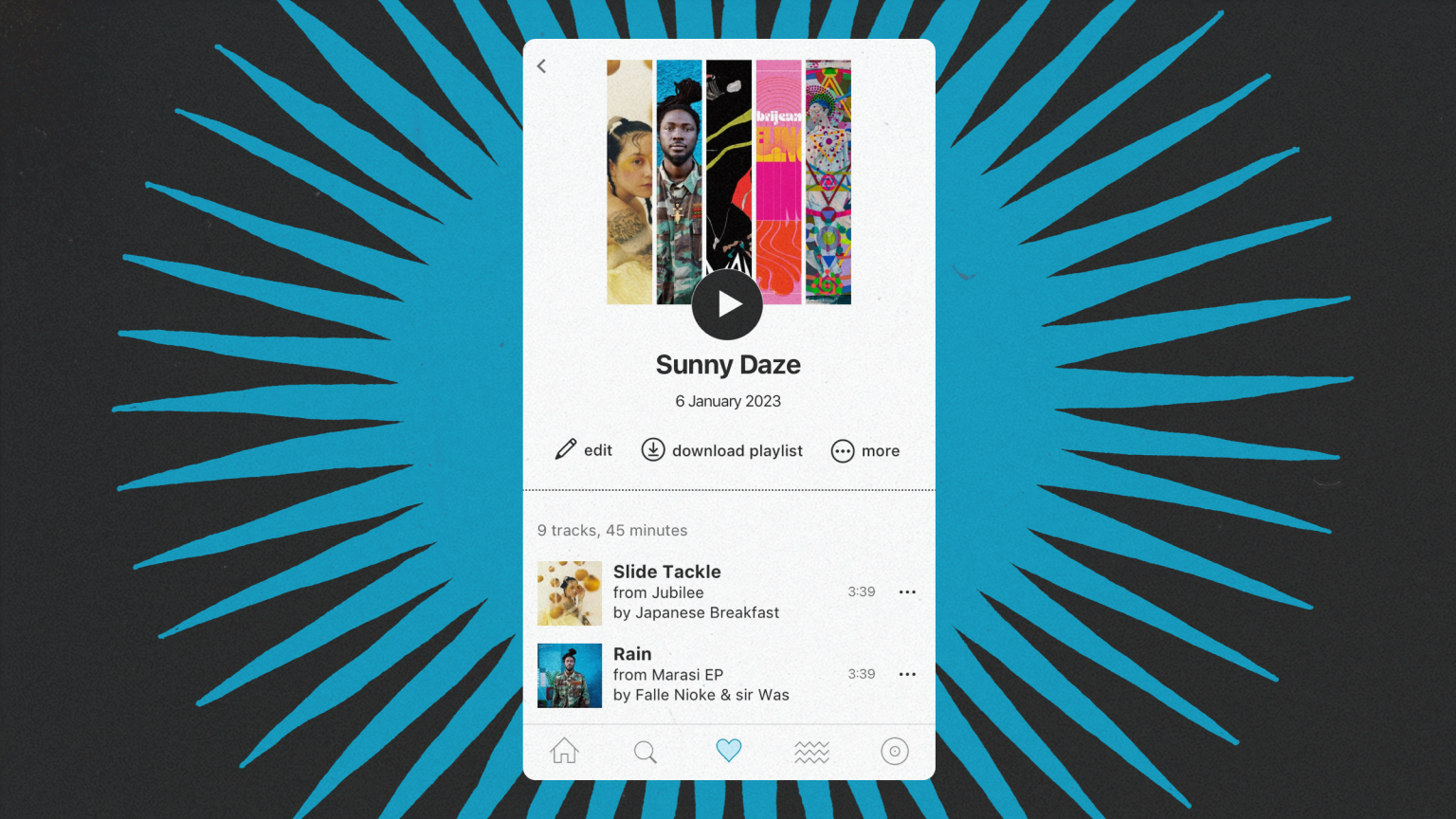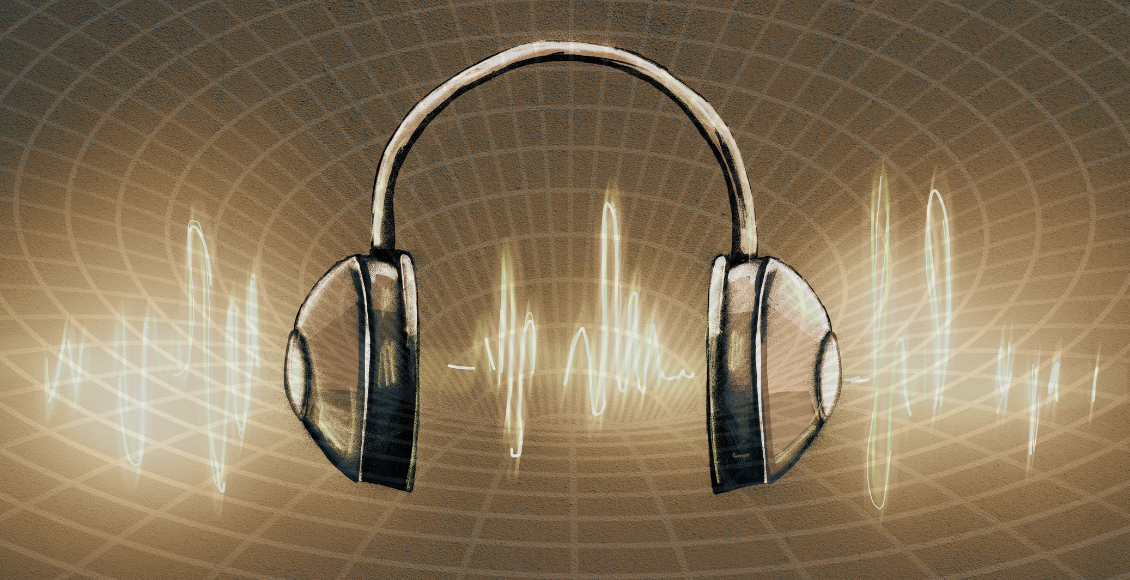“I can’t use Beatport’s website anymore, I use Crates,” a fellow San Francisco DJ remarked to me earlier this week as we discussed finding new music. Flying under the radar of most DJs, the Crates website is built on the Beatport API, uses your data and favorites, but makes it easier to shop for tracks. Read on for our review and some comments from the team behind the website.
Crates: Built Using The Beatport API
Love it or hate it, Beatport has one of the largest catalogs of electronic and dance music on the internet. Almost every DJ has had reason to shop on the site – even those who might not enjoy the user experience or who have allegiance to the site’s competitors.
But the central experience of shopping on the site hasn’t changed – even if the user interface has, occasionally. But two San Francisco-based developers and DJs, Mark Slee and Jason Wohlstadter, decided that they would take the top-requested features on Beatport’s own UserVoice and develop them on their own platform:
“More and more music gets released on Beatport every day, but they haven’t focused on enough features that help DJs keep up. Shopping for music stopped being fun and became more like a chore. DJs weren’t digging for music as much because it took forever. Could we make it joyful?” – Jason Wohlstadter
“I felt worried that if my music shopping continued to become more tedious and time-consuming, it would eventually end up threatening my enjoyment of DJing. Fortunately, I had the technical skills to be able to take matters into my own hands using the Beatport API.” – Mark Slee
What’s Better With Crates Versus Beatport

So how does Crates actually help DJs shop? I’ve spent the last day digging on Crates, cross-referencing with track suggestions from Kado, diving through new labels, and generally trying to flesh out my playlists for a gig in Amsterdam next weekend.
One of the biggest differences is speed – simply a function of Crates not loading anywhere near as many images and instead constantly focusing on showing you lists of songs in a basic table. But beyond speed, there’s some major features that make Crates way more efficient for real DJs – here’s my thoughts on the best of them:
Grey Out Or Hide Re-Releases Entirely
“I follow a large list of artists and labels. The main problem I was noticing was that the percentage of re-released tracks was steadily growing over time. Without being able to detect this easily, I was losing lots of time going over material that I’d already heard.” – Mark Slee
If you’re a DJ who follows labels as a method of digging for new tracks and artists, this situation will feel familiar:
- Start following a new label on Beatport
- A week or month later, you open up “My Beatport” to see what’s new with the labels you follow
- It’s full of a 20-song compilation album from that label of tracks that were released months or even years ago – all of which might be in your library already
Not every label is guilty of this, but some labels do it all. the. time. (Get Physical, I’m looking at you.) This becomes very tedious. Crates solves this by default, dimming/greying out any re-released tracks. Tap a checkbox above the feed to hide re-releases entirely:
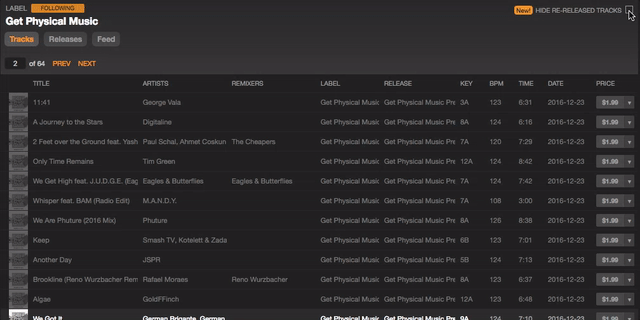
Crates can also hide preorder tracks from your feed. This is handy for a similar reason – why listen to a track preview and get excited about playing it in your gig tomorrow night if you won’t be able to download it for a whole month?
Full Length YouTube Search

A short preview of a track is nice to have – but how are you supposed to know where that preview is from? Also, if the song you’re listening to is 8 minutes long, does a 30-60 second preview really help?
Crates has a wonderful feature for solving this: YouTube Search. Tap the F button when you have a track selected or previewing, and the site automatically searches YouTube for a full-length version of the track. The video player loads, and it even puts the Beatport waveform (with the preview highlighted) directly above the video as have a frame of reference.
Checking Off What You’ve Heard Already
This one is pretty simple – but when you listen to a track preview, Crates puts a tiny check mark next to the track. It stays there, forever. Even if you close your browser and reopen it (Beatport resets their play marker after you’ve been off the site for a bit).
Custom Crates (Feeds)
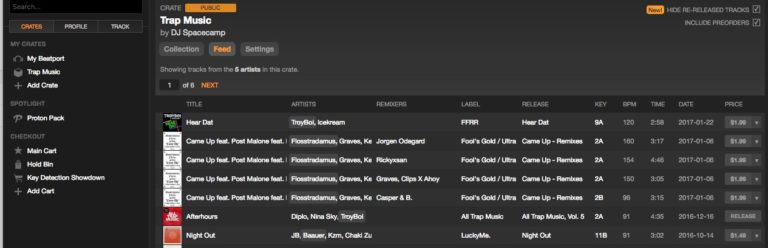
When DJing, I play a lot of tech house, but also occasionally want to see what’s new with various trap and future beats producers. With Beatport’s default follow functionality, it combines all the labels and artists you’re following into one giant feed. In my case, this means that I have a lot of interspersed genres in my feed.
With Crates, you can instead make your own crates that follow specific artists, labels, and tracks. The feed of that crate will then show you all the latest releases from them, and highlight the artist or label in the feed as well. You can also share these custom crates with others, or keep them private.
Q+A With The Crates Founders

I asked a few other questions of the two-man team behind Crates to learn a bit more about their plans:
Dan from DJTT: Do you feel like Beatport would be better if they integrated the features present in Crates into their site?
Jason: Anything Beatport can adopt from Crates would be fantastic. There’s plenty more we want to explore and build, so the more that makes its way upstream would be a win.
Mark: For sure! I think we’d be happy to see any of these features work their way into the main site. If it helps people find great music faster, that’s a win for us. Just like Jason, I am also an artist and a manager for my own label Manjumasi. So our perspective isn’t limited to Crates, we know that most people are still searching for music on the main Beatport site, so any improvements to that are a win across the board.
Dan from DJTT: Do you have a sense of how Beatport feels about Crates – if they’re even aware of it?
Jason: When we started working on Crates, Mark discovered additional access to the API was needed for some basic stuff, which wasn’t publicly available, so Beatport became aware of what we were doing pretty early on when we started asking questions. They helped us with a few important hurdles.
Since then they’ve continued to be supportive. As things moved along we’ve had closer communication with their technical team: sharing ideas, reporting bugs, etc. […] 2 years ago at ADE their SVP of Product Development said he wished Crates was the actual Beatport store! He doesn’t work there any more.
Dan from DJTT: What can users expect to see from the site in the coming months / year?
Jason: For me, one of the big things about Crates is giving DJs an experience they’ve always wanted, but hadn’t received from Beatport. So we listen to feedback from Crates users and try to build features they’re asking about. We have a User Voice forum setup where people can vote on upgrades they’d like to see.
What we can build is a bit limited by Beatport’s API, but there’s plenty I’m excited to explore. One thing Mark and I are considering is an “Inbox Mode” that gives DJs the ability to handpick and combine feeds from multiple Crates while also hiding any tracks they’ve already heard.
Have thoughts or experiences on the Crates service? Let us know in the comments below – and we’ll be sure to make sure Mark + Jason keep an eye on your messages!