The brand new version of Traktor Pro 3 has just launched to the world, available for updating now. In this article, we’ve rounded up some of the notable changes we’ve seen so far in the software since it kicked off. Keep reading to learn more about the software’s launch.
A Paid Upgrade
Here’s the important thing to remember: Traktor Pro 3 is a paid upgrade. For current Traktor Pro 2 users, it is a $49 upgrade. For new buyers, it’s $99. If you get a Kontrol S4 MK3 or Kontrol S2 MK2, the software is included.
Worth noting that with Traktor Pro 2, users got 8 years worth of free updates, including some big performance and feature additions.
Purchase the new update here on NI’s site – you can also download a demo version (works for 30 minutes) to test it out.
All About Traktor Pro 3’s Mixer FX:

At launch, there are nine different Mixer FX in Traktor Pro 3. They’re all “dual-pole” effects, which means similar to Pioneer DJ’s Color FX on DJM mixers, they have two different ranges to them – meaning usually they’re off at 12 o’clock (center). Turn them to the left, and they (usually) cut the highs and apply the effect to the lower frequencies, with the intensity of the effect increasing the further the knob is turned.
These FX are post fader and post-EQ – but importantly, take the place of the filter effect unit – just like on a DJM mixer.
Here’s what each of them do:
- Reverb: Increasing reverb resonance and filtering as it is turned
- Dual Delay: Applies a “two pulse” delay to the audio and filters as turned
- Noise: Applies a light white noise to the audio – higher pitched to the left, lower to the right. It also filters the deck.
- Time Gater: As you turn this knob, it gates the track in time with the BPM and filters the audio.
- Flanger: It seems to apply a 4-beat flanger, filtering the audio as turned.
- Barber Pole: This effect is great for builds – it applies a effect that colors the audio to seem to continuously build (or fall, if turned left). It’s an ever-increasing effect based on the Shepard Tone concept
- Dotted Delay: Another delay, this one has a bit more of a staccato effect to it.
- Crush: Unlike Pioneer DJ’s Crush color effect, this Mixer FX just increases in intensity as you turn it, not pitch.
- Filter: Traktor’s classic filters, which still have the adjustment options (Ladder, Xone, Z)
All the Mixer FX are designed to be (relatively) foolproof – but we’d love to see the users given the option to add any of Traktor’s Macro FX (LaserSlicer, WormHole, PolarWind, Zzzurp, etc) to the Mixer FX slot as well. They already behave similarly, but are more appropriate for advanced users.
A Closer Look At TP3’s Preferences

One of the best ways to see some of the changes in a software is to carefully comb through every single preference pane. So naturally, we did. Here’s what’s changed:
- MIDI Clock section has been changed to External Sync, and now has the option to select an external clock source added to it – either Ableton Link, or “EXT” for external MIDI clock.
- Timecode Setup – if previously you didn’t own Traktor Pro 2 Scratch edition, you never saw this preference pane. With Traktor Pro 3, every user has the ability to use timecode gear with the software – no need to buy extra software. It’s all built-in and unlocked.
- Decks Layout now has an option for “Show Bar Markers”, which effectively highlights the downbeat of every measure (many people just call it the “one” as it’s the first beat of the measure).
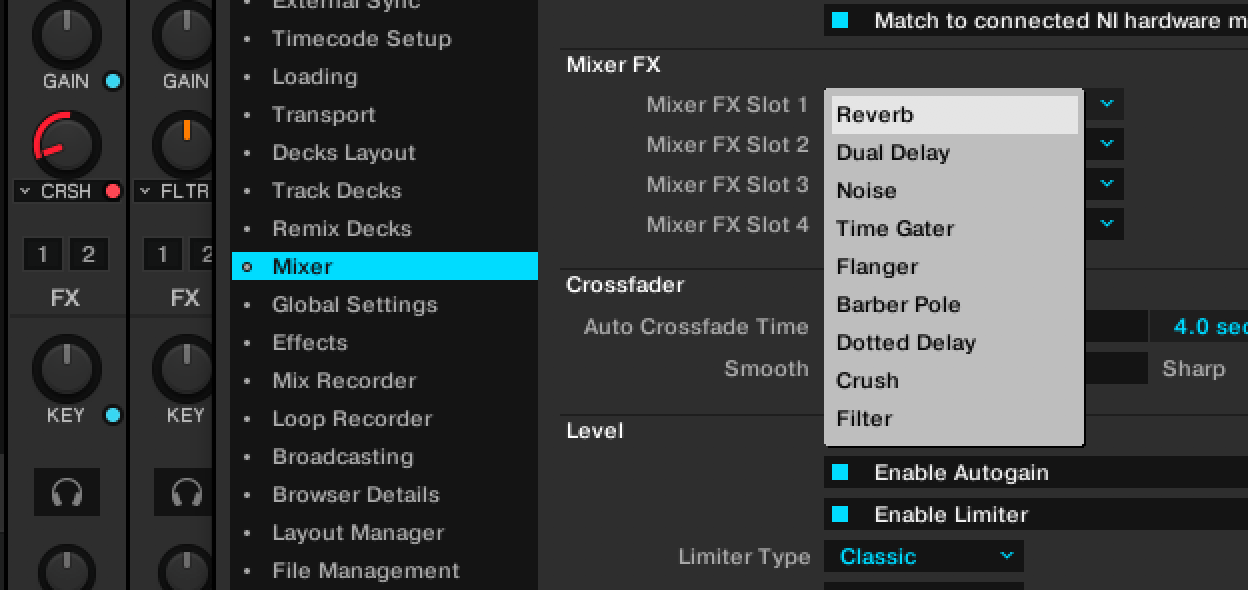
- Mixer section now has controls for Mixer FX, allowing you to choose which four effects are selectable from the interface by default. This seems a bit silly – why not allow DJs to choose from any of the Mixer FX in the interface’s dropdown menu? On the S2/S4 MK3 hardware, this corresponds to the buttons on the device – but not every Traktor Pro 3 user is going to have those controllers
- The Mixer section now also has two options for Traktor’s Limiter – it can be set to “Classic” or “Transparent”. Here’s what NI told us about these:
- The old limiter, “Classic” allows a certain degree of clipping and thereby distortion or warmth. This “sound” of the Classic limiter is known, appreciated, and we did not touch it.
- The new limiter “Transparent” is allowing absolutely no clipping and is therefore crystal clear. The magic of the new limiter is that on the flip side it does not operate at all below 0dB. It does that by a small look ahead buffer. This limiter was already used in the Stem decks to blend the Stems together and now has been promoted to also be the Master Limiter.
A New Audio Engine
We wrote about it in the initial announcement article, but a huge part of the update is a new audio engine:
“At the core of every digital DJ software or standalone player is a powerful algorithm that has the ability to speed up and slow down songs while preserving their quality. In the new Traktor Pro 3, Native Instruments has licensed the latest version of zplane’s élastiquePro V3 time-stretching and pitch shifting engine.”
Want to hear the difference? TP3 is pretty darn good at preserving the transients when really slowing down a track, and here’s our quick comparison:
A quick comparison of pitching down audio in Traktor Pro 3 vs Traktor Pro 2. Read more about the changes in the new update here: https://t.co/6RD1pjE1rY pic.twitter.com/i0iXIvXJUB
— DJ TechTools (@DJTechTools) October 18, 2018
New MIDI Mappings:
As far as we can tell, there appear to only be a handful of new controls that can be MIDI mapped in Traktor Pro 3:
- Flux Reverse Playback On: reverses the playback of a deck and enables Flux mode at the same time
- Reverse Playback On: reverses the playback of a deck
- Channel FX Adjust / On / Selector: used to control, turn on/off, and select the Mixer FX
User Interface

Traktor has gone even darker in the new user interface – which is much more visually pleasing in dark environments. You can immediately appreciate the fresh take on user interface, and while it’s not Retina-ready, it does look clearer on high-resolution screens thanks to the refresh.
Coming Soon: S4 Review
Stay tuned to DJTT for a full review of the new Kontrol S4 MK3 – in which we’ll talk even more about the new version of Traktor and what’s under the hood.
Have you tried out Traktor Pro 3 yet? Let us know what you’ve discovered and your experiences in the comments below.





