Continuing a trend of quality of life improvements for DJs in their software, Native Instruments released Traktor Pro 3.4 today. There’s a lot of focus on the browser in this release, the biggest of which we’ve covered previously (secondary column sorting, Smartlists / Smart Playlists) in Public Beta articles.
Today marks the full release of Traktor 3.4. In addition to the above new features being implemented, there are a ton of fixes and improvements. You can see the full list on the Native Instruments forum here – or check out some highlights from the official changelog below.
- ADDED Smartlists: Smartlists, also known as “”Smart Playlists,”” are playlists generated by a user-defined filter. All tracks added to the collection that match the filter will automatically show up in the Smartlist. A new Smartlist is created via “”Create Smartlist”” in the context menu (right-click) of the Playlists tree node.
- ADDED Secondary column sorting: The browser list can now be sorted by a second column via Shift-clicking the column header. This allows you to sort by BPM within a list already sorted by Key for example.
- ADDED RANE Twelve MK2 Integration:: Integrated tracking and mapping of the RANE Twelve MK2. Configuration is semi-automatic via the Setup Wizard.
Browser Improvements:
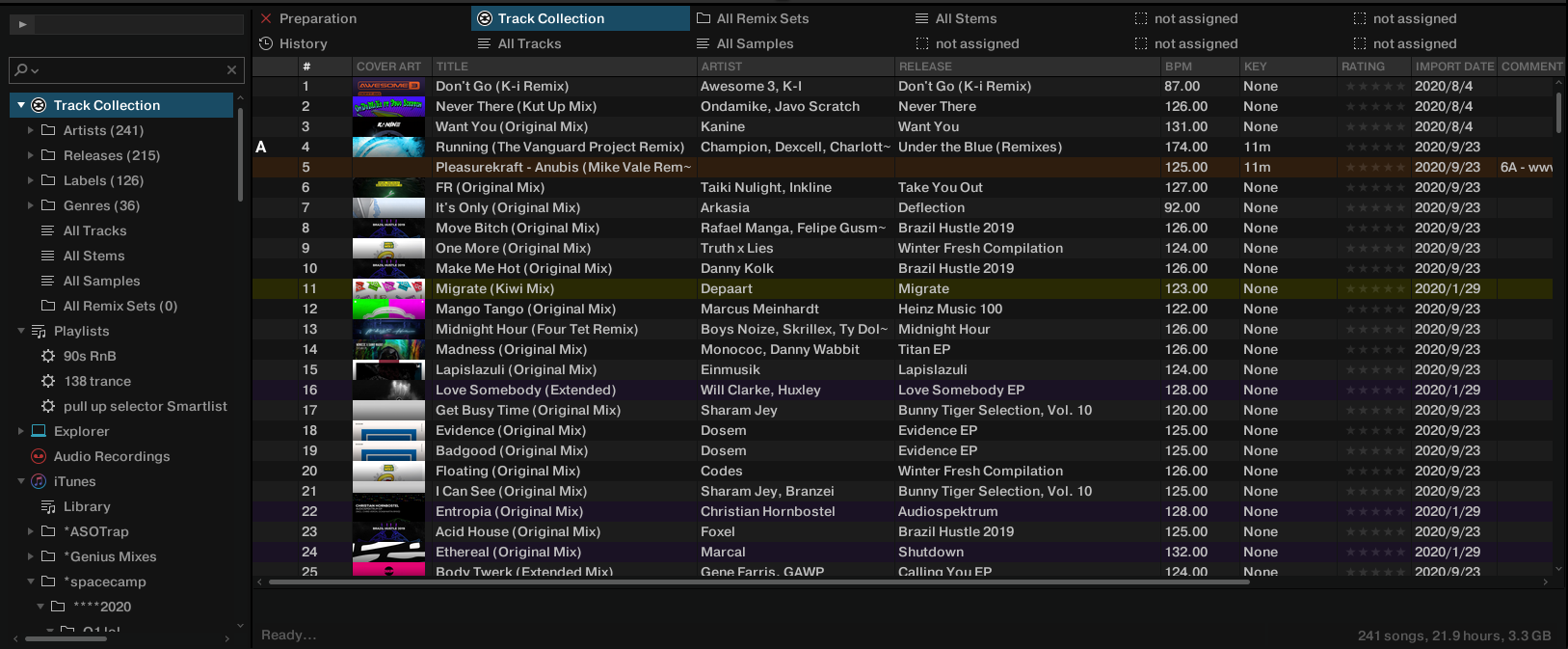
Here’s where the quality of life focus is – in addition to the Smartlist and sorting features, NI has also done a lot of work in this release to make the browser feel better and easier to use. The entire Browser area just looks so much better. Here’s a sampling:
- IMPROVED Robust media file tag access: Increased robustness, fewer unexpected behaviours and fewer crashes in dealing with audio files metadata.
- IMPROVED Sharper user interface (macOS): Implementing new drawing mechanism on macOS which removes blurry UI or additional CPU toll.
- IMPROVED Sorting in iTunes node same as in iTunes/Music: The order of folders, playlists and SmartLists in TRAKTOR’s iTunes node now matches the order in iTunes/Music.
- IMPROVED New browser columns added in place: New browser columns in the track list, are now added to the left of the selected column and thereby instantly visible.
- IMPROVED Improved expand/collapse in browser tree: Expanded and collapsed states of browser tree nodes are now visualised and controlled by a leading triangle. The mouse interaction is now identical to the macOS Finder.
- IMPROVED Expanded/Collapsed States Restored on Restart: The expanded/collapsed states of all browser nodes are now correctly restored after restarting the application.
- IMPROVED Row color picker in all columns: The color picker menu, so far only available in the Color column is now available in all columns of the track list.
- IMPROVED Improved track list row coloring: The saturation of the row coloring and the color dots in the Color column has been increased for better visibility.
- IMPROVED Redesigned browser icons: The icons used in the browser have received a facelift making them more consistent and readable.
- IMPROVED Improved browser tree spacing: The spacing of the browser tree has been slightly increased to improve usability.
- IMPROVED Increased track list font contrast: The contrast of the track list font has been increased for better visibility when scrolling.
- IMPROVED Search bar highlight: The Search Bar is now highlighted when in focus which prevents overlooking an active filter when browsing.
- IMPROVED Improved default browser layout: The default column layout has been overhauled based on their frequency of use.
- IMPROVED Improved track list selection and drag destination highlights: The highlight when selecting an entry in the track list and when dragging a track onto a playlist has been dimmed to make it easier on the eyes and increase readability of the selected text.
- IMPROVED Refined Favorites, Track Info and Status Bar layouts: The spacing and layout of the Favorites, Track Info and Status Bar sections have been overhauled and refined.
- IMPROVED Improved scrollbar handle at small window sizes: The vertical scrollbar handle now has a minimum size at small track list window sizes for improved mouse control.
This new release is available now in the Native Access app – and is free for any Traktor Pro 3 users.





