For DJs, the choice of a USB drive can be a pretty important step in preparation. Making sure that your DJ flash drive is a reliable partner that stands up to the stresses of your DJ life is critical. In this article, we explore the essential factors DJs should consider when selecting a USB drive – read on:
We know that many of you already have your own USB drives for DJing and are happy with them. Some folks might even have bought our Chroma USB Drive – our own answer to this problem. But for new DJs, and those who might need a refresher, I thought I’d share some of the insights that our team learned while developing the Chroma Drive.
There are tons of great drives out there – so how is a DJ to choose? Here’s some important things to consider:
USB drive speeds are not the same as theoretical advertised speeds
USB drive speed might not matter to you at all – but if you’ve ever waited an hour for 100 new songs to copy to your drive from Rekordbox, you’ll want to read on.
Read and write speeds are – seemingly – the best way to judge fast syncing of DJ libraries. But advertised maximum speeds are often very misleading. Most USB drives will advertise a read and write speed, but these are almost always measured in a “best case scenario” type of transfer. Most importantly, the advertised speeds are usually sequential, not random, transfers. Here’s an example of each:
- Sequential write operation: Transferring a 2 GB video file from your laptop to an external drive. The data transfer process writes the video file data in continuous, ordered blocks from the start of the file to the end. This type of transfer typically exhibits higher speeds and is optimal for large file operations.
- Random write operation: Imagine you’re saving a project from a DAW. The project consists of multiple small files such as samples, track settings, and plugins configurations. Each piece of data might be saved in different parts of the drive, depending on where space is available. This requires the drive to write data in non-consecutive, scattered blocks, resulting in a random write operation.
Almost every DJ who uses a USB drive will be doing random read/write operations when adding music to it. That’s because you’re not copying a single audio file, but rather a bunch of audio tracks and separate metadata, waveform, analysis, and database files. And for subsequent library syncing, your software needs to look through all of the existing files and check to see if anything has changed – that is a random read operation.
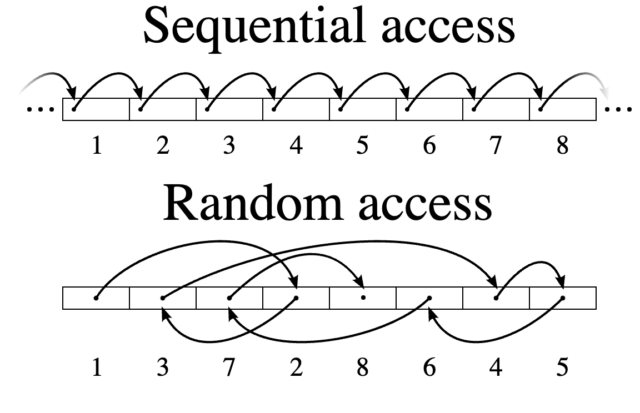
Other factors that impact speed will include drive formatting, block size, connector type/version, heat management, and more. But more often than not in our testing of 20+ USB drives, the memory inside of a USB stick was bottlenecked by low random read and write speeds. When you find a stick with higher random speeds, it tends to be substantially more expensive.
It’s important to look beyond the specs sheet and consider real-world performance. For our Chroma USB Drive, we published real-world results of actual DJ transfers and compared them to other popular DJ drives. That’s the only way to tell how combined random read and write speed factors will actually impact the amount of time it takes to move your library update onto your USB drive.
If you want to audit other drives performance before buying, try using a benchmarking database like SSD-Tester. They have a lot of drives listed and you can see the random read/write numbers in the CrystalDiskMark sections to get a rough sense of what you’re getting.
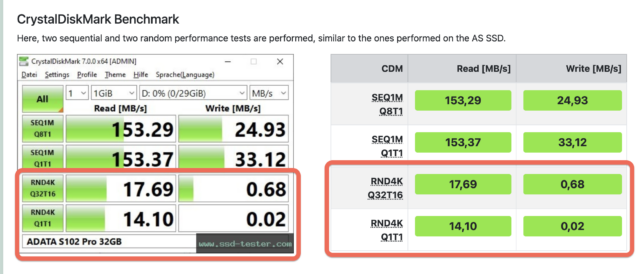
As a general rule, we found that DJs will find that flash drives get acceptably fast results syncing DJ libraries at higher than 15MB/second random read, and 5MB/s random write.
Durability + Design should fit your DJ lifestyle
The physical design of the USB drive can be important. If you’re constantly on the move and want to be sure you’ve always got your drive with you, consider a robust USB drive with a solid build or a metal casing. I’ve had a few USB drives built from plastic enclosures that have fallen apart (the keychain loop is one of the most common culprits).
You could also consider the size of your drive to be important. I’ve seen some DJs who love their super-tiny SanDisk Ultra Fit (image below – note that some models of this line are quite slow), because the drives are the size of the USB slot. That’s great from a portability standpoint, but it also is very easy to lose in a bag or pocket.

The other thing you might want to consider is connections. Almost every piece of DJ gear has a USB-A port on it, but increasingly few laptops have USB-A ports. You might want a drive that does both if remembering dongles is hard. In some of our testing last year, we found that often, drives that had A and C connectors on them would not have good random write speeds. Remember, most flash memory drives simply aren’t made with a DJ’s use case in mind.
Color and design of a drive are not just about aesthetics, but also matter for functionality—opting for a bright or unique design can help ensure your drive doesn’t get mixed up with others or lost in the chaos of a gig. If you want to go the extra mile, our Chroma Drives are customizable with laser engraving for a few more bucks – here’s an example:

Capacity: Does the size of your DJ drive matter?
The capacity of your USB drive should align with your specific needs. If you play uncompressed audio formats like WAV or AIFF, you’ll need a drive with a larger capacity. For DJs with extensive music libraries, playing a wide variety of types of gigs, it might be worth considering having a ton of extra space to add a broader selection for unexpected requests or extended sets.
Worth noting that bit depth impacts lossless storage a lot. Want to calculate your own music storage needs? Use Audio Concierge’s Music Storage Calculator tool. Here’s a simple guide for common sizes of drives (five minutes avg track length):
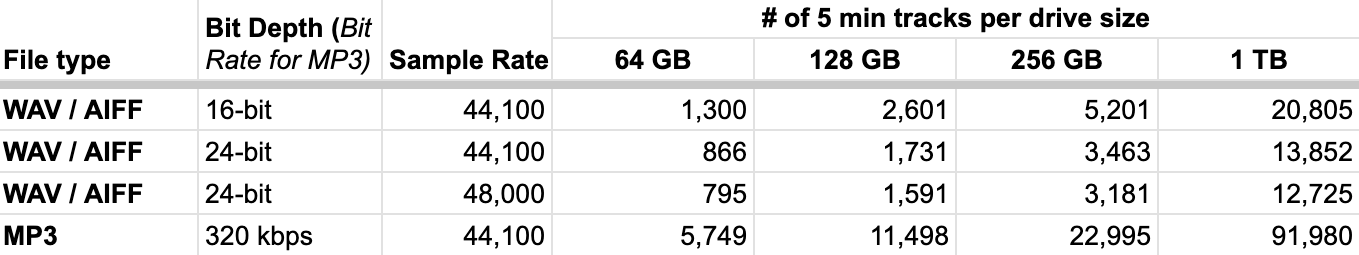
This one is down to preference and utility. We just added a 256GB version of the Chroma Drive to accommodate more folks, but I totally can relate to those out there who need even more than that – especially if you’re a lossless-files-only audiophile.
Authenticity: Ensure you get what you’re sold
Where you purchase your USB drive can be as important as the drive itself. The market is flooded with counterfeit drives – we’ve seen a lot of reports of some sellers hawking “SanDisk” drives on Amazon but the actual specs being nowhere near what were advertised. That’s nothing against SanDisk, but rather an indication that even drives that look like one thing can be something entirely different, especially if the deal seems too good to be true.
My guidance here is that buying USB drives is the same as a lot of other online shopping – read the reviews, check the seller information (consider a tool like FakeSpot), and buy from a place with a decent return policy.
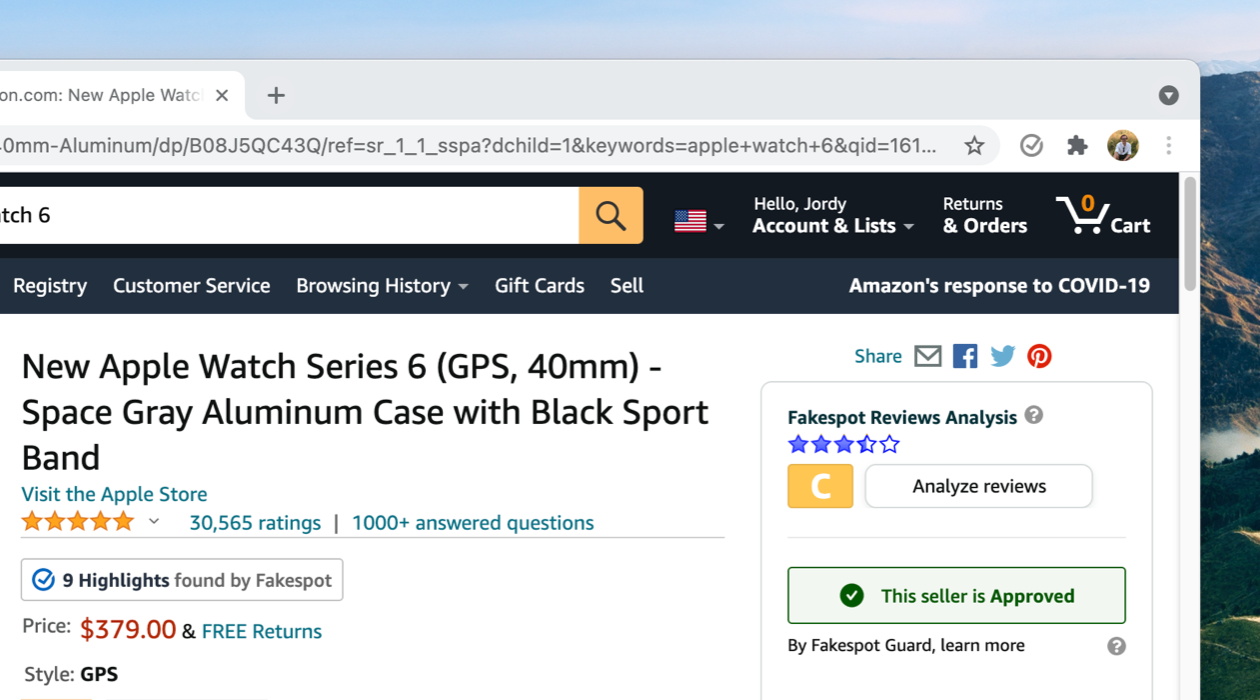
A bigger solution: SSDs for Extensive Libraries
For DJs needing to carry an extensive music library, SSDs with enclosures offer a viable alternative. One that I see recommended a bunch is the Samsung T7 ($149.99 on Amazon at time of publicaiton). These drives typically offer fast speed and larger size compared to traditional USB drives. However, they are bulkier and require careful handling, especially since they often connect via a cable which can be a potential point of failure.

While newer SSDs boast compatibility with both USB-C and USB-A, ensuring your equipment matches the connectivity options of your SSD is crucial. Note that some older DJ equipment may have issues powering these drives or reading larger sizes of drives, so it’s essential to verify compatibility with your specific DJ hardware setup before just buying and assuming it’ll work.
Here’s a few specific drives that DJs might want to consider:
Worth noting, this is just a small subset of the drives that are out there on the market. Many people make USB drives and they all have different reasons why you might want to consider them – or not.
- Samsung BAR Plus 3.1: Cheap and relatively reliable. Only USB-A. Speeds are alright.
- Sandisk Dual Drive Go: Mojaxx’s “runner up” pick in his recent roundup review – they’re also cheap and have USB-A/C on them.
- Samsung T7 SSD: If you’re down to carry an external with you, this is a pretty good choice. It’s a more expensive option for sure, but could be worth it.
- DJ Techtools’ Chroma USB Drive: You can read more about the drive here. It’s not the cheapest one, but we stand behind it as being a great option. Plus, customizable.
- Your recommendations – below in the comments!
It would be nearly impossible to suggest every drive that’s a good option for DJing in one article – so please, share your favorite in the comments below. Let us know why it shines.









