The drummers fill is the key to creating energy and movement in a rhythm. That change up in the beat marks new passages, creates tension and spices up any song with a little dramatic build-up. As a dj you cant replay the drums live, but you can create your own fills out of nothing with the right combination of effects. Watch the video above where I demonstrate how 3 simple effects can combine to create a very expressive fill. This technique was designed for and is contained in the new VCI-100SE midi mapping.
THE TRICK
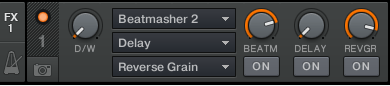
Setting up the 3 effects above in this specific order will create the effect shown in the video. The beat-masher in the first position will start the drum roll, a delay in the 2nd will create variations on that roll and the reverse grain will cap it off with a nice twist. On the VCI-100 SE mapping we have a single button which will load all of these effects in one click and route the desired deck to the FX unit. With a 2nd click the parameters are setup to snap to the best sounding positions.
You can connect each of the 3 effects to various controllers but the most interesting results come from combining them. We have the jog wheel set to D/w and touching the wheel sets the beat masher ON. The pitch fader changes the beatmasher length and the channel fader is connected to the remaining 2 effects. Turning the channel fader down turns on the delay, and changes the delay character as you move it down. Finally, the very bottom of the fader engages the reverse effect. That last feature is only possible if you have a VCI-100 SE or the 1.3 firmware, as the regular VCI-100’s dont have a note-on at the bottom of each fader.









