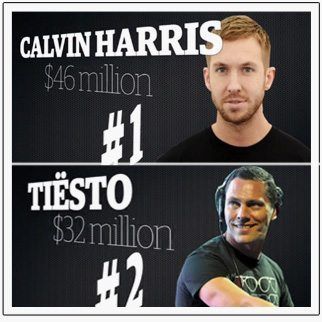Native Instruments’ new controller appeared in stores at the beginning of last week, and after a few weeks of getting a chance to play with it, we’ve got a complete hands-on review of the unit. Check out Ean’s exclusive video review of the Traktor Kontrol X1 MK2 and a photo gallery inside!
Reviewed: Native Instruments Kontrol X1 MK2
Price: $199 (available here)
Available: Now
Ships with: Traktor LE 2, USB 2.0 cable,
Dimensions: 11.5 x 4.7 x 2 inches (29.4 x 12 x 5.2 cm)
**Update: Native Instruments has announced a new modular controller with built in screens for track browsing, fx control, and waveform display. Learn more about the Kontrol D2.
PHOTO GALLERY
Had a chance to play with the X1 MK2 yourself? Let us know how it was in the comments below.









![ROLI’s Seaboard RISE 2: seamless integration into the expressive world of MPE [REVIEW]](https://s11234.pcdn.co/wp-content/uploads/2023/11/Screenshot-2023-11-16-at-5.02.41-pm.png)