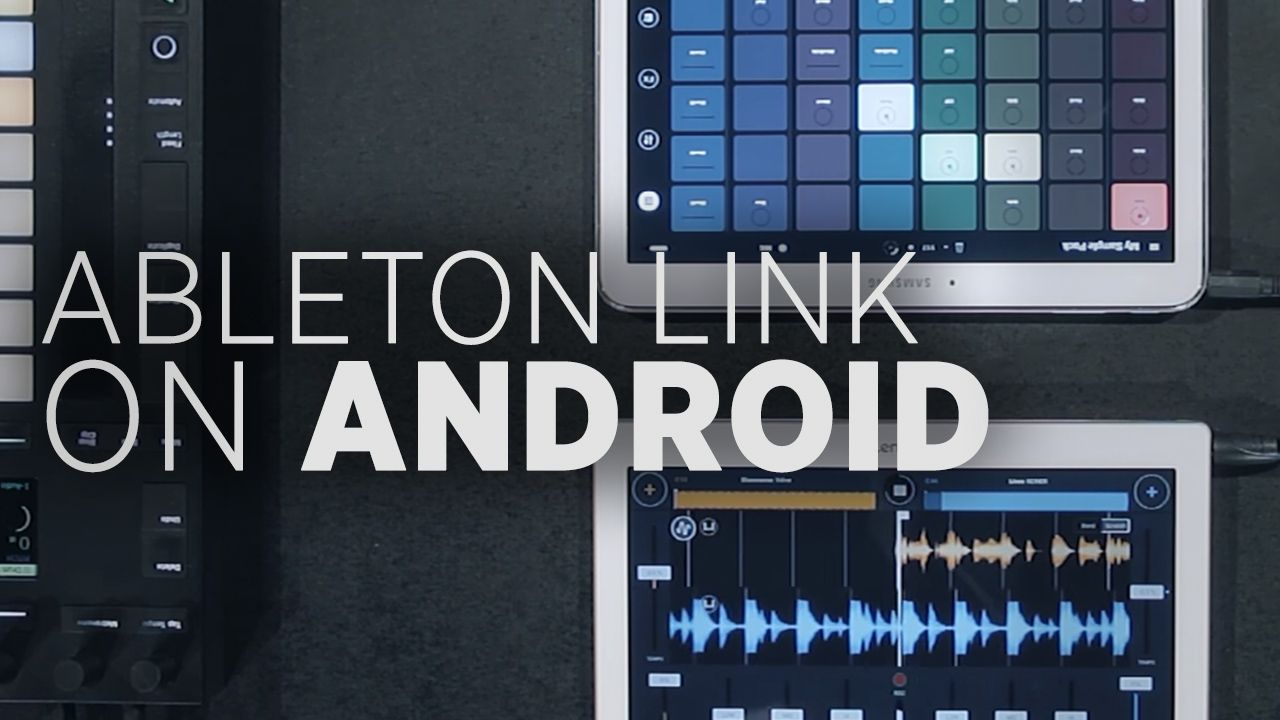Released just two months ago as one of the first prominent DJ applications for Android devices, Mixvibes is already rolling out one of the first major updates to Cross DJ. Cross DJ 1.2 gives users the ability to route audio out to an external mixer through the headphone jack, and as one YouTube commenter notes, this is a great example of how audio framework APIs have evolved on Android and started to catch up to iOS.
Watch the quick video below showing how external mixing works on the app:
Other feature updates in this version from the Mixvibes press release:
- Navigation by folder (big difference compared to iOS)
- External mixer
- Advanced pitch control
- Important performance improvements
- Autogain, History, new DJM EQs, HTC One support, etc.
Worth noting, you’ll still need a device running Android 4.1 with a 4″ screen, 1 GB of RAM, and a dual-core processor in order to use the Cross DJ app – which is available in the Google Play store for $4.99 / €3.99.