We first launched Maps.djtechtools.com in July of 2012, hoping to create a highly useful resource full of MIDI mappings for anyone who owns a controller. One of the most exciting side-effects of the site has been the onslaught of community-designed mappings created that might otherwise not have ben possible. Users are borrowing concepts, refining ideas, and repurposing controllers for incredible new uses. Today we’re highlighting some of the most popular and most interesting mappings that use DJ controllers in a unique or unintended way.
Tekken’s F1 Ultimate FX Mapping + Isolation Effects
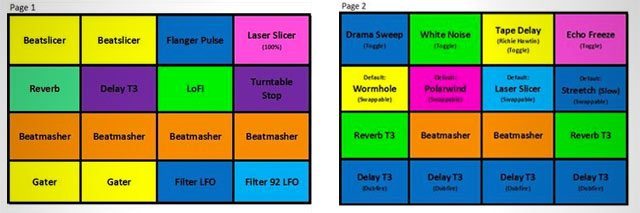
Mapper: Tekken
Controller + Software: Traktor Kontrol F1 / Traktor Pro 2
What It Does: Designed to be used alongside the normal Kontrol F1 Remix Deck controls, this FX mapping can be enabled by pressing Shift + Browse simultaneously, giving DJs two pages of effects to control. There’s an expected set of FX related controls, and each pad is a different effect. For some of them, you can change the parameters by rotating the push encoder or pressing it in for to activate a special state (echo freeze, reverb, etc.).
Tekken has also enhanced this mapping by adding a special Isolate effects mode – based off of the isolation mapping concept originally pioneered by Stewe – read more this article.
Read more and download this mapping here on Maps.DJTechtools.com
Collision Mapping
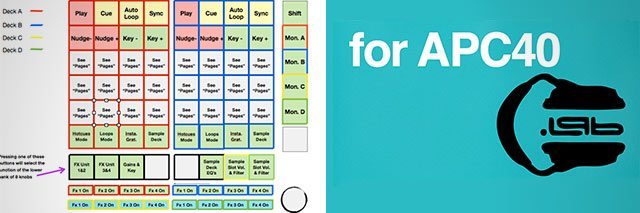
Mapper: C.Lab
Controller + Software: APC40 / Traktor Pro 2
What It Does: C. Lab’s Collision Mapping takes the incredibly Ableton-oriented workflow of the Akai APC 40 controller and makes it an intelligible layout for Traktor users. This mapping is probably one of the most feature-heavy mappings on the Maps site besides some of the wild Midi Fighter 3D mappings.
There are global browser, transport, nudge, key, filter, EQ, and volume controls that are always accessible from the APC’s buttons and knobs. Beyond that, on each page is a different set of controls, including:
- Hotcues
- Loops
- Instant Gratification FX
- Remix Decks
Watch C-Lab explain the mapping himself in this video:
Read more and download this mapping here on Maps.DJTechtools.com
4 Deck Launchpad Fighter Rotated 90 CCW

Mapper: JWiLL (CTC)
Controller + Software: Novation Launchpad / Traktor Pro 2
What It Does: Similar to C.Lab’s mapping for the APC40, this mapping takes a traditionally Ableton-oriented controller and makes it Traktor-friendly. The idea is that the user rotates the controller 90 degrees, putting the USB cable at the rear of the unit, and the layout is deck-centric from that position. There’s transport controls for A/B, including looping, EQ kills, and 8 hot cues. There’s simple track browse/load for each deck, and legacy sample loading/triggering for decks C/D.
It’s also worth noting that JWiLL is a mapping machine, with over 18 different mappings uploaded for various controllers. Watch him demonstrate an early version of this mapping in this video:
Download this mapping on Maps.DJTechtools.com – there’s also a 2-deck version here.
Viper’s Pioneer DDJ-SX Traktor Mapping

Mapper: Viper
Controller + Software: DDJ-SX / Traktor Pro 2
What It Does: This mapping is mostly important from a historical standpoint – in that prior to December of 2013, Pioneer hadn’t released a mapping for the extremely popular DDJ-SX controller. This became the de-facto mapping for all the controllerists who wanted to use the SX with their Traktor install, with an almost one-to-one mapping for every control listed on the face of the controller.
We think there’s still tons of opportunity to continue optimizing and modifying mappings on the DDJ-SX for Traktor users for more unique purposes – we’d love to see one of the advanced Kontrol S4 mappings ported!
Read more and download this mapping here on Maps.DJTechtools.com
Kontrol F1 Ableton Clip Trigger Mapping

Mapper: adamkent1980
Controller + Software: Kontrol F1 / Ableton Live 8
What It Does: Moving into Ableton territory, we wanted to highlight a smart use of the Kontrol F1 by adamkent1980 for a clip triggering purpose. In this mapping, the first three channels in Ableton are controlled by the first three columns of the controller, with FX controls on the fourth column. There’s simple FX routing, scrolling around the clip focus, Low/High EQ kills, and a few basic loop/record functions – and Adam makes use of a few free plug-ins for filters, builds, and a few other cool DJ-oriented effects.
Read more and download this mapping here on Maps.DJTechtools.com
Kontrol F1 Ableton Drum Rack Mapping + Pitchbend
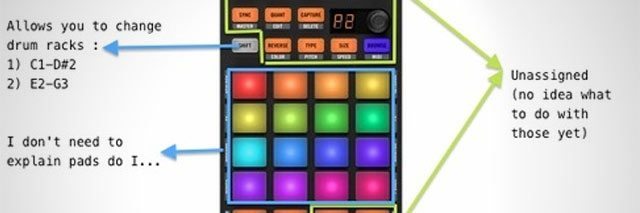
Mapper: Ote//o
Controller + Software: Kontrol F1 / Ableton Live
What It Does: Originally designed to be used in entering a DJTT performance contest, this mapping does a great job of taking a controller that doesn’t work well with Ableton Live and fixes it. It’s essentially just basic drum rack control – and if you’ve got a second set of samples in the 16 slots above the standard C1-D#2, you can switch up to them with a press of the shift button.
This is a good basic template mapping – it’s got a lot of room for DJs to build on it with their own custom mapping. The bottom four buttons, the encoder section, and the faders are all unused. If you do something like this, be sure to go back to the original mapping and click “Upload an edit of this mapping” so that others can enjoy your work!
Read more and download this mapping here on Maps.DJTechtools.com
X1 as Midi Fighter for Soundpacks
Mapper: thebigblaa
Controller + Software: Kontrol X1 MK1 / Ableton Live
What It Does: Similar to the pervious mapping, this mapping turns the bottom half of a Kontrol X1 into a control setup that allows easy playing of drum racks. This was originally dreamed up by thebigla to be a way to play Mad Zach Soundpacks for people who don’t own a Midi Fighter 3D/Spectra or other similar pad controller.
There’s even a second bank of control – if there’s a second set of sounds in the drum rack, you can toggle the shift button to control those sounds as well.
Read more and download this mapping here on Maps.DJTechtools.com
X1 Preparation Mapping

Mapper: photojojo
Controller + Software: Kontrol X1 MK1 / Traktor Pro
What It Does: This mapping was designed by one of our forum moderators to speed up his own personal track preparation process. The idea is to quickly be able to set every key element of a track with a dedicated mapping made just for prep work. Load tracks, adjust beat grid, BPM, and set loops/cues/markers on the track all with just a few controls. Having an established workflow makes a big difference when you’re playing gigs regularly and have to “process” a huge batch of tracks every single week.
Read more and download this mapping here on Maps.DJTechtools.com
MF3D Beat Gridder
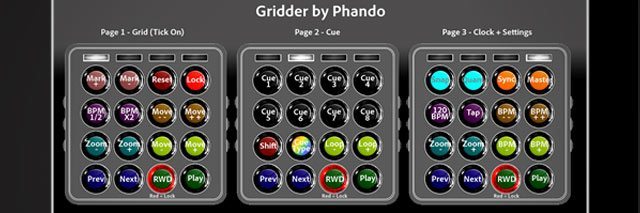
Mapper: Phando
Controller + Software: Midi Fighter 3D / Traktor Pro
What It Does: This is another preparation mapping for Traktor, designed to work with the concept that Ean presented in an article from 2012, “Perfecting Traktor’s Beatgrids“.
This mapping has three pages – one for setting the beatgrid, one for setting cue points, and one for adjusting Traktor’s clock and settings. On each page there’s quick access to go to the next track in a list, rewind a track, play/pause, and zoom into the waveform. As with photojojo’s mapping, the more time you spend using it the faster your track processing workflow will be.
Read more and download this mapping here on Maps.DJTechtools.com
Tempo Display In Channel LEDs

Mapper: Paubala
Controller + Software: Kontrol S4 / Traktor Pro
What It Does: One of the other interesting things to happen on Maps are the small, simple feature mappings. These mappings aren’t made to be functional on their own, but rather incorporated into other mappings as individual features. It’s a very Github-style approach to building out mappings and something we’d like to see more of.
This mapping turns the channel VU meter LEDs on each deck on a Kontrol S4 into a blinking tempo meter. When your tracks are lined up and in sync, they’ll blink at the same time.
Read more and download this mapping here on Maps.DJTechtools.com
CONTINUING THE MAPPING QUEST
We’re incredibly proud of the MIDI mapping community and all they’ve accomplished over the last few years. Particularly we’re thankful to mapping wizards Beaubryte (who is helping update all the older DJTT MIDI mappings), Flashflooder (keep an eye out for a MIDI mapping tutorial from him here soon), Ghztomash, Stewe, Scamo, and many others who have created great tools for DJs around the world.
Have a favorite MIDI mappings that you think deserves some extra attention? Let us know in the comments below.









