Any DJ who mixes tracks often knows that the biggest time consumer in DJing is finding great music and managing your library of songs. No matter what system you DJ with, it can be a struggle to stay on top of our music collections. In this article, DJTT’s Ean Golden shares five lesser-known ways to find new DJ music that every DJ should be using.
Acapellas4U

This website – Acapellas4u – is a classic. I’ve found it is often overlooked by many younger DJs. It’s effectively a massive repository of very usable acapella tracks (vocals only) that can be layered over your DJ sets or worked into edits and remixes. If you want to put together a fresh routine or track but are having DJ / producers writers block, this is a great way to inject energy into your process. The site is easy to use and costs nothing to join (you get 30 free downloads a month, which is plenty for me – but you can donate to get more).
Shazam Desktop Tool
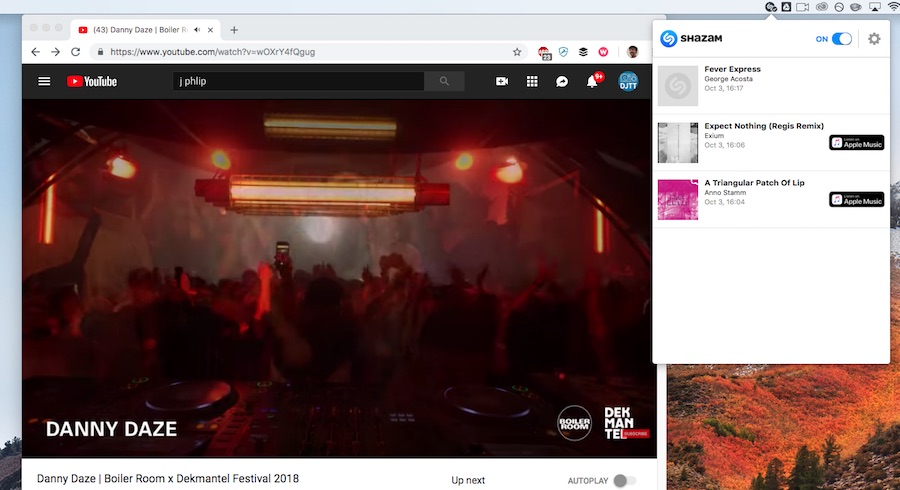
Yes, every already knows about the Shazam for your iOS and Android devices. It’s a really easy way to tell exactly what song is playing in a bar, club, or wherever. But if you spend your work days staring at a computer running macOS, there’s an even better way to use Shazam – the desktop app. It’s gotten a lot better than earlier releases, which often crashed and failed to pick up tracks.
The Shazam macOS desktop app is simple – you launch it, it sits up in your menubar, and delivers a pop-up notification anytime it hears a song that it knows.
Pro Tip: Shazam for desktop generally only works with ambient sound picked up by your computer’s built-in microphone. But if you’re always using headphones, you can get around this by installing Soundflower and setting up a Multi-Output Aggregate Device in Audio MIDI setup that includes your headphones and the Soundflower device. Set that Soundflower device as your system in, and voilà – Shazam is listening to your headphone output.
Kado

Instead of listening to tons of DJ sets trying to find tracks you’re interested in, Kado helps you find club-tested music really quickly. It’s a professional tool that looks for similar tracks, and then lets you see what DJs are actually playing. Read an extensive review of Kado here on DJTT.
Recently I have taught a series of DJ workshops, and it always shocks me that almost no one at them knows about Kado. It’s the fastest way that I know of to find great music that is actually being played by DJs. I drag in a song that sounds like what I’m looking for, and then I get a bunch of similar results of music played by DJs This routinely opens up new doors to artists, remixes, and labels that I haven’t heard of before.
Artist-Curated Playlists
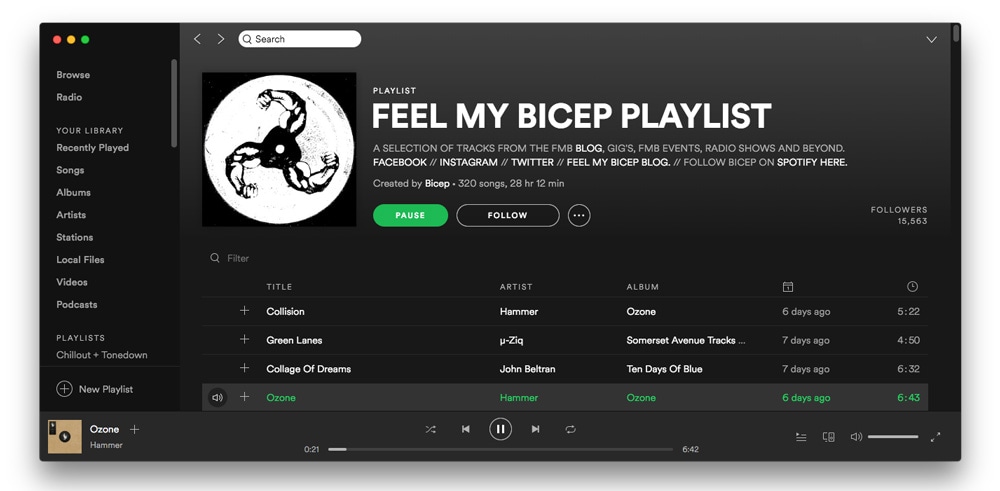
This one might be more obvious, but a great way to find solid selections that DJs have already vetted is by exploring playlists that they’re using for self-promotion purposes. These playlists are really common on platforms where DJs are trying to build a reputation (or sell tracks). Try searching for playlists from your favorite DJs on Soundcloud, Spotify, or Beatport and seeing what comes up – you might be surprised at where this can lead.
That said, sometimes these playlists are just designed to sell more of their own / their label’s own tracks – particularly on Beatport, where preordering tracks has become central to many artists’ strategies.
Here’s a few examples – and feel free to share your favorites in the comments.
- Bicep’s “Feel My Bicep” playlist on Spotify
- Mikey Lion’s “10 Tunes I’m F***ing With” series on Soundcloud
- German Brigante’s “October chart’18” chart on Beatport
Bandcamp Artist Purchase History
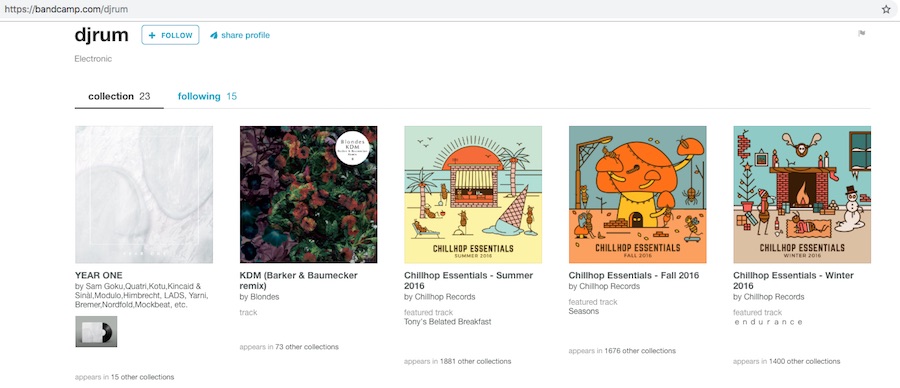
There are two different sides of Bandcamp – the fan accounts (used to follow and buy/download music) and the artist accounts. But something pretty magical about the platform is that many active artists have fan accounts as well.
This means it’s pretty easy to see what some pretty famous artists are buying on Bandcamp. The best way we’ve found to find fan accounts for artists is to modify the URL – for instance, https://fourtet.bandcamp.com/ becomes https://bandcamp.com/fourtet
You can then tap the +Follow button on a fan account and new activity (wishlisting, following, buying tracks) will show up in your Bandcamp feed for these artists – assuming they are active users. This isn’t foolproof, but it’s a fun way to try to learn more about what your favorite artists are really buying.





