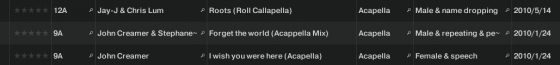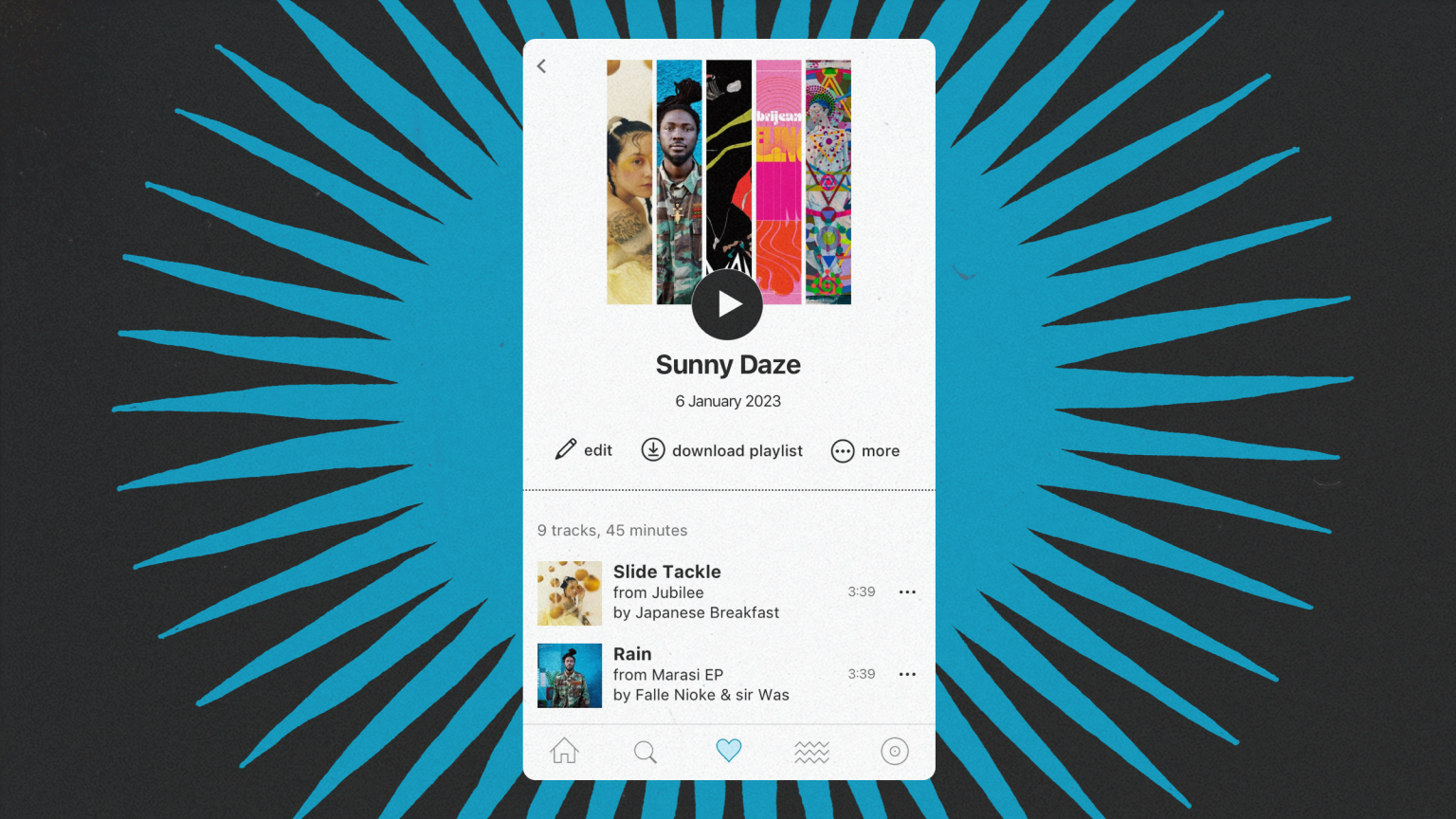These days, it seems like every DJ is using a laptop but they feel like a double edged sword, providing opportunity and creating new obstacles to creativity at the same time. Have you ever been stuck at a critical moment thinking, “Sh&%- what was the name of that song?! – It would be perfect!” Only to watch the countdown wind down to zero and then have no choice but to drop a dancefloor killer. In this article I will attempt to provide a few suggestions for music tagging that will help organize your giant collection into something more navigable.
This article concentrates on the NI Traktor software I use, but the idea can be used for other software as well. We advocate using the tools that fit your needs best, not necessarily the specific brands covered. The first thing I do when purchasing music is to edit the MP3 tags and fill in the critical details for Artist, Title, Key, Genre, Import Date, Comments and finally Rating. Today, we are going to focus on the last three.
RATING
For many of you the rating may seem totally useless. Where is the sense in rating your tracks from one star to five when five stars means it´s a great track and one star means that it´s bad? Why would you even keep a bad track you don´t like on your hard drive? personally I don’t rate the quality of the tracks, but the FEEL. More specifically: The vibe it would create in my sets or when it might be played. Think about these basic ideas:
- 1 star tracks: These are tracks which you would play in the opening period of your sets, the hours when the club just opened or which create such a feeling for you. The beginning. The deepest or “softest” sounds you own.
- 3 star tracks: These tracks are best used in the main hours of your set. When you play these tracks, you’re right in the middle of your set and keep the vibe going. Or again they create such a vibe for you.
- 5 star tracks: Right here you have the peak time tracks, the banging stuff, the closing tracks, the hardest stuff on your hard drive,… You get the idea.
You may be wondering, what about the 2 and 4 star ratings? Well, you are welcome to use shades of grey (not every track can be a 5 star banger) but its helpful to focus on 3 main groupings.
This doesn’t mean that you play 1 star track after 1 star track, then switch to a 2 star track and go on to a 3 star track. Its neither a mathematical scheme, nor a “dummy list” for untalented DJs. This is a handy reference for remembering important details about songs in a large library. The biggest advantage is to be able to sort your library by rating.
COMMENTS
The next important thing for me to focus on is the “Comments” tag. Fill in any information you think of when listening to the track, Ideally Something that will trigger a memory of the sound. Without cover art, its hard to get a feeling for a song with just text so the description should be just that – descriptive! It can be the lyrics of the vocals, a personalized description of the sound (deep techy latin groover), a name of a festival where I heard it first, or another track it would fit perfectly with.
That results in comments like :
- “Vocal and groovy”, “Latin”, “Percussive”, “Circo Loco”, “6.15 in the morning”, “Perfect for acapellas”, “Miami bomb”, “Deep & atmospherique”, “Robot vocals”, “Tool”.
These types of comments provide a little reminder of the track`s spirit. It also helps quickly find a vocal track to play after a period of groovy and instrumental tracks to keep the vibe fresh and balanced.
Keeping the “Ratings” and “Comments” in mind when you DJ with somebody else, you can theoretically even share your library with him/her as they can see the rating, read the comments and possibly find a suitable track until you return from the bathroom. Remember that I said THEORETICALLY. Its always best, when you know the tracks you´re playing.
IMPORT DATE
I would never leave out this tag in the sortable column because it is the the fastest way to find the freshest tracks. Just click on it and your tree gets sorted by the date you added the track to the collection. So in any folder with one click you have the latest additions and can easily find that fresh new record. For the CD-DJs this is like the latest sleeve of your CD case. It also helps me to refresh my playlist folders as I normally delete some of the oldest additions to clean it up a bit.
PLAYLIST FOLDERS
A good thing about the digital DJ softwares is the endless supply of “crates” or “folders”. In Traktor you also have the possibility to make them favorites and place them above your browser tree for easy access (crates). Now how can you categorize these folders?
The first folder I created is called “DJ Bag”. Thinking of back in the days when I started to DJ with my vinyls, the “Track Collection” folder is like the whole vinyl collection you have at home and the “DJ Bag” folder is the record bag you pack before a gig and where you put selected tracks that would fit best for the set.

Its important to keep the “DJ Bag” fresh and up-to-date, so make sure not to spam it and to refresh it from time to time by deleting some of the tracks in there. Don´t be afraid, they will only be deleted from the folder “DJ Bag” if you do it right and are still available in the “Track Collection”. Don’t add too many tracks in there, in my case its a number between 100 – 120 for a normal set.
My second folder is called “Big Ones” where I put in all the big bombs, the timeless highlights and my little secret diamonds. I only delete tracks there when I get tired of a track or when it´s no longer a biggie for me. When the time has come for a music bomb, or a track to blow the crowd away, quickly jump to this folder and you will have a long list to choose from.
The third folder is called “Classics & Hits” where I add some of the well known tracks or famous classics to be prepared if the crowd asks for some tracks they know or can sing to. Usually the big Miami/Ibiza anthems of the season or old classics.
The fourth folder is called “Acapellas & Tools”. The name says it all.
The fifth folder is titled “Own Tools”. That’s the library of my own samples which I produced, or recorded using live loops or the loop recorder in Traktor 2.
Please don’t take these methods as the best for you. They work well for me in my radio show and live shows so please pick and choose if anything seems like a good fit for you. This is not a step-by-step-introduction of how to DJ right, the love for the music and the DJs passion has to come first always. It’s just a little help when you need a hand for finding the perfect next track. Don´t follow these systems all the time as inspiration is way more important.
About the author:
Marcus Klay is a DJ and upcoming producer from Vienna, Austria. He has been spinning House & Tech House for more than 10 years now and hosts his own radio show on Proton Radio called Positive Notes.
 Nice one! This is a great article with lots of solid tips that I may even start using myself. The “Dj Bag” Playlist is particularly fresh for me. We have covered various aspects of this topic before, so for more in depth reading please check out:
Nice one! This is a great article with lots of solid tips that I may even start using myself. The “Dj Bag” Playlist is particularly fresh for me. We have covered various aspects of this topic before, so for more in depth reading please check out:
- Music discovery tips.
- Organize your music by track type.
- Get more from your library.
- Itunes Power Tips.
Don’t own Traktor? No need to panic… you can buy it here bundled with an Audio 2 in the DJ TechTools store!