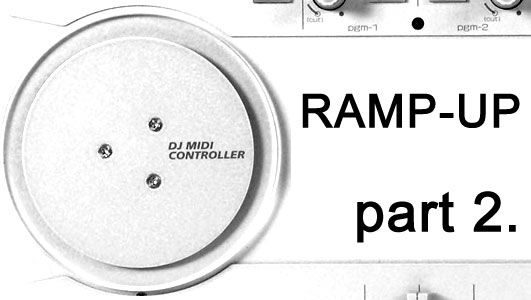There is a nice thread going on in our forum right now about fixing the “waaaah” sound that some users have experienced when trying to scratch with a VCI-100. This was not the hardware problem that originally reared its head when the VCI first came out but a user having the same issue with a brand new vci-100. The always helpful forum members on djTT found a solution to the problem that I also came across several months back. I only now noticed that the actual public TKS files were never addressed. In order to fully grasp the problem, and the solution- let me explain how the jog wheel works so you will walk away with a better understanding of hardware in general.
Jog Wheel 101
Most touch sensitive Jog Wheels send out midi messages at 3 important times:
- The first time you touch the wheel it sends out a NOTE ON- this turns scratch mode on telling your software to stop playback.
- When the wheel is moved forward or back its sends out a single CC value that can range from 0-127 with 64 being neutral. So values from 65-127 tell the software your moving the wheel forward and 0-63 indicates your back spinning. When at 64 the software knows that nothing is happening and your are essentially “holding” the record.
- Finally when you stop touching the sensitive zone of a jog wheel it will send out a NOTE OFF message telling the computer to turn off scratch mode. This is the record release function, and when you release the jog wheel the song should spring back to full speed immediately.
The original VCI problem
Instead of sending the note off info when a hand left the wheel, the vci sent the message when the wheel stopped spinning. So instead of restarting the record on time, there was a ramp up that delayed the release depending on how fast you threw the jog wheel. This was fixed by Vestax when they released firmware version 1.2 late last year which sends out a note off message at the right time. If your not sure which version you have, read this post.
The current problem
The new firmware sends out 2 new sets of notes when the wheel is released and when it stops spinning. Because the public TKS file is incorrect the ramp up problem will not be fixed unless you modify the midi mapping settings.
The old TKS had assigned deck scratch ON to C3 on deck A and C#3 on deck B which turns off when the jog wheel is released (ramp up). Vestax added additional notes which turn off when your finger leaves the platter (no ramp up).
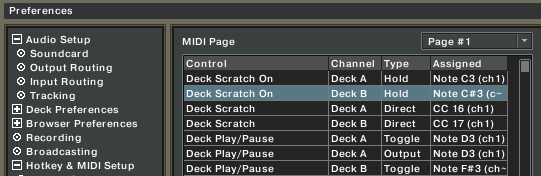
The TKS should be mapped to the A#2 and B2 notes as shown here:
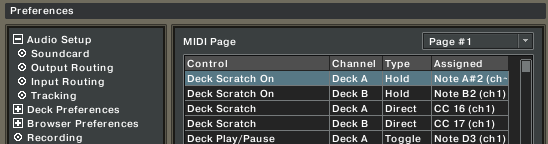
The Fix.
Download an updated generic VCI-100 TKS bellow or make the above changes to your own midi mapping settings.