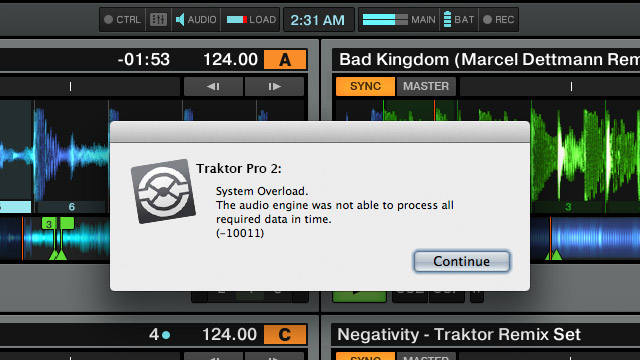We’ve seen what Native Instruments is capable of with tight integration of Stem Decks and screens over the last 12 months, but today we’re imagining what might become reality in Traktor Pro 3.0. One of the most often-promised and requested features is full Maschine/Traktor integration – so today we’re asking what DJTT readers want to see in this future software pairing.
Maschine/Traktor Pro 3.0 Integration Features
Since Native Instruments is the proud parent of both Maschine and Traktor, many DJs yearn for both pieces of software to play nice with each other. Many have found ways to connect them on one computer, but it would be nice to have both work seamlessly out of the box. Below, we’ve collected some hypothetical features of a Maschine/Traktor integration that would really make such an integration shine.
1. Painless Setup and Tight Clock Sync (PC)

DJs who have tried to integrate Maschine into their Traktor setup will be quick to tell other DJs how awful Windows MIDI clock is. While Mac users have a relatively easy way of setting up both (check out Ean’s article on syncing and performing) Windows users are left to figure it out themselves. Microsoft apparently now offers better MIDI and audio support (via Synthtopia) with Windows 10 so hopefully in Traktor 3.0 we can see Native Instruments take advantage of the updates and smooth over syncing issues once and for all.
Solution: A universal MIDI clock output that other apps can access.
2. Better CPU and RAM Optimization
For ideal Traktor performance, pack your laptop with an over-clocked CPU, insane amounts of RAM, and a SSD drive. However, not everyone has the cash to maximize their computers out. If Maschine is integrated into Traktor, there needs to be an improvement in the way the software allocates and uses the computer’s resources. Audio latency will also be affected with the added presence of Maschine and it would be ideal if DJs didn’t have to disable and configure their computers just to run Traktor. It would really suck if only maxed out MacBook Pros could take full advantage of a Maschine/Traktor integration.
Solution: NI streamlining their codebase and running processes in parallel across both softwares. In the mean time, a DJTT community member put together some general optimization tips in this forum thread.
3. Remix Deck Sequencing
Techno legends Richie Hawtin and Dubfire have been pioneering ways to sequence loops and tracks together for years – if the middleman was taken out of the equation, the workflow for DJs would be sped up quite a bit. With the Midi Fighter Twister we’ve built our own homebrew solution to sequence Remix Decks, but it would be a clear win if Native Instruments supported this for every user. This would work really well in a Maschine integration as well – where sequencing is already a core part of the workflow.
4. Scratching Maschine Sequences
Even though Native Instruments keeps busting out controllers without jog wheels, there is still an innate calling in all DJs to scratch the sound whether it is coming from a track deck, remix slot, or stem file. DJ Shiftee has shown us that it is possible with Remix Decks and Stem files, so why not have the same capabilities in a Maschine/Traktor integration. If this gets incorporated into Traktor, expect a new performance routine from Shiftee or Craze ASAP…
5. Maschine Decks
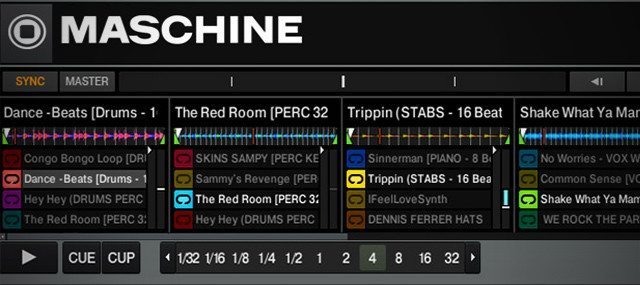
The way a DJ plays in Maschine is essentially a Remix Deck on steroids. Is it crazy to think NI could integrate Maschine and Traktor so that DJs could load a Maschine into a deck? Not as a live input, but rather a beastly Remix Deck with infinite groups. Creative expression shouldn’t be limited to four voices. Also, Traktor should take advantage of the colorful pads on the Maschine and display slot colors to make navigation a lot easier (similar to the layout of the F1).
There should also be a way for DJs to handle all groups on a single deck and have sub-mix controls similar to how they are currently implemented for Stem Decks.
6. Route Traktor Decks to VST Effects in Maschine

Maschine is capable of hosting VST effects, but there’s no way for Traktor to access these effects natively. Achieving VST effected Traktor output requires third-party apps and is more of a hack than anything (definitely not recommended for the average DJ). If we can use Maschine effects and VSTs along with Traktor, then the FX possibilities become endless.
7. Select a Track in Traktor; Chop and Dice in Maschine
Take the workflow that Mad Zach uses in the above video and imagine that it’s a streamlined feature between Traktor and Maschine. This would enhance greatly what one can do with Traktor – sequence slices to get a totally new beat, or even apply effects and even add automations to a number of parameters such as sample and pitch. It could also be very interesting if DJs could instantly create a riff based off a track by dropping it into Maschine.
8. Mastering Effects for the Entire Mix
We all know how when mixes get complex they need a bit of cleaning and compression, so everything falls in place. There are a few ways to clean up the mix in the moment, but we often think about compressing and EQing a mix after the fact. We could get this if the Master signal from Traktor can be processed on the fly by Maschine, making each mix sound neat and giving that extra pump to live remixes and mashups.
9. Track Information Displayed on Maschine Screens
Maschine Studio has great vibrant displays which are pretty similar (if not identical) to the ones we can see on the latest Traktor controllers. Simpler models such as Maschine MK2 or Mikro have a simpler approach but track information such as song name, artist name, BPM, and time remaining should be quite easy to show with a firmware update. Also, a lower resolution waveform could be shown in the same way we see waveforms on the CDJs.
10. Track and Effect Browsing from Maschine
The Kontrol D2, S5 and S8 have lovely displays that help put the computer out of the DJs line of sight. If a firmware update was made to allow Traktor to use the Maschine’s screen, then the laptop can once again be pushed to the side of the DJ booth.
11. Export Maschine Project to Stems
The Stem Creator Tool is great, but requires the producer to group and export tracks into four audio streams to be then imported into the tool to assemble the final file. If a producer makes their music in Maschine, then they can already route the audio with its send/group functionality. Then the mastering tools are in place – so being able to export a ready to use Stem file would be relatively easy.
12. Maschine Chooses Scale Based on Track Key
Mixing in key has become an important part of DJing, and Maschine 2.2 brought great improvements for live performances and composing sessions with features such as Scales & Chords. Since Traktor can analyze a track’s key, it would be awesome if Maschine can follow the key of the Master track so a DJ can keep the groove of the performance without worrying about changing scales and menus in the heat of the mix.
Matias Padilla, Dean Zulueta, Dan White and DJTT readers all contributed to this awesome article. Have features you want to see in a new major Traktor update? Share your thoughts in the comments.
About the Author

- Who? Matias
- Years experience: DJing since 2005 and producing since 2008
- Why he’s helpful: Matias has used nearly every DJ software out there and has helped create tons of DJTT’s best mappings (with over 25k downloads). He’s our lead DJTT product expert and can answer pretty much any gear question too. Think of him as the super helpful guy behind the counter at the record store who has lots of great suggestions on what gear is perfect for your unique tastes. You can chat with Matias on live chat in the DJTT store (he gets nearly 100% positive feedback ratings).