Yes folks, this is a laptop review, rare for these parts indeed. Most DJs simply get the latest MacBook and call it a day – what’s to review? Well, with Steve Jobs’ once-renegade company looking more like Microsoft, and some producers preferring to run Windows machines, you might be looking beyond the glowing apple for processing power. The 14″ Razer Blade caught my eye as a viable alternative for DJing and production, with solid specs and a black finish that is perfect for the stage and studio. As a long time Apple user locked into Ableton Live, what would life be like if I left the comfort of my silver cloud?
In this review, I’ll cover three general areas a DJ or producer would probably care the most about when looking for a new laptop. Keep in mind this is all from the perspective of a Mac user considering a switch to a Windows machine for Ableton Live. For those that are already on the Microsoft end of the fence – stay tuned for a more FL Studio-centric review soon.
- Hardware: Sleek and adequately powered, this is comparable to a Macbook Pro in a Windows personality.
- Performance: The processors were more than competent at most audio processing, but the drivers left me wanting more
- Software: Painful from a Mac-only perspective, but not that big of a deal when you get past the OS and into production/DJ applications
Specs are impressive on the Razer Blade QHD+ model, and comparable to a top-of-the-line Macbook Pro:
- 14.0″ IGZO QHD+ 16:9 Ratio, 3200×1800, with LED backlight, capacitive multi-touch
- NVIDIA® GeForce® GTX 970M (3GB GDDR5 VRAM)
- Intel® Core™ i7–4720HQ – Quad-Core processor with Hyper Threading 2.6GHZ / 3.6GHz (Base / Turbo)
- 16GB dual-channel onboard memory
- Windows® 10 (64-Bit)
- USB 3.0 port x3
- HDMI 1.4a audio and video output
- 3.5mm headphone/microphone combo port
- 13.6” / 345mm (Width) x 0.70” / 17.9mm (Height) x 9.3” / 235mm (Depth)
- 4.47lbs / 2.03kg
Razer Blade’s Hardware

Throughout this review I’m comparing and contrasting the Razer Blade to a MacBook Pro, most likely the product you would also be considering for making music or at least have as a reference point.
The Cool Keyboard
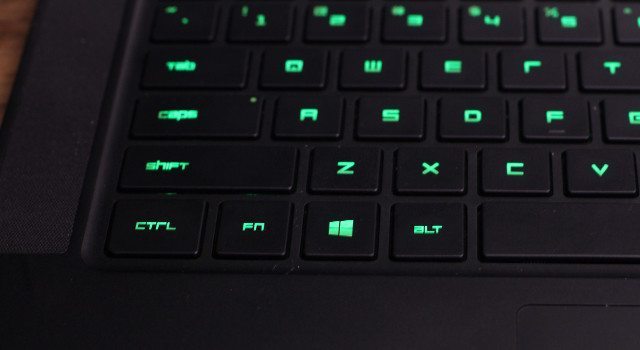
There are pros and cons to the Razer’s keyboard for DJs and producers. In a nutshell: it’s interesting and creative but not terribly functional.
- Keyboard action: Comparable to Macbook. It’s clean, easy to type and reasonable spacing
- Keyboard backlighting: Super nice backlighting makes it easy to see the keys in low light. MacBooks also have backlighting that can be turned on when in darkness, the Razer Blade’s green-on-black keys are very visible.
- Keyboard type: The Razer has a cool, “technical” font that is reminiscent of 90’s hackers, early DOS work or the Matrix movies. In short, it’s very different from the standard keyboard look. Those wanting something different and edgy will love it. Razer’s newest laptop, the Razer Blade Stealth, uses a more traditional font on the keyboard, making it much quicker to get accustomed to. Perhaps they will use this new font for all notebooks in the future
The Touchpad
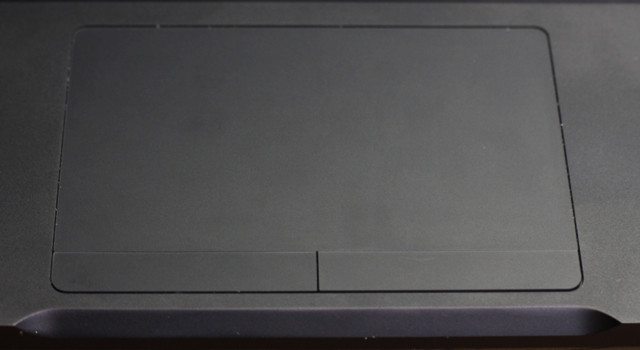
- Multi-finger functionality: The standards are here: two-fingered scroll, three-fingered swipe. It works well and as expected for those that have been on a Mac for a while.
- The Two Buttons: This is another area that I got super-frustrated with. In the Windows world, there is a pretty established paradigm of left- and right-click buttons, which are dedicated buttons. The Mac has a single-click integrated into a large touch pad. In my opinion, the latter is vastly superior. Simply put, you can click any time while scrolling around with the mouse. With the Razer, I would be scrolling or working and then need to search for the left click button to execute the command. Often it was not under my thumb, and required some hand-searching. Not a huge deal in the moment, but these little 2 seconds of delay really add up over time in terms of total productivity.Technically, you can double tap the mouse pad, which will send a left click command. In theory that works, but in practice it was unreliable and frustrating. Having the trusty tactile feedback of a solid “click” that works all the time is pretty important. Also, the Razer’s mouse will detect a touch and a double touch as clicks, so you don’t need to scout for the button – but without tactile feedback to confirm the click and I didn’t feel it was 100% reliable. (Worth noting: A lot of the touchpad’s features are adjustable – this was just based on how it was set up after install)
- Button Action: As DJs and producers, we are very particular about the feel of our buttons. The Razer’s mouse buttons don’t have the greatest feel in the world. They have a soft, shallow click with a noticeable plastic sound on click. I found it to be less enjoyable, and felt strange compared to the clean and quiet click of the Macbook Pro.
The Screen

The screen on the Razer Blade is 14″, a great size for a stage laptop. Probably a tad small for dedicated music production, or graphics work, but great for taking a sturdy laptop on the road and playing shows. The screen was clear, very bright, and easy to see from a distance.
One interesting feature on the Blade’s monitor is that it functions as a capacitive touch screen. While I didn’t find myself using it much (possibly out of sheer habit), it might be a killer feature for some users. It does support multi-touch and some gestures, which worked very well. It would be interesting if the screen fully articulated and could be turned into a tablet, as many performers these days would like for the computer to disappear (at least from the crowd’s view) entirely.
The Ports

The Blade is pretty simple, and boasts a very basic set of I/O
- 3 USB 3.0 ports
- 1 Audio jack combo in/out
- HDMI out
That covers 90% of uses, but I did find myself wishing for little extras like a SD card reader or Thunderbolt. Those won’t be such a big deal if this is a dedicated music machine, but are nice for the other daily tasks like photo editing and video transfers.
One major plus on this machine are the three USB ports specifically designed to accommodate peripheral controls. Many laptops are down to two USB connections these days, and I find three is a solid number for most controller scenarios. For those that loathe bringing extra breakout cables or hubs, having three full-powered ports will be very nice indeed.
Razer Blade’s Performance

At the end of the day, a powerful laptop like the Razer Blade is here to do a hard job – process billions of data points – every minute. That’s tough work, and the tool needs to be up to the job. I tested the Razer under two circumstances:
1) Realtime audio processing of 12 digital audio channels through Ableton Live from my TR-8
In a basic audio context using the native ASIO drivers, the laptop’s processors ran admirably and seemed to be on par with my regular studio computer, a similarly spec’d Macbook Pro. I first ran into problems when trying to take it a bit further and run my live production set up. This consists of 12 simultaneous channels of digital audio streaming into the computer and being processed in real-time by Ableton Live. A serious test, but not impossible with these specs.
Here is a tutorial that demonstrates this concept in real time:
There is no way to use ASIO drivers and use one audio device for an input, and a separate audio device for an output. In this case I needed to use my TR-8’s audio interface inputs and listen to the results through a separate sound card to the studio speakers. Basic functionality on my Mac using Core Audio, but apparently not with Windows’ ASIO.
This is a core limitation of the ASIO, Windows basic audio driver, and the only solution was to download an unpolished program called “asio4all” that hijacked the ASIO settings and allowed merging together audio devices. The third-party software may have been to blame, but to run this configuration in a stable way, I needed some very large buffer sizes – which drove up my latency considerably.
It was workable, and we shot the tutorial videos on the topic, but there were considerable drop-outs and latency. This was not exactly stage-ready, because of the reliance on the open source ASIO drivers. However, for a studio computer, it’s an acceptable machine – and we can only hope that ASIO improves soon.
2) DJing a set using all four decks and a flurry of effects in Traktor
In this domain, the laptop performed brilliantly and handled everything we could throw at it and more. DJing was not a problem, and all the common hardware was supported. The major concern I have here for those looking to build a performance laptop are the audio drivers. It’s pretty well-documented that Core Audio is superior in many ways to ASIO, and it is those worlds that everything else it built upon. Here is just one example:
Core Audio drivers are plug-and-play for almost all audio devices. Purchase a sound card and you will get natively written low-level latency at just about any price.
ASIO drivers need to be written by the company who made that same audio interface. Some make really great drivers, and some make really bad drivers – but you won’t know until things get really hairy – and hopefully it’s not on stage when that ultimate test comes. That being said, there are reportedly some high-end ASIO drivers custom written for Windows that purportedly perform very well – you just need to do the research to be confident.
Software: Using Windows On A Razer Blade

Talking about the Windows OS overall deserves the least amount of time in this review. Operating systems are a pretty testy subject and somewhat irrelevant – unless you’re making an OS X to Windows switch. That said, here are my basic thoughts on the experience.
(Note – the Blade used in this review came with Windows 8, which was notoriously difficult and frustrating for a lot of users. Windows 10, a free update, made a big difference in terms of basic usability.)
During setup, the Windows installer was lengthy and asked a lot of personal questions – it was really a poor first experience for someone like myself coming from OS X. Finding programs, files, and managing folders felt much more tedious than on OS X. With a bit of time, I’m sure that anyone can become just as efficient on Windows, but there’s definitely an initial learning curve.
Unless you absolutely want to run PC-only software (on a PC – you could always dual-boot your Mac), the experience of switching to Windows is a bit of a jarring trial for everyday use. However, it’s a different story for someone who just wants to run Traktor or other single programs on a Windows machine.
Design + Look: Super-Superficial Bonus Section

Aesthetically inclined DJs and producers do find ourselves being a little picky about the look of things. For that reason, let’s look at some of the more superficial elements of the Razer:
The Look of The Computer

I was a huge fan of the black 13″ MacBook circa 2010. It was compact, clea,n and very functional. Just about everything any DJ would need for Serato, Traktor, etc. Today, we have to choose from all silver or gold models, and I find myself missing the black option. The Razer steps in and provides the 2015 version of that original ultimate DJ black MacBook.
At 14″ the Blade is compact, while large enough to see plenty of software real estate. About an inch smaller than the 15″ MacBook Pro, it feels more portable and comes in 1 pound lighter. The black finish is matte and very sexy. With some gaffer’s tape over the green logo, you will have a subtle and sleek laptop for the stage that does not scream “I’m checking my emails!”
As mentioned in the hardware section, the keyboard and its proto-nerdy font are very cool. Functionally, not my favorite, but it is certainly a unique look that some may love. I’m personally counting on a pretty natural product placement in Alien 5, because that is clearly where this laptop belongs.
A Great Windows Laptop For DJs + Producers?

There are a lot of really interesting young producers out there that are totally devoted to FL Studio as their DAW of choice. For that contingent, who absolutely need a PC, the Razer Blade is probably your best choice in hardware. We can wholly recommend the hardware for that purpose alone. Should anyone else consider switching away from your Mac or running Ableton Live on this? Probably not – the price is just to high to be worth the challenges, you are better off sticking to a Macbook Pro.
I was seriously considering getting my own Razer Blade for stage use, because being an Apple fan boy is just not that cool anymore, and I really miss the 13″ black MacBook Pro. Sadly, the switching costs are just too high. Between the driver issues and the frustrating UX I just can’t give up the efficient functionality of my MacBook. That being said, the last word is not yet written – Razer has some new things under their sleeve that might just change my mind.




![ROLI’s Seaboard RISE 2: seamless integration into the expressive world of MPE [REVIEW]](https://s11234.pcdn.co/wp-content/uploads/2023/11/Screenshot-2023-11-16-at-5.02.41-pm.png)




