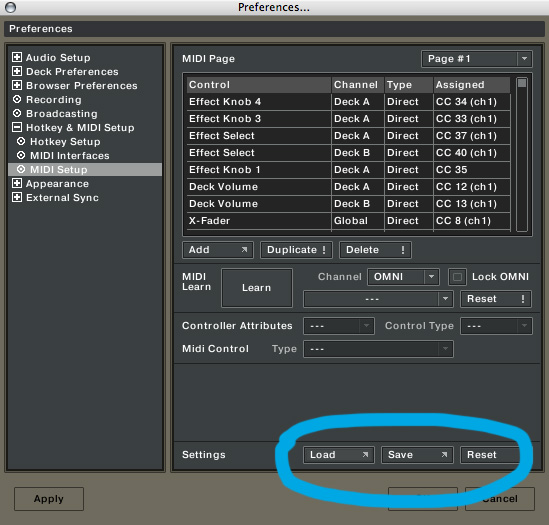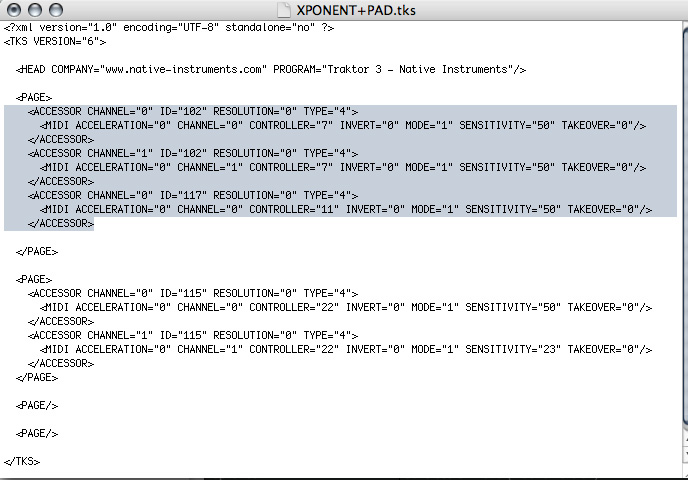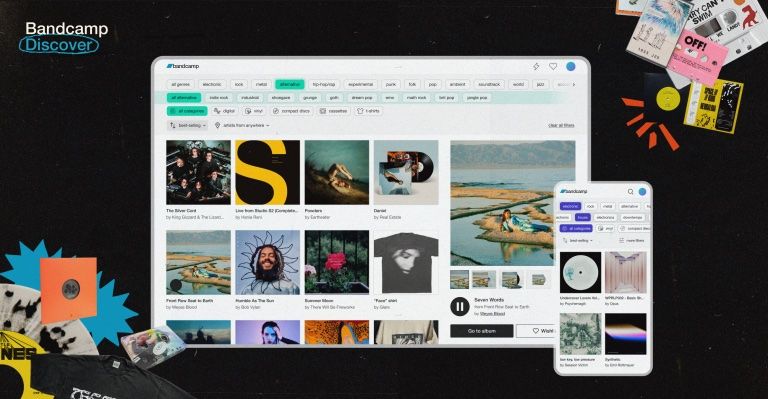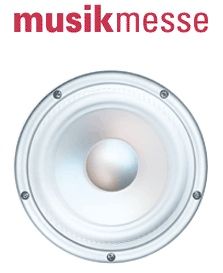Please note this discussion has moved.
To download new files including TSI files for Traktor pro please visit our midi mapping section in the forum where you will find many more mappings and updated discussions.
Custom Layouts:
VCI-100
VCI-100_EG_VERSION.zip (firmware V. 1) Traktor 3.2 and up
Designed by: Ean Golden for 3 deck use of Traktor while mixing externally. All mixing controls are used for effects. The original post is here
Vestax VCI-100 (2 Decks) + Ean’s Oxygen 8 (Firmware V 1.2) Traktor 3.2 and up
This layout combines the Vestax official VCI-100 layout with the layout bellow by changing the Oxygen 8 to Channel 2. Carlos Domingo sent it in to us.
Oxygen 8
Oxygen%20%2a%20Djing.zip (OXY 8 V2, or any 2 octave keyboard) Traktor 3
Designed by: Ean Golden for control over 2 decks, 3 FX per deck and 5 cue points per deck. used for external mixing mode or with another midi controller as teh mixer. The original post is here
BCD-2000/30000
Xponent
xponent pad tks Designed by: Digital Deejay for Traktor 3.2 Video demo (in spanish)
Novation
Novation Remote SL.zip For Traktor 3 and up
Designed by: Keng for controlling 2 decks and the master effects
Numark Total Control
Here are 3 options of different TKS files made by various Traktor 3 users
traktor-33-numark-total-controltks
And the Official Numark TKS for Traktor 3:
numark_totalcontrol_t3midi_tks1
X-Session Pro
xsession-pro-tks Designed by: Fatlimey for Traktor 3.2+
Manufactures Layouts
VCI-100
traktor32vestaxvci100.zip vci-100 (firmware v. 2) TKS for Traktor 3.2
Designed by: Native Instruments for control over 2 decks
traktor33vestaxvci100.zip vci-100 (firmware v.2) TKS for Traktor 3.3
Designed by: Native Instruments for 2 decks
vci100_4decktks.zip Download: vci-100 (firmware v.2) TKS for Traktor 3+
Designed by: Native Instruments for use with 2 vci-100 to control 4 decks, not 4 decks with 1 vci-100.
Using These Files
1) Save your Existing Layout and load the downloaded TKS file as shown here
2) If you want to merge a new TKS into your existing one then you can copy and paste the contents from one TKS to another inside a text editor. Only copy the contents between the page marks (<page> =start of a page </page>= end of a page) as shown bellow:
To take a what is connected to what in each TKS file without try this TKS file viewer
If you want to contribute to this list please include
1) text file explaining what your file does and what is different. Please only submit complete layouts, not one button tweaks to existing layouts.
2) What version of Traktor you built it with and which version of a controller you used (1.1 or 1.2 VCI-100 firmware for example)