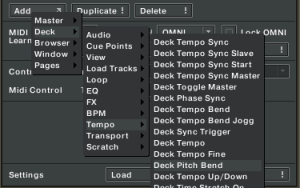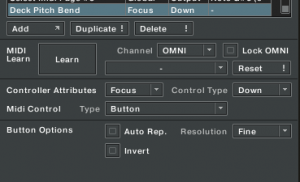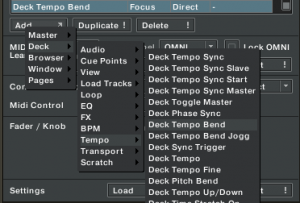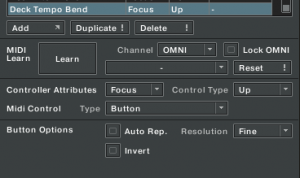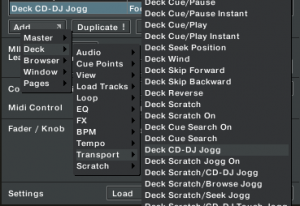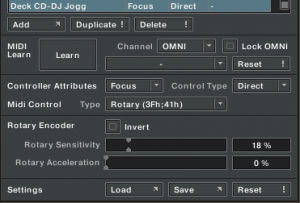As Traktor and Midi controllers have evolved, the number of possible ways you can assign a jog wheel has increased dramatically. There are more than 10 ways for instance that you can slow down or speed up a song in Traktor 3.4. So which do you want to assign your jog wheel to? Lets take a look at the primary 3.
__________
Pitch Bend
The old school standard, this bends the pitch temporarily slowing down the song with a very audible change in pitch.
pros
- its going to sound a feel as you might be used to
- its very adjustable with a wide range of strength from very hard to very subtle. I prefer fine for buttons
cons
- its hard to keep track of and easy to make adjustments that will throw of your mix
- even with key lock on you still get a very noticeable “pitch bend” sound
- not exactly the most “precise” control of the bunch
This control works best with 2 buttons or the outside of the vci-100 Jog wheel which sends two different button presses when you move it in each direction. I like to assign each to up and down with a fine setting.
____________
Tempo Bend
This is the more evolved version of Pitch Bend and is intended to duplicate the “ultimate” turntable form of pitch bending. In old school house days, you were not a good dj if you ever touch the platters to adjust the mix. This was considered much too un-reliable so the pros did it with the pitch sliders instead, temporarily making fast adjustments and returning the fader back to its original position. Tempo bend does the same thing, temporarily increasing the tempo without much of an audible sound.
pros
- its more precise and has a better feel than the pitch bend
- there is no audible change when key lock is on and just a slight one with it off
cons
- there is just one usable setting and that is fine, if you need a more coarse adjustment your out of luck
assign the outside edges of your jog wheels to tempo bend with a pair of Jog Grips installed and thats the closest feeling to a turntable your ever going to get with a VCI-100. Take it up a notch and try assign the inside of the wheel to ” scratch/browse jog” .
___________________
DECK CD- DJ BEND
This one does not need too much explanation as it duplicates the behavior of a CDJ-1000 when in CD mode. The inside touch zone of your jog wheel scrolls through a track when not playing and pitch bends when it is. This frees up the outside edge of the wheel to do things like tempo adjustments (as I did in this TKS file).
pros
- you get 2 good functions in one jog wheel surface
- the pitch bending feel is more like a cd player
cons
- if you want to reach and adjust things in nudges, like the edge of a turntable, this one is not for you
- in order for it to work you must activate the touch sensitive zone of the jog wheel
This is a good option and I have been using it for a while. Tempo bend however has given it a serious run for its money and now I really feel I may go back to using the outside edge of the wheel for a more natural feel. Make sure you match the settings bellow and adjust the sensitivity to suit:
Thoughts and Pondering in a digital world
Use midi pages to try several of these out at once. Then you can easily switch between them while mixing to get a true feeling comparison. You can also try them all out by loading the VCI-100SE TKS files here. Many of the settings may not work unless you have the 1.3 firmware but the jog wheels will work just fine for everyone.