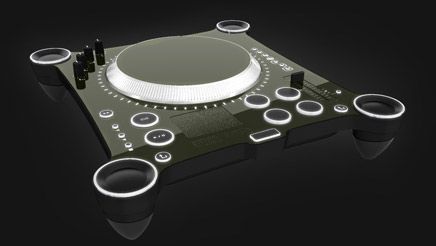Moldover has made an appearance on MTV’s “How To Show”, showing off you how to turn an oxygen 8 or any other keyboard into your own expressive controllerist musical instrument. With only a handful of items you can easily find around the household and using the similar techniques to that used on his own Novation Remote-25 SL keyboard, Moldover shows in three simple steps how easy it is to become a controllerist armed with just a oxygen8 and a copy Ableton live.
One of the first things you learn while trying to perform controllerism techniques is that the hardware out there at the moment is not very suited to the techniques that we try to perform. Thankfully there is a ton of existing midi controllers on the market that you can modify to help breach the barrier. An Oxygen 8 is a great first step controller to start modifying as its cheap yet functional, so it was a great choice for Moldovers video shown here:
[youtube]http://www.youtube.com/watch?v=IwjiUSnjrQk[/youtube]To make things a bit easier I have compiled the list of things you will need:
- An Oxygen 8 or any other similar keyboard you don’t mind “re-purposing”.
- Old bike tube.
- Old stiff dvd case.
- Super glue.
- Black permanent marker.
- Screwdriver
- Scissors
By the time you are done rearranging the keys the idea is that one white key, one black key and two knobs will control a single audio channel. There are four sets of these keys to control 4 different channels each doing the same thing.
The white button is used to launch a clip, the black button is used to mute and un-mute that clip, a knob will control the channel volume and the second knob will control a filter cutoff point.
If you want to see more mods or have a mod of your own and want to share head over to the Mods and DIY controllers section of our Forums.
Have fun chopping stuff up – BentoSan