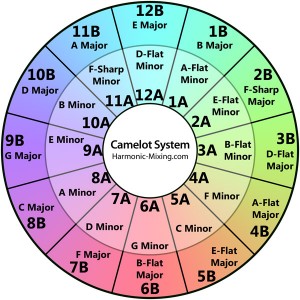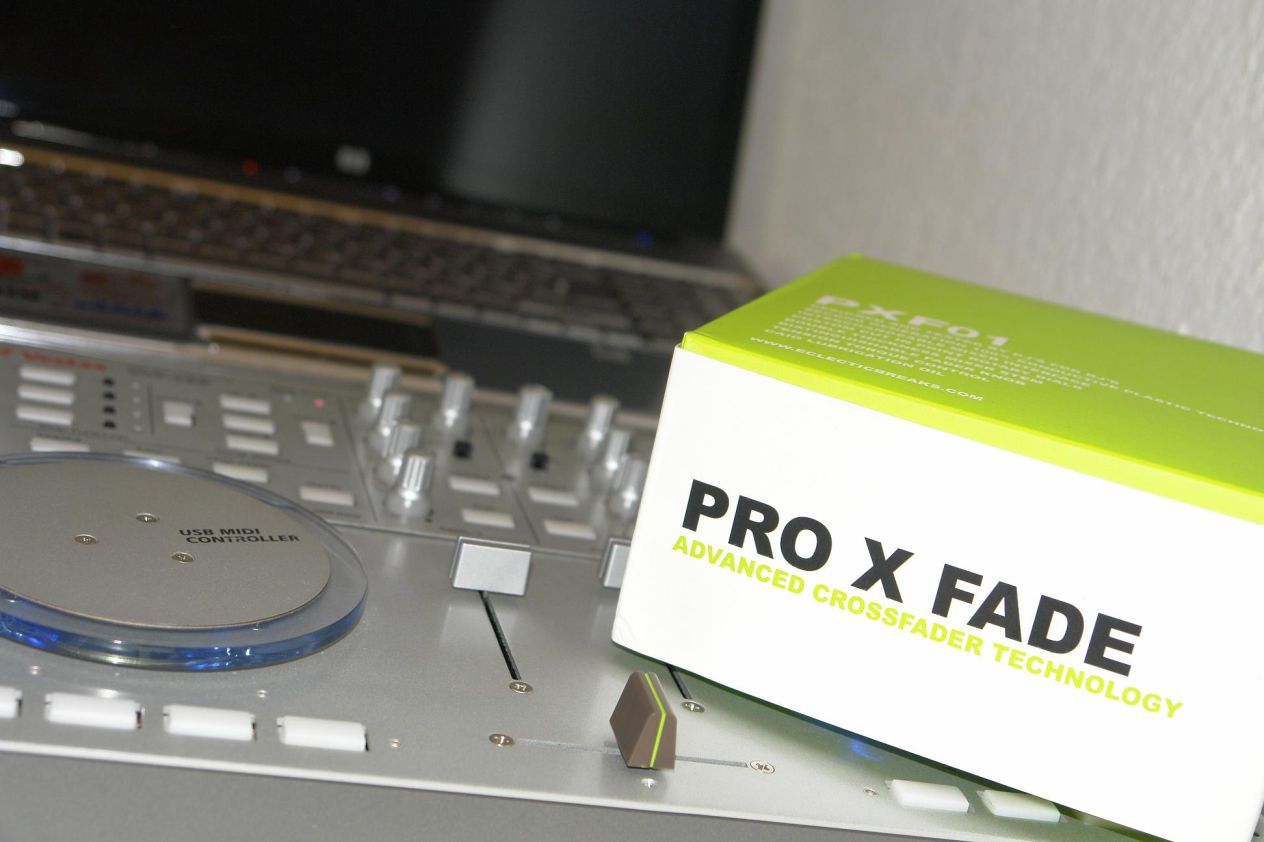Today is Friday, October 31st so that means its time for tricks and treats in digital dj domain. Here is the letter of the week:
I just read your tagging tutorial and you mentioned you will/did? do a part 2. I looked around (maybe not thoroughly enough) but I could not find it. I am looking forward to purchasing a vci-300 in the future and started tagging my files and would like to see how you and others do it.Any help on this would be great.
Stephan
Thanks for the letter Stephen, and for pointing out we never did a tagging part 2. For those that didn’t see the first one I recommend you start by reading that article here. There are so many ways to go about organizing your music and I am sure our readers will have many more great suggestions than I do. Here is one trick I have employed that works really well and will be even more relevent in Traktor Pro.
Color your Tracks
Since most of our tracks don’t have any album artwork why not make your own and have them actually mean something to you? Here is a little system that I implemented myself:
- RED: Must play/ High Energy
- Blue: Chill/Early
- Orange: Medium Energy
- MegaPhone Icon: Vocal Sample
This is just the tip of the iceberg but the point is clear. Create visual associations of your music so you can quickly and effectively select songs by color. Perhaps you might want to use colors that fit the Camelot scale?