In November 2009 Cycling 74 and Ableton dropped a bombshell on the public known as Max for Live. This is possibly one of the biggest leaps in music software technology we have seen in a while. Max for live fuses together the worlds of commercial grade music software (Ableton) with a commercial grade visual/programming software(Max/Msp). This fusion leads to something that is much more than the sum of the parts. While Max for Live is not exactly the latest news, we are finding many djs dont understand what Max for Live is and how they could use it. In this article we will be looking at what Max For Live (M4L) will allow djs to accomplish and what new possibilities may be in store for those that explore this exciting new world.
BASICS
Everyone at this stage is probably well aware of what Ableton is and has at least half an idea of what it is capable of. Ableton was never designed for djing but that has not stopped many people from trying to make it work anyway. While this may lead to many things that you couldn’t do in any program or dj deck, it also meant that even some of the most basic things that Dj’s are used to just are not in the software (like track friendly browsing). M4L provides the opportunity to fill in those gaps and make Ableton the Dj friendly software you wish it was.
To understand how M4L makes this possible we need to understand just what this bridge brings the table. While a lot of users know about Ableton there are significantly less known about M4L so lets first look at that part before diving into the integration.
Max / MSP / Jitter –
Max Msp is a fully featured visual programming environment created by Cycling 74. Max was created back in the 1980’s and has had a very long time to evolve into the powerhouse that it is today. It bears many similarities to other visual programing environments that you might have encountered including Native Instruments Reaktor and the open source alternative known as Pure Data – however it should be noted that all of these programs are still unique in their own ways.
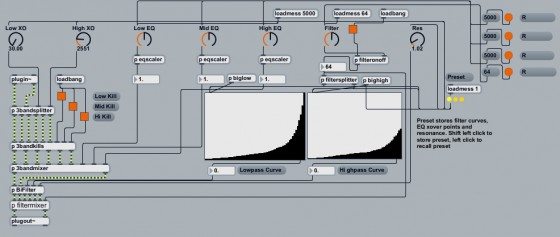
A visual programming environment is just that, an environment where you insert objects and connect them together in a very visual way. This is opposed to a text based programming environment where the program is created by typing the commands into an engine. As you can see in the picture above, the lines connecting everything together are known as “patch cords”, some of these carry data (black) and some carry audio (green and black) and some patch cords(not shown) are even capable of carrying a video stream! These patch cords are attached to “Objects”, which come in all shapes and sizes and are used for all manor of different things including processing audio, processing video and processing data that is used to control the audio and video.
This graphical interface leads to a very open environment where your imagination is the only limitation, especially if you consider you can build your own objects using the Max/Msp/Jitter SDK (however this is where a more traditional programing knowledge is needed). The software does come with over 600 objects and many more are available for over the internet as paid and free extensions.
What you do with all these objects can range from very simple to very complex. You could for instance make your own fully featured DJ software that includes full video support !
What Max brings Ableton

On the surface it just looks like M4L provides the ability to create your own plug-ins inside of Ableton and host them like a regular Ableton effects. In fact, loading a Max patch in side of Ableton was previously possible using Pluggo. Your probably wondering, what makes M4L so special?
The answer to this lies in the “Live API” which gives Max/Msp/Jitter the ability to attain feedback and to control elements in Ableton. Virtually everything that you can see with your eyes and can control with your mouse inside of Ableton can be seen and controlled by M4L. So for instance functions that were not midi mappable in Ableton live suddenly become midi mappable and those functions that were previously midi mappable can be controlled in new ways that Abletons midi mapping never catered for. One Example would be the ability to move the play head inside a loop using a controller instead of having to use your mouse.
A great example of just how far the integration between Max, Ableton and your controller is demonstrated here with the Jazz Mutant Lemur –
In this instance M4L is providing the method of communication between Ableton and the lemur which allows the functions to go far far beyond that what could be done with a simple midi map. The results speak for themselves- fully integrated, amazing dj interfaces.
Something for everyone

To get you started there are a large number of effects and instruments to get you going without any programming required, in fact for $300 US all of the plug-ins that you get are arguably worth more than what you pay for the software. There’s is also a ever increasing amount of user patches that people share for free (and a few you have to pay for too). This means an endless supply of more stuff to play with that is provided by a community of users- not software engineers.
For the users that like to get their hands dirty M4L has a very extensive list of tutorials that will take you from a complete newbie to a Max veteran. The help files are high quality, and for every object there is a fully functioning max msp patch that shows you how to use the object only a couple of clicks away. Just right click on the object and click “Open ‘objectname’ help”, a new max patch will pop-up that explains the construction. These are the best and most interactive help files we have ever seen in any program period.
Whats the catch?
There are a few things to be aware of when purchasing and dealing with M4L.
- You must own Ableton 8 to be able to use M4L as it is incompatible with any other version of live prior to Ableton v8.1.
- M4L costs $299 and does not come with Ableton 8, it is a separate purchase.
- Previous Max owners who also own Ableton 8 are able to purchase M4L for a reduced price of $99.
- Purchasing M4L does not mean you can run Max/Msp/Jitter as a stand alone, you will be restricted to using Max inside of Ableton.
On the technical side of things there are a few things most digital dj software features that are not possible in M4L. Examples would be that it is impossible to “scratch” a live clip or the master arrangement (Serato’s “bridge” can do the later of these two). However, as has been proven with a MsPinky patch, you can make it “feel” like you are doing such things without actually physically doing it.
Djing in M4L

The MsPinky patch has been of particular interest over in the DJTT forums and is a great example of some of the things that M4L has made possible. MsPinky is a commercial grade DVS solution that is used in a number of different creative situations where Vinyl control is desired, however the MsPinky Patch is open source allowing for open source feel approach to a piece of commercial software. There is actually a MsPinky object in Max that allows you to use digital vinyl to control anything of your choosing. The MsPinky M4L patch out at the moment will load a highlighted clip into its buffer and then allow you to scratch with it – this gives the feeling that your using DVS to scratch Ableton clips.
Not the best example, but currently the only decent one out there is this video which shows the ability to feel like your scratching audio clips in a very Ammoboxesque way in Ableton:









