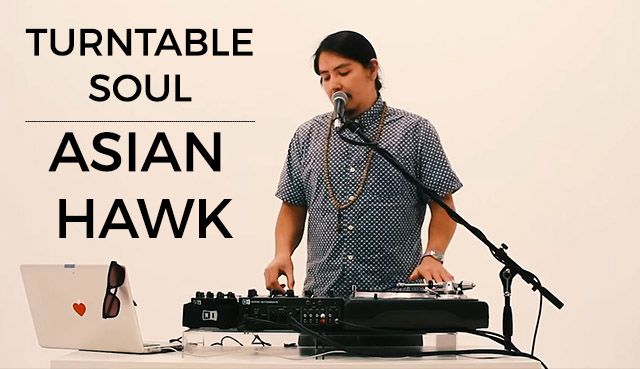Last week Mad Zach showed off how to build remix routines in Maschine, but with our Traktor users in mind, he made this new tutorial for a different style of remixing. Watch and learn how to use the Loop Recorder as the main tool to build quick and powerful Remix Deck Sets. Check out the video inside, and grab a free download of the Remix Set!
MAD ZACH’S TRAKTOR PREFERENCES
For this to work well, there are a few tweaks that I recommend making to Traktor’s preferences to get everything dialed:
- Audio Setup>Latency: as low as you can go without overloading your CPU (mine’s at 192)
- Transport>Loops: Set Auto Detect Size @ 0 seconds
- Transport>Cue Play Mode: Instant
- Loop Recorder>Record Latency: 3ms, or as low as possible without CPU overload
ADDITIONAL TIPS TO MAKE YOUR REMIX SETS ROCK!
Although you probably don’t want to turn Quantize on when you’re recording into the loop recorder, it helps to have it on when you launch the loop recording. This will help make sure your loop recording starts precisely on the first beat. My solution was to map a button right below my “start loop” button to momentarily turn on Quantize. I would press it just before I start the loop recorder, and then let go once I start recording my cue point juggling. Use the EQ and effects to make your loops sit well together in the mix. For example, I cut the bass out of hihats, acapellas, etc. You can also use trailing effects like Delay to extend the length on short blips. Tune your loops and samples to fit together in the same key by using your tempo pitch bend. Remember, you can also resample multiple tracks from the Remix Decks down to one clip/remix deck slot using this same loop recorder technique.
Check out Ean’s tutorial on how to use the Midi Fighter 3D to create and perform with Remix Decks.
FREE DOWNLOADS!
Download the Remix Deck yourself and play with it: Mad Zach “Sandman Murder Pyramid” Remix Set
(if you haven’t already, you’ll need to make a quick and painless myDJTT username to download)