We’ve seen a lot of very interesting developments from Pioneer DJ, but here’s one we weren’t expecting at all: an iPad application designed around the FX workflow of their RMX-1000 hardware. The app allows producers to apply any set of Pioneer FX to audio that’s being routed within or through the iPad, using Inter-App Audio or Audio Bus. Read on for more details on how Pioneer DJ’s first major iOS app works.
RMX-1000 iPad App
Aside from the Rekordbox preparation app, we’ve never seen an app from Pioneer. But considering their foray into DJ software with Rekordbox DJ, they’ve clearly got a team of software engineers who are working to bring the best parts of the company’s hardware to a software experience.
The RMX-1000 iPad app feels like a combination of two things: the RMX-1000 hardware, which is a fun and quick way to add powerful Pioneer FX to a DJ set (particularly if you have Send/Return FX on your mixer) and the RMX-1000 companion VST plugin, which took the same set of controls and made them available for producers to use in their productions.
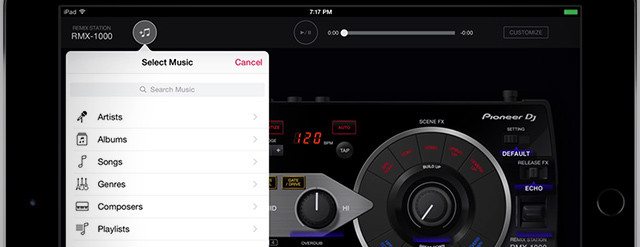
The app by default allows the quick loading in of music on the iPad to apply RMX-1000 style FX overtop of, but this then feels a bit too much like a toy – what’s really interesting to us is the ability to route audio into the application via Inter-App Audio (iOS’s built-in audio routing system) and AudioBus (which is a standalone app – purchased separately – that allows more advanced routing of audio between apps).
FX On The RMX-1000 iPad App
Right now there’s not a single “killer feature” that distinguishes the iPad version of the RMX-1000 significantly from either of its other iterations (hardware / VST), but Pioneer has brought all the familiar FX over to iOS in the app, including:
- Scene FX – Echo, Noise, Spiral Up/Down, Reverb, Crush, etc
- Isolate FX – FX applied with EQ to the Lows, Mids, or Highs; Cut/Add, Trans/Roll, Gate/Drive
- X-PAD FX – These are samples triggered in time with the track – the X-Pad allows your to repeat the samples at different rates. Use the standard drumkit included, or load in your own samples instead.
- Release FX – Escape out of the applied FX and back to the music using Backspin, Vinyl Brake, and Echo. We’re wondering when Pioneer is going to add a new type of Release FX as we’ve had these same three for a while…
There’s an advanced FX control section underneath of each type of FX that allows an even more advanced set of controls – this is similar to the VST version of the RMX-1000. For example, here’s what the section looks like for Scene FX, with control over three major parameters of the individual effect:

The same type of advanced controls are also available on Isolate FX:

Pricing + Compatibility
The RMX-1000 iPad app will run $19.99 – but as a launch special, they’ve reduced the price by half to $9.99 until November 11th of this year.
- iPad Air 2, iPad Air
- iPad mini 4, iPad mini 3, iPad mini 2
- iOS 9, iOS 8 (64-bit)
Interested in giving it a whirl? RMX-1000 is available now on the iTunes App Store.









