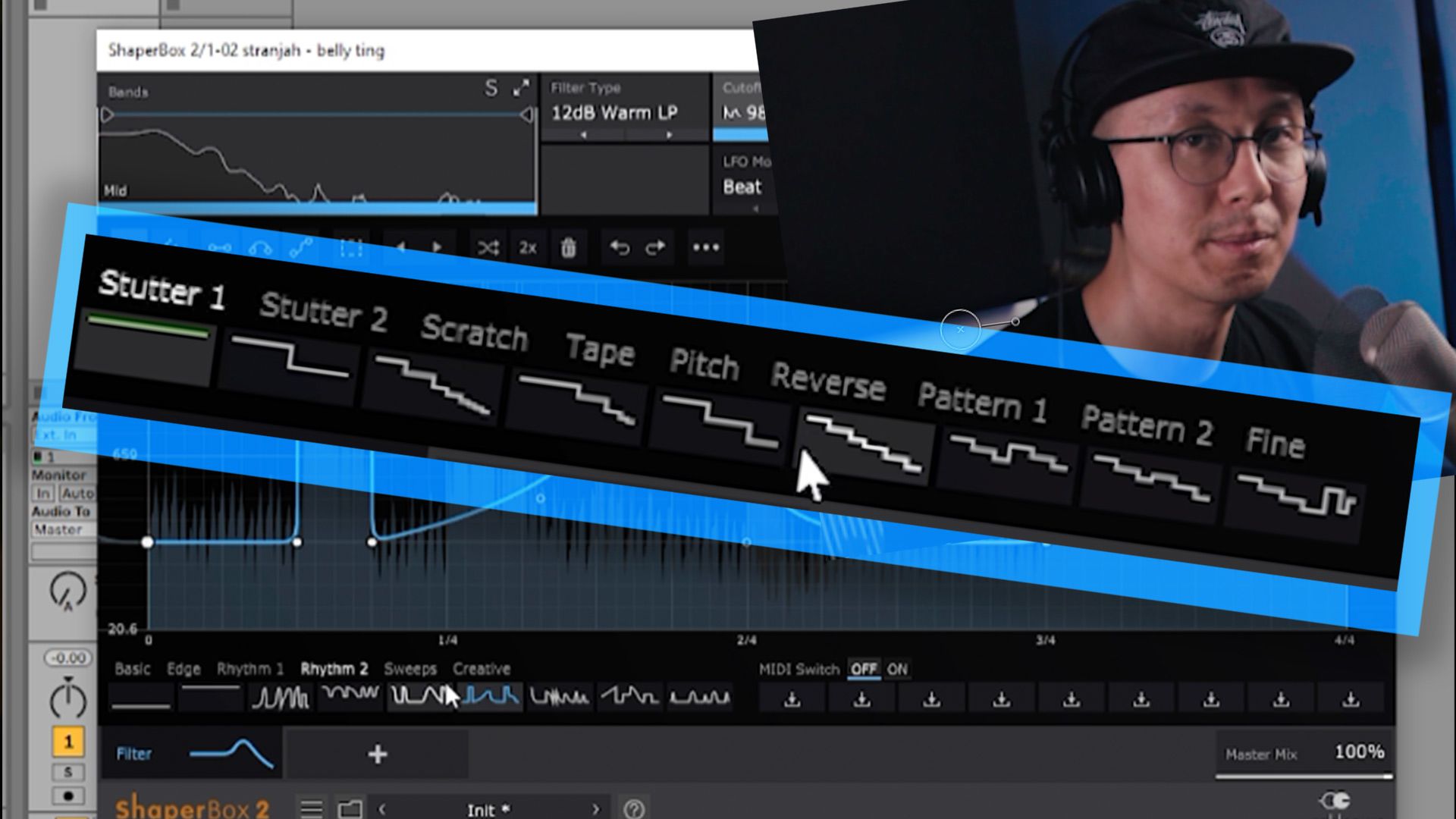On Pioneer’s new DJM-900NXS2, the Beat FX section has a powerful new tool: three EQ frequency selector buttons that allow the chosen effect to be isolated to the lows, mids, or highs. Today we explore three different ideas for how DJs can take advantage of this new feature set – watch the full video inside.
EQ-Based Effect Techniques On The DJM-900NXS2
Want a great deal on a DJM-900NXS2?
Chat with our live chat agents in the DJTT store here.
Here’s a brief rundown of the ways we found that the DJM-900NXS2’s frequency FX worked well:
- Echo / Ping Pong / Spiral / Helix: All of these effects can quickly get overwhelming if the low end is being effected, so deselecting it will make for a much cleaner output.
- Phaser: Applying a Phaser just to the low end (when there’s a great bassline) and manipulating the XY strip gives a DJ the ability to distort the sound, making it way more filthy without the cheesy typical phaser LFO sound. (Note: This can get out of hand quickly, so make sure you watch your levels!)
- Reverb: When Reverb is selected, the XY pad turns into a filter control for the final output of the effect. Use this to create sweeps or quickly add a bit of flourish on snares, claps, or hats. This actually exists on the original DJM-900NXS as well, it’s just less obvious.
Worth noting that EQ-based effects were first introduced on Pioneer gear with the DJM-2000, but those tend to be incredibly rare to find in DJ booths. The 900s are much more common – and will likely continue to be in the future.
Want more Pioneer tutorials? Here’s two more tutorials about DJM effects:
Check out the tracks we played in this video: