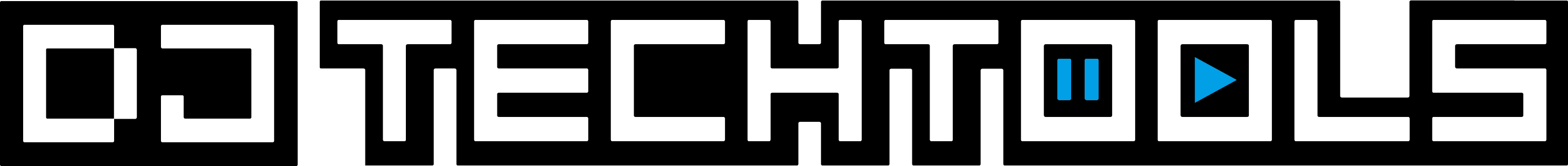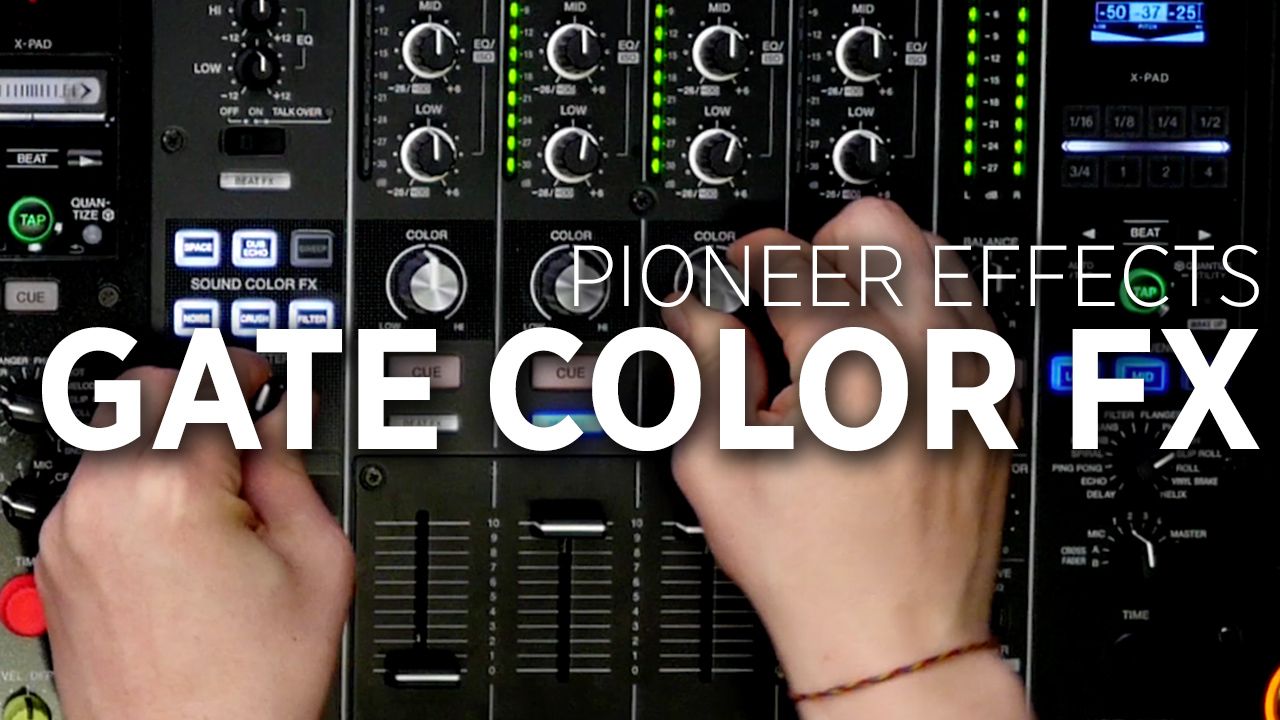On newer models of Pioneer DJ’s mixers, there’s a powerful Gate Color FX that allows the DJ to remove part of the signal coming based on volume. See how the gate effect can be used for mixing two tracks together, and why additional functionality on the DJM-900NXS2 makes it even more dynamic than before in this new video.
Using Pioneer’s Gate Color FX
Want a great deal on a DJM-900NXS2?
Chat with our live chat agents in the DJTT store here.
This technique works really well when you want to be able to cut a song down to its barebones beat, and really lends itself to long form mixes. To get the most out of it, also consider throwing on a second layer of effects to the gated channel (the Beat FX are always post-Color FX in the signal chain, so reverbs/echos/etc work well).
Compatibility: Worth noting, the Gate Color FX is only present on a few Pioneer mixers:
- DJM-900NXS2 (when you turn the knob to the left in the “Sweep” Color Effect)
- DJM-900NXS/SRT
- DJM-850
- XDJ-RX
Want more Pioneer tutorials? Here’s a few more tutorials about DJM effects:
- EQ-Isolated FX on DJM-900NXS2
- Using the DJM-900’s Spiral Effect
- “Scratching” With the DJM-900’s Noise Effect
Check out the tracks we played in this video:
- Intro/Outro music: Uppah & Hedbangz – Eclectic
- First Track: Callahan – Coding
- Second Track: Ciszak – I Want