Nearly every DAW has a piano roll that serves as the canvas for almost every harmonic part of a track. For some producers and DJs, samples are an easier solution – but many creators long to master the ivory keys, building catchy riffs and beautiful melodies that bring life to their tracks. Unless your budget includes the time and money for personal piano lessons, you’ll want a simple solution to learn the piano on your own time with the hardware you already use in the studio. Today, we take a closer look at a handful of online applications that aim to be the personal piano tutor for inexperienced producers.
Tackling the Piano as a Producer
A common issue is the disconnect between traditional music education and the way a modern music producer learns the tools of their trade. Like myself, many producers began their education by jumping right into the software and picked up on bits-n-pieces of music theory as the number of tracks being made increased. However, there comes a point at which the ideas for melodies and what a producer is capable of sequencing in the software becomes more difficult. For the sake improving one’s workflow, learning the piano is a necessary task to become a better producer.
The end goals for a producer depend on their aspirations, but today we will be looking at the following apps in terms of simplicity, hardware compatibility, and cost. Also, we’ll break down how each app teaches music theory using the piano, and how effective the lessons are for music producers.
Skoove
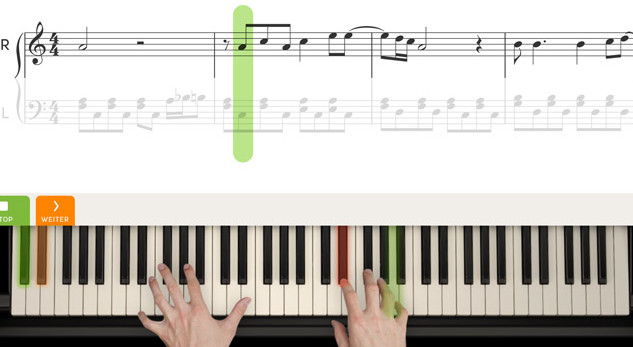
Skoove popped up on the DJTT radar back in October when the product launched as one of the easiest ways to learn the piano. Co-founders Stephan Schulz and Dr. Florian Plenge aimed to design an application that simplified all the complexities that come with learning the piano by offering simple lessons that are easy to process for beginners.
- Hardware: Any MIDI-enabled keyboard with more than one octave.
- Simplicity: Plug in a keyboard, create an account, begin lessons
- Cost: $9.95 per month; Introductory lessons are free, but a premium subscription is definitely needed to truly benefit from the app.
Upon playing with this software for a couple of hours I found that Skoove definitely hit their mark with the app. I don’t have a traditional MIDI keyboard in my studio so I decided to hook up my Korg MS-20 mini to test out the software. Skoove quickly recognized my small synthesizer and I could begin my lessons. After introducing the keys and hand placements, I was on my way with learning the ivory keys by playing simple melodies whilst getting instant feedback as I played the notes. The important things to note about Skoove:
- The progression of difficulty lesson to lesson is natural
- There’s a nice variety of course from basics to blues to pop
- Any MIDI keyboard will work
- The moving scale makes learning addictive
- Latency can be impacted due to network constrictions, but for most home networks there shouldn’t be an issue.
A bonus feature that Skoove offers is its Keyboard Course for Producers. This course features 20 lessons that use songs from Kraftwerk, Fat Boy Slim, Massive Attack, and other iconic artists to teach producers the fundamentals of chord progressions, harmonic ambiguity, creating riffs, and even different types of scales. Skoove not only stands out as a great app for learning the piano but with this added course Skoove is worth a lot more to producers.
Flowkey
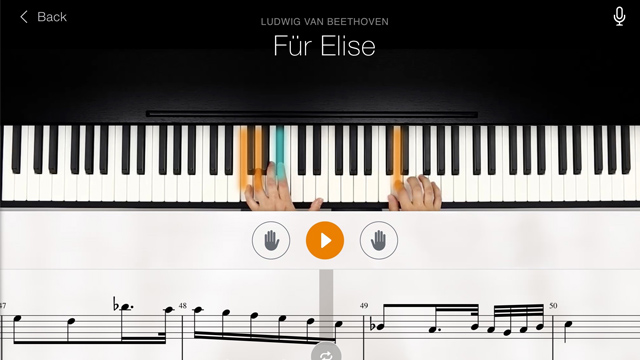
- Hardware: Any MIDI enabled keyboard with more than one octave.
- Simplicity: Plug in a keyboard, create an account, begin lessons
- Cost: $19.99 per month or $299.99 for a lifetime membership; A very limited amount of introductory lessons are free.
If a virtual piano teacher is what a producer is looking for in a piano learning app, then Flowkey is it. The introduction videos for Flowkey include a more in-depth look into the basics of the piano than most apps, which may be something some producers desire. After the basics of the piano are laid out the lessons begin to build upon that foundation with lessons geared toward playing with both hands, intro to reading sheet music, C major chord, chord accompaniment, and melodies. Flowkey is a classic piano teacher and there are a few important things to keep in mind:
- There is only one “course” available at the moment which covers most of the basics of learning the piano
- Flowkey uses classic examples from The Beatles, Elvis Presley, and Elton John
- Flowkey offers a library of songs to learn that spans across multiple forms of media from film to music to video games
- Reading sheet music and improvising with chords are two courses to come in the future
Flowkey seems to mimic the process in which most kids learn how to play the piano. The Introduction to the Piano course teaches the skills to play and then the song library offers material to practice freshly taught skills. This is how many of my friends mastered instruments in grade school and for some producers this may be the way they want to master the piano.
Other Piano Learning Apps to Consider
Yousician: an app that has got a lot of buzz on guitar blogs for its easy-to-use interface for learning the guitar. It turns out, this application can also be used to learn the piano. The app works with any MIDI keyboard and offers a bubbly atmosphere to learning the piano. This application is downloaded and ran locally so there is less of a latency issue as there is with web-based applications.
The cost is $9.99 per month for the piano or $29.99 to learn the guitar, bass, ukulele, and piano.
Piano Marvel: another virtual piano teacher geared towards absolute beginners. This is another locally run app that mimics the video game style of learning while also teaching the fundamentals of sheet music, chords, scales, and everything else a person would expect to find in a traditional piano course. The interface is not as aesthetically pleasing as the other apps, but it does come with the support from many piano teachers who use it as homework for their students.
The cost of Piano Marvel is $15 per month.
Piano Booster: This last application isn’t for really learning the piano, but rather geared towards learning pieces of music. This app takes MIDI files and plays them back as a moving scale like Guitar Hero or Rock Band. Then, the user is required to hit the correct notes for the scale to continue moving. This app could be a great way for producers to learn the melodies and chords of their productions, creating the potential for producers to play tracks live like Porter Robinson.
Piano Booster is available for free on PC, Mac, and Linux.
By learning the piano any producer can become more productive in the studio. The less time being spent on trial and error note patterns means there is more time being spent on creating new parts of a track. After I taught myself the basics of the piano and music theory, I could begin building the melodies I drafted in my head which made writing the skeleton of a track a quick process that allowed me to spend more time on making the track better versus spending days just on the melody.
Apps like Skoove and Flowkey can be great tools for producers who are looking to be even more creative in the studio. At the price of a standard music streaming subscription, this could be a great way to spend time and money on becoming a better musician.
Are you currently learning the piano?
Let us know in the comments below if any of these apps can help you!










