The updated VirtualDJ 2021 software adds a long-awaited tool for digital DJs: track separation into 3 or 5 mixable stem parts. This AI-assisted techno magic opens avenues for real-time mashups and remixing previously not possible in DJ software. Find out how it works—and how it sounds—in this full review.
Reviewed: VirtualDJ 2021
Price: VirtualDJ Home: Free (no hardware support)
VirtualDJ Home Plus: $49 or $99 (includes support for only one controller)
VirtualDJ Pro: $19/month
VirtualDJ Pro Infinity: $299 (one-time fee)
VirtualDJ Business: $99 month (includes multi-user licenses and other perks)
Available: Now
System Requirements: Minimum—Windows 7/MacOSX 10.9; Recommended—Windows 10/MacOSX 10.5.
Welcome to the Future
On June 18, both Atomix and Algoriddim announced that real-time stem separation of tracks was available for the djay Pro AI for iOS app and the new VirtualDJ 2021. These announcements came out of nowhere, during an unprecedented and rather depressing downtime for DJs during a global pandemic – so this was almost an anti-climactic culmination of a dream that dates back at least to Celemony Melodyne’s polyphonic note separation from 2009.
Perhaps the news may have made a bigger splash if it had come from one of the big three DJ software programs, rather than an iOS-only app and the often-overlooked VirtualDJ. However, DJ Angelo has since shown how destructive one can get with just an iPad and the Neural Mix stems of djay Pro AI. And as we’ve has pointed out before, more often than not, VirtualDJ leads the way in introducing innovative and unique features to DJ software.
There’s no doubt that this is big news for DJs. In early 2019, Audionamix Xtrax Stems 2 was your best bet for deriving 3 stem parts from a stereo audio file. VirtualDJ 2021’s real-time track separation not only steps it up to 5 stem parts – it also (usually) provides cleaner-sounding results inside of a professional DJ application with amazing hardware compatibility.
Perhaps because nothing good can come from 2020, VirtualDJ 2021 will get the new year started a little early. Let’s see just how good the new era can be.
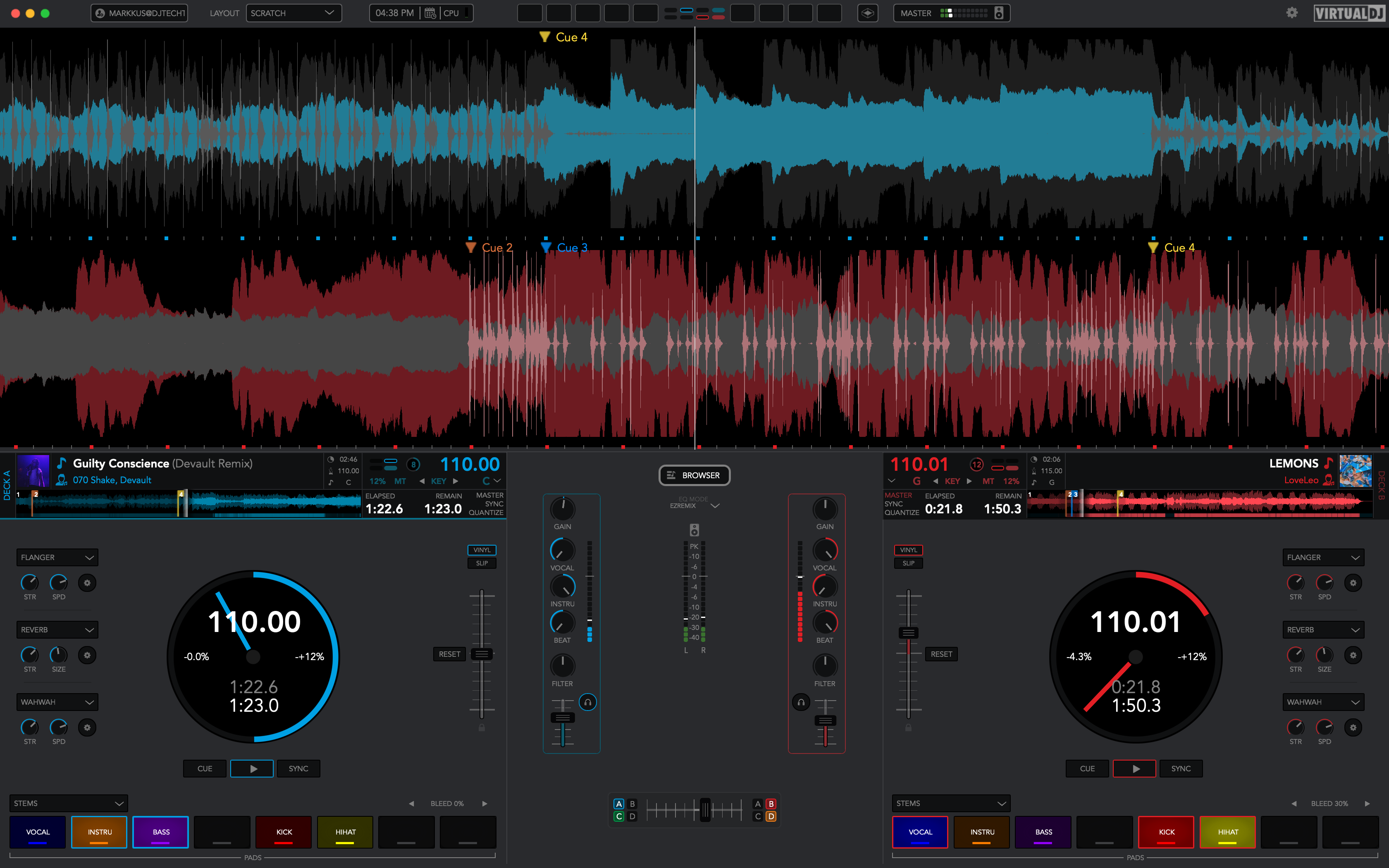
What’s inside VirtualDJ 2021?
Stem separation characterizes nearly the entire VirtualDJ 2021 update, but its three “Advanced EQ” modes and different control methods should be enough to satisfy adventurous DJs anxious to dive into this new opportunity for mixing, remixing, and mashing up tracks.
Shapes Waveform Display Mode
The other most notable new feature, the Shapes waveform display mode, shows the track audio delineated into 3 sections so that you can see the waveform information for vocals, beats, and instruments. They somewhat resemble the new waveforms in Rekordbox 6, with the difference being that VirtualDJ dynamically shades those 3 waveform sections as you adjust their levels with the stem separation controls.
The older Beats and Colors waveforms are still available from the Layout menu.

Stem Separation/Advanced EQ Modes
VirtualDJ 2021 labels its stem separation modes as Advanced EQ modes, although there is almost certainly some machine-learning AI behind these stem modes, rather than just frequency-based equalization.
The three modes include:
- EZRemix, a 3-stem mode with Vocal, Instrument, and Beat stems
- ModernEQ, a 3-stem mode with Hihat, Melody/Vocals, and Kick stems
- Stems, a 5-stem mode with Instrument, Hihat, Vocal, Kick, and Bass stems
To adjust the stems within each mode, you can assign three knobs – typically the Hi, Mid, and Low EQ knobs on a controller or MIDI mixer – to the EXRemix and ModernEQ stems. For the 5-stem Stems mode, you’ll typically use the Gain, Hi, Mid, Low, and Filter knobs of a controller or mixer.
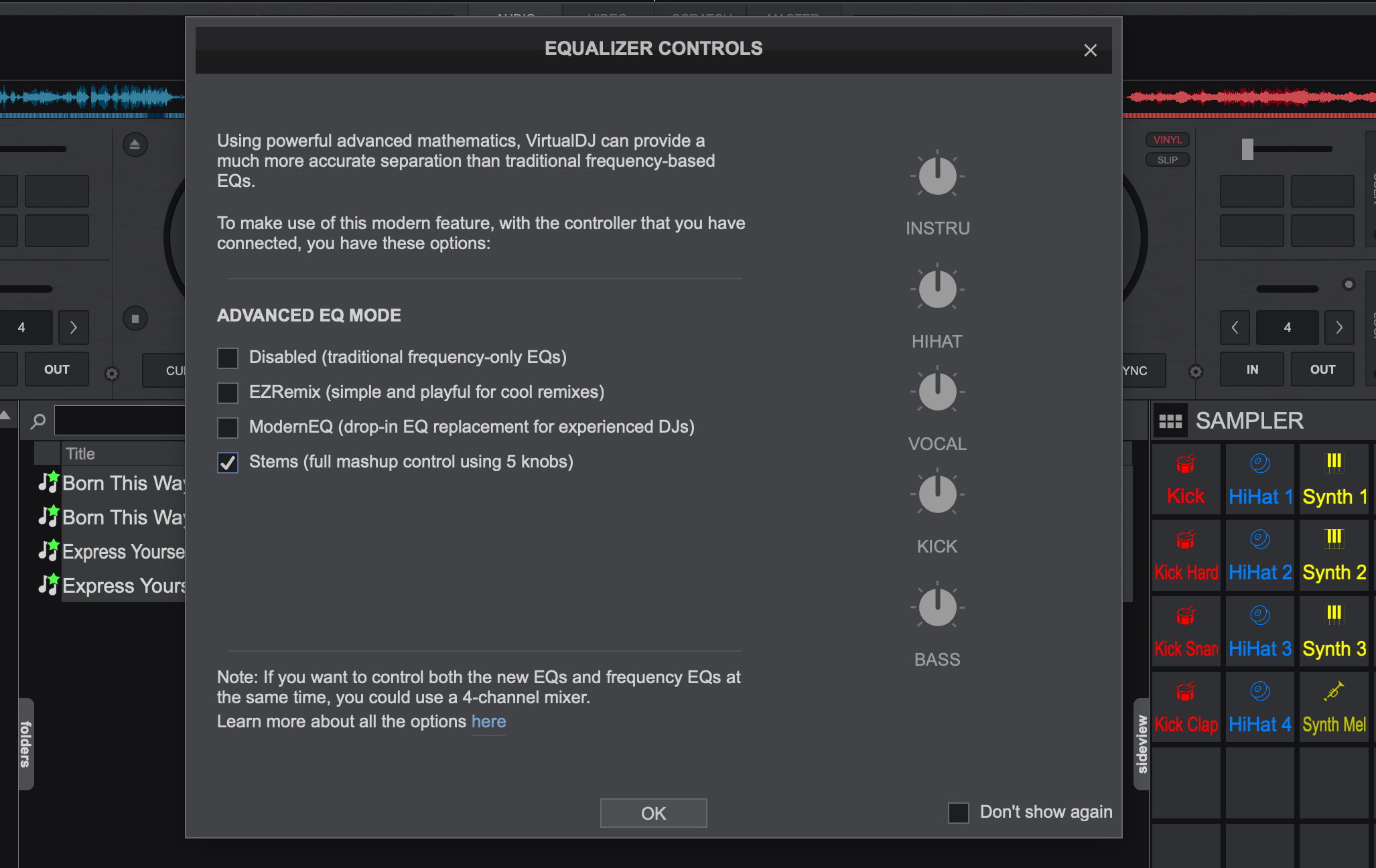
With these modes, knobs in the center position mean the stem is on; knobs all the way left mute the stem; knobs all the way right solo the stem (so that other stems not turned to the right are muted); and positions in between are blends. The ModernEQ mode works differently. With the Mel/Vox knob (middle knob) centered, it plays the melodic instruments and the vocals; when turned to the right, it mutes the instruments and isolates the vocal with an impressive degree of accuracy.
Traditional frequency-only EQ is still available. To use both normal EQ and a stem mode simultaneously, VirtualDJ makes it easy to use a 4-deck controller/4-channel mixer to assign EQ to channels 1&2 and a stem mode to channels 3&4.
You can also use a secondary controller. VirtualDJ has the most comprehensive hardware support of any DJ software, with plug-and-play compatibility for more than 300 all-in-one controllers, mixers, and pad controllers. The software worked seamlessly with the NI Traktor Kontrol S2 I used to test it, offering nearly complete fidelity between the S2’s functionality with Traktor Pro and VirtualDJ respectively. I also hooked up a Novation Launchpad Pro, which VirtualDJ immediately recognized – and then expanded its Sampler window to 64 slots to mirror the hardware pads.
The other option for the five stems in Stem mode is to assign the five stems to five of your controller’s pads, which was also quite easy to setup. Choosing that option automatically assigned the five stems to five of the S2 pads in Samples mode, so the Hot Cues mode was still available. Meanwhile, I could assign the channel EQ knobs to normal EQ, EZRemix or ModernEQ modes. With Stem mode assigned to pads, the stems can only toggle on or off, rather than blend in and out with knobs.
One final option for the Stems mode remains for owners of a Touch Bar MacBook Pro. The Touch Bar automatically displays 8 buttons, which you can toggle between Hotcues and Stems and toggle between controlling decks 1&2.
How does it sound?
In the year and a half since Xtrax Stems 2, stem separation in VirtualDJ 2021 has become much more professionally usable, much closer to the experience of an actual audio stem from a multi-track recording.
Though it’s still not perfect. If, for example, you’re trying to isolate a vocal, you should still expect to hear a small amount of audio artifacts in that vocal. Or, if you’re taking out a vocal, there may be a just-audible ghostly whisper of that vocal remaining. Results also vary according to the specific music. When there is a vocal in the low register or multiple vocals, the “Vocal” stem may not remove it all. You may have to mute the Instrument or Bass stem to remove all vocal content, thereby also removing other musical elements in the process.
That same caveat applies to the other stems as well.
However, for the most part, the VirtualDJ 2021’s three Advanced EQ stem modes did what they were supposed to do, at a standard of accuracy that can definitely change or enhance the way you mix music in your sets. Muting the kick drum without muting the bassline in Stems mode, or muting the hi-hat without killing the other high-frequency information, is uncanny. Even though we’ve seen this coming on the horizon for a long time, and we want it to be perfect rather than acceptable, it’s finally here –and it’s amazing.
Audio Examples of Stem Separation
The following audio samples demonstrate VirtualDJ 2021’s different stem modes, for better or for worse. Some present a single song with parts being brought in or out, while others feature two songs being mixed together. All of these samples were recorded live in VirtualDJ 2021 and are meant to demo many combinations of stem layers in a short amount of time, rather than to prove or disprove the value of these stem modes for performances.
5 Stems
These samples were made with the 5 Stems assigned to controller pads.
You can hear that when there is a distinct 4/4 kick, the stems do a decent job of deleting the bass line without deleting the kick and vice versa. The same goes for deleting a vocal without deleting mid-range synth parts. Soloing the vocals still isn’t perfect, but sounds reasonably good.
ModernEQ
With the ModernEQ mode, the EQ knobs turn down or turn up their parts – except for the middle Melody/Vocal knob, which solos the vocal when turned all the way to the right. The Kick knob often takes out the snare sound as well, but produces very usable results.
EZRemix
With the EZRemix mode, the EQ knobs mute the Vocal, Instrument, and Beat parts when turned all the way left, and solo the parts when turned all the way right. It was a lot of fun to mix these two songs together, which in the past I struggled to make into a quality mashup using DAW software.
Comparing modes: 5 Stems vs. EZRemix
Here are two more examples of live remix/mashups, using both the 5-stem Stems mode and the 3-stem EZRemix mode to give you an idea of the difference between them.
First, Lady Mado-ga’s Express This Way:
Second, U-Muse’s Madnumbness:
It was gratifying to be able to mash these tracks together in a way that could be quite compelling with enough practice. Before this, it would have been best to have both instrumental and acapella versions of these songs to make a good mashup in a DAW. With VirtualDJ2021, you have the added ability to drop discrete parts of the music in a way that EQ alone cannot do.
Over the course of trying VirtualDJ 2021’s Advanced EQ stem modes with music from a variety of eras and genres, I generally found that I preferred the 5-stem Stems mode when bringing parts in and out of a single song, but liked using either the EZRemix or ModernEQ 3-stem modes when attempting a live remix/mashup of two songs. This was not always the case, though. When blending two songs with the 3-stem modes, you have fewer overall parts to try to manage, and it usually sounds cleaner. However, with the 5-stem Stems mode, you can drop out more specific material to try to avoid the clashing of competing song parts.

Onwards & upwards
The different stem-separation modes, along with new Shapes waveforms, are the only significant additions to VirtualDJ 2021 – but they’re also some of the most exciting new parts of the most feature-packed DJ software in a long time. If this latest innovation – coming out before the big-name competition – doesn’t get more people to look into VirtualDJ, I’m not sure what it will take.
While the stem separation still shows some room for improvement, given the progress of this technology in the two-and-a-half years since Xtrax Stems 1, it seemingly won’t be long before the separated stems sound close to the proper stems from a multi-track recording session.
In the meantime, DJs should still analyze their files first because the “real-time” stems are not literally instant. It will also help to put in plenty of practice time with the stems, as well to get familiar with how accurate the separation is from track to track.
Producers making bootleg remixes and mashups or sampling for original tracks will love this new VirtualDJ 2021 capability, regardless of whether they also use it for DJing or not. With it, they can record short bits, loops, or entire stems of isolated vocals, synth lines, bass lines, etc. And whether or not the stem separation is perfect, there will be invaluable material for producing tracks or editing together complex mash-ups in DAW software that live remixing in VirtualDJ alone couldn’t achieve.
Although within VirtualDJ, you can automate certain Stem actions in the POI (Point of Interest) editor window such as muting stems, soloing stems, or setting stem blends. That’s how comprehensively VirtualDJ likes to do things. You can use an action Editor that other DJ software doesn’t have to automate stem separation that other DJ software doesn’t perform. Does that raise your interest?
VirtualDJ 2021 is available for download at no cost on the software’s website. Test it out and let us know your thoughts in the comments below.




