With large gatherings limited or banned in some places, many bars and clubs shut down, and apprehension around returning to indoor venues – where viral spread risk is greater – many DJs are trying a make-do solution for outdoor gigs and gatherings. They’ve turned to setting up outdoors in an attempt to recapture some of that magic we once felt when playing to a real dancefloor, beyond live-streaming and Zoom parties.
Downsizing your setup
While setting up a full, generator-powered sound system rig and stage in the park to attempt a socially distanced party seems attractive, not everyone has the space, gear, or transportation ability for this. Likewise, while being outdoors can be much safer in terms of COVID-19 transmission, large and unmasked gatherings are still frowned upon by many – including governments and disease experts.
Largish, attention-gathering setups run the risk of attracting more people than your area allows, spreading the virus among attendees who refuse to socially distance – which can happen when you create a party atmosphere -– and attracting local law enforcement. On top of that, in many areas – especially larger cities – setting up a rig for amplified music require permits that may not even be available while the pandemic is happening.
That said, small, outdoor gatherings of responsible people that are properly socially distancing (or bubbled up) could be a perfect situation to include a live DJ.
Playing by the rules
One way of dealing with permitting issue sin some areas has been using battery-powered gear and staying within a certain volume. In my city, there is a “busking” loophole that allows amplified music – as long as the speakers are battery powered and the decibel level is about 70 db. This is admittedly not very loud, but it’s loud enough for a small group of friends socializing in the park.
Back during the “before times,” my biggest criteria when purchasing gear was finding a professional level of features, build, and reliability. Now that most of my public DJing consists of small groups in a park at quiet levels, most of that is pretty moot. Portability and convenience seem far more important than a lot of the “pro” features I needed before. Forget mobile DJing, we’re talking about portable DJing.
Let’s take a look at a bunch of of gear combination options to create your own mobile DJ setup. At a high level, we’ll cover two main areas of concern: your speaker (and the power source you’ll need to power it), and your DJ gear.
Step 1: Choosing a speaker & power source
Let’s take a look at some of the power options that would be fitting for a portable DJ setup.
Battery bank/generator-powered setup:
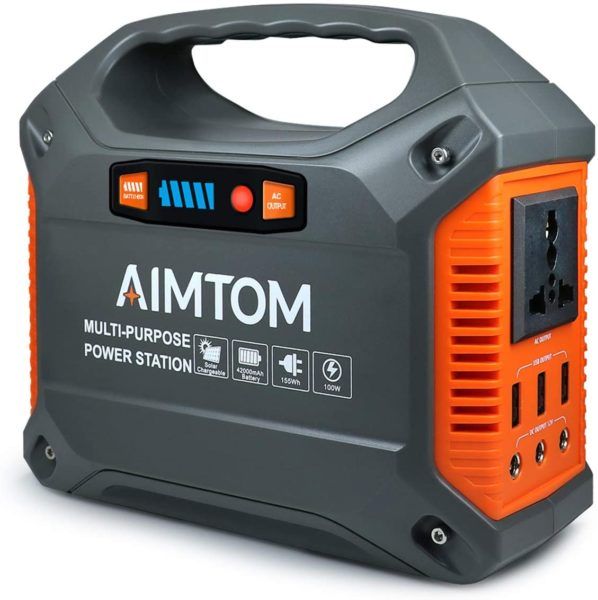
This is one of the easiest options, as you’re really just using a battery power bank as your power source– replacing a generator or wall outlet. With this, you can continue using your regular setup, PA system, and whatever else as normal – you just need to make sure that your battery bank produces enough power to run your gear and has a decent amount of power in it.
Pros:
- Easy to setup – it’s the exact same as your regular setup, just bringing a battery powered generator in place of a gas generator.
- Quieter and less hazardous than a gas generator.
Cons:
- If you aren’t downsizing your current setup, you’ll still need to transport it, including the the sound system (probably via a car)
- A full PA system setup might attract undue attention.
- Battery power banks can get expensive especially if you’re buying more reliable ones
Battery-powered speakers:
Every DJ needs some type of speaker to be heard. Fortunately, battery-powered, portable speakers are the norm these days and the options range from the consumer level speakers to full-on professional level PA systems.
Some classes of battery powered speakers include:
Consumer models

These are the small- to medium-sized portable speakers – often tube or cube-shaped – and usually designed to connect to phones or tablets via Bluetooth. There are numerous companies making these speakers, from big companies like JBL and Bose to more premium boutique companies like Minirig (which offers a full 2.1 option with 2 speakers and a sub).
For the most part, these small, Bluetooth, battery-powered speakers are adequate for small gatherings and background music. Many companies also offer higher end models that produce more bass and get much louder – like the JBL Partybox or the UE Hyperboom.
Pros:
- Ubiquitous – many people already own a speaker like this already.
- Easily portable – easily put into a backpack with the rest of your gear.
- Long-lasting battery life – batteries on these speakers typically last 8+ hours.
- Large range of product options – there are lots of options to choose from at a wide range of price points from affordable, sub-$100 speakers to premium setups that can cost as much as a PA speaker.
Cons:
- Significant delay – using Bluetooth is not recommended for DJing simply due to the delay when using a wireless signal. It’s best to use a wired connection for these speakers. However, even wired, most will still have a bit of delay – some nominal, and others completely unusable if you want to use the speaker to monitor and beatmatch by ear. This is usually a result of the audio processing that many of these speakers use to improve audio quality.
- Less low-end power – smaller speakers are going be lacking in bass due to the size. Although there are some options that offer decent low-end (like the larger JBL Extreme or the Minirig that offers a subwoofer option), most portable speakers are not going to have significant low-end power.
- Lower sound quality – while many of these speakers sound adequate enough, the quality is not going to be pristine or as high quality as studio monitors or mid- to high-end PA gear.
- Lacking in loudness and projection – even some of the highest-end speakers in the category aren’t going to have the projection and volume of more dedicated PA systems. While this is likely not going to be an issue when used in public parks, some may want a more robust setup – especially if busking is the goal.
Entry-level/budget PA systems
Budget companies like Behringer, Ion, Pyle, and others offer larger, battery-powered “party speaker” type options. These usually cost a few hundred dollars, and they are larger than portable Bluetooth speakers – often about the size of a small guitar amplifier.
Pros:
- Significant volume abilities – because these speakers are designed more for PA use, you tend to get more output and projection from these speakers.
- Relatively inexpensive – at around $150-$500, these will cost the same as most of the larger consumer Bluetooth speakers, but offer a little more in terms of volume and projection.
Cons:
- Volume is solid, but sound quality is not – many of these budget companies will prioritize volume over sound quality to save money.
- Larger – most of these speakers will not fit in a typical backpack.
- Lower build quality – as with sound quality, to keep prices low, corners tend to get cut with these units. Thus, the components and materials used are lower quality, which could lead to a shorter lifespan – especially if you plan on taking these speakers everywhere.
High-end, battery-powered PA systems
These are the speakers you are most likely to see among professional buskers and musicians playing in public. They can range in size from more compact, portable speakers, to larger, PA-style cabinets. You can see offerings from standard PA manufacturers like Bose, JBL, and Yorkville, but also some specialty companies like Soundboks.
While many of these speakers will not offer the same level of volume as a proper PA speaker, it will still produce a higher-than-average output – as well as be designed to project sound further. Some of the options, like the Soundboks (pictured below) or the Yorkville EXM-Mobile 12, will offer a performance close to some of the more entry-level PA tops like the EV ZLX.

Pros:
- High-quality sound and volume – most of these higher-end offerings are also sold on their strong audio quality and their ability to project audio.
- Well-rounded frequency range – although not every one of these speakers is larger, the higher-quality components speaker design result in a better bass than the average consumer or entry-level speaker.
- Professional build quality – like most prosumer and professional options, the construction and components are more tailored towards professional use.
- Versatile – if you’re a mobile/wedding DJ, a pro-level battery speaker can eventually transition well into standard gigs. They’re especially useful as a wedding ceremony speaker.

Cons:
- More costly – professional gear comes with professional price tags. These speakers generally start at north of $500 and rise from there.
- Heavier and larger – while some of these options can be somewhat portable, others – like the EXM-Mobile 12 – are basically the size of a full, 12” PA speaker and won’t fit in a backpack. Likewise, the Soundboks weigh a whopping 34 lbs per speaker (although you can purchase a convenient backpack harness for it).
- Shorter battery life – although some speakers, like the Bose S1 Pro, tout up to 8 hours of battery life and others – like the Soundboks – claims up to 40 hours, not all speakers in this category fit the same bill. Battery life will be dependent on volume used ho, and since these more professional options get much louder than the average portable speaker, running on battery life with a high volume will likely give you something more like 4-5 hours max.
Step 2: Your DJ setup
So, you’ve tackled the first thing: you have a battery-powered speaker to play music through. All that’s left now is something to DJ with! There are a few options to choose from at various price-points. Some may require additional purchases, but others can likely be done with gear you already own.
A phone or tablet:

There’s a number DJ apps available out there, although your options tend to be greater in the iOS ecosystem than with Android (primarily due to latency issues with Android’s audio framework). DJay Pro is currently one of the gold standards of tablet and phone DJing – especially considering the latest update that offers the much-touted dynamic stems feature – but Pioneer and Native Instruments also have mobile apps. There are a number of additional, smaller companies making some pretty full-featured DJ suites (DJ Player Pro, EDing, Cross DJ, etc) as well.
Pros:
- Cheap and easy if you already have a phone or tablet.
- Most offer streaming services like Tidal, Soundcloud Go, or Beatport Pro.
Cons:
- It’s obviously not the funnest experience to DJ purely on a touch screen – especially on a phone.
- The headphone cue requires an extra splitter cable.
- Many phone/tablet DJ software is iOS only, which limits your options depending on your hardware.
- Using a newer iPhone will require an additional adaptor to charge and output audio at the same time.
- Many are subscription-only to unlock the full version.
Controllers:
Denon Prime GO

This is truly the Mercedes Benz of battery-powered DJ controllers. The new Denon Prime GO (priced at around $1,000 USD) is portable, self-contained, fully-featured, battery-powered, and completely standalone. It’s the perfect controller for a portable DJ session requiring minimal setup and extra gear.
Pros:
- Standalone – bring the controller and a USB stick or hard drive and you’re ready to go. It can also run fully on its own battery for a few hours, so you don’t need to be tied to an electrical outlet.
- Professional-level inputs and outputs – lots of pro level outputs and mic inputs to work with.
- Streaming-enabled – use your phone as a hotspot and DJ with several different streaming services including Tidal, Soundcloud Go, and Beatport Pro.
Cons:
- High pricetag – at $1000, this is one of the most expensive options on this list (if you don’t include the cost of a laptop/phone/tablet).
- Battery life – Denon claims 4 hours of playtime off a full charge. Most reviews say it’s pretty close, but still slightly less than that. Likely no marathon sessions will be had unless there’s a nearby power outlet or battery bank.
Laptop-powered system
One of the easiest ways to run a remote DJ setup is to use a controller that can be powered entirely by a laptop. A USB bus-powered controller will be required, but these are offered in abundance, and are often on the cheaper end of the spectrum. A few examples of USB bus-powered controllers include:
- Numark’s Party Mix and DJ2GO2
- Various Mixtrack Pros
- Pioneer’s DDJ SB3, DDJ 400, and the higher-end DDJ SR2
- Various other controllers like the Hercules Starlight, Mixers Primo, Gemini Slate, and the Traktor S2
Pros:
- Many DJs already own a controller like this, so there’s less extra gear to buy.
- Familiarity – being able to stick with a familiar controller and/or software makes things easy to be comfortable on the decks.
- Cheap – if you need to buy an extra controller, something like the DJ2GO costs under $100.
Cons:
- Short battery life – many laptop batteries aren’t the greatest to begin with, and once you start running more CPU-intensive DJ software, the battery may drain much faster.
- Having to carry a laptop – you may prefer to not have to bring an expensive or bulky laptop out to the park.
Phone/tablet-based controller setup
Despite smartphones living in almost everyone’s pocket, the amount of compatible controllers that are designed to run with phones and tablets are surprisingly small – and those that are able to be run off battery power are even smaller.
Pioneer DDJ-200
The Pioneer DDJ-200 (priced at $150) is probably one of the few controllers purpose-built to work with phones. Small, inexpensive, and bluetooth enabled in order to connect to phones easily, it is one of the easiest options to get started with portable DJing right out of the box.

Pros:
- Small and portable.
- Cheap.
- Designed to be run with phone or tablet software like WeDJ, DJay Pro, or EDJing.
- Bluetooth capable.
- Compatible with both Android and iOS.
Cons:
- Requires a separate power source like a USB battery bank.
- Relies on phone output for audio.
- Limited in controls.
DIY Phone/Tablet DJ setups
While some programs have official compatible controllers – like DJay Pro or WeDJ – there aren’t too many solutions for mapping your own controllers to a phone app. This solution was proposed a few years back, but the amount of work involved may be a turnoff.

Enter DJ Player Pro, an exceptionally well-designed and well executed program that allows full mapping for controllers directly within the software (and includes pre-made mappings for several popular options).
Gear needed:
- DJ Player Pro – this is one of the only phone/tablet DJ software out there that allows for easy, open mapping on just about controller directly within the software. While DJay Pro, WeDJ, and Traktor require compatible hardware, DJ Player Pro allows full mapping and compatibility with class compliant controllers.
- Class compliant controller – these are controllers that do not require an audio to function with Apple laptops. While most companies are moving towards the class compliant route, there are still a few companies that require a driver to use their controllers. Examples of class compliant controllers include the latest Pioneer controllers, the latest Numark controllers, Reloop controllers, and several others. The easiest way to tell is to head to the manufacturer’s website and see if a Mac driver is available to download.
- USB bus-powered controller – a controller that is powered purely by USB and does not require a wall plug.
- iOS device – unfortunately, DJ Player Pro is only available for Apple devices.
- Lightning USB camera connection kit – you will require an adaptor that provides both a USB-A port and a lightning port.
- USB battery bank – a phone or tablet will not provide enough power to run a controller, so a separate USB power bank will be needed. Something with at least a 2.1A charge is recommended.
- USB hub – with a hub and a strong enough battery, it’s possible to connect multiple controllers to DJ Player Pro, which can allow for a secondary controller.
Pros:
- No laptop required.
- Can use a wide range of popular, entry-level controllers.
- DJ Player Pro is a very well-designed piece of software.
- Supports DVS.
Cons:
- Requires a great deal of extra gear.
- Lots of cables.
- If your controller is not on the pre-supported list, you will have to map it yourself.
- iOS only.
- DJ Player Pro is subscription-only and not purchasable for a flat fee.
Turntable/DVS setup
In the last decade, the popularity of portable, battery-powered, belt-driven turntables among the turntablist community has exploded. With the amount of options available for portable, 7” turntables, it’s now possible to create a full, micro-turntable setup using a variety of decks and mini-mixers – with some capable of supporting DVS.
In terms of software, I have found only 2 apps that are capable of DVS support – the aforementioned DJ Player Pro, and EDJing Mix. However, it appears that EDJing will only work with a MixFader or DDJ 200 (if I’m wrong, please show me how to map to other controllers as I have found nothing about that functionality).
Gear needed:

Portable turntable
- PT01 Scratch ($149) – This is the turntable that kicked off the current portablism craze. While it isn’t the first portable deck that was adopted by DJs, it struck a chord with many scratch DJs in terms of the cost and the relative ease for modding the deck. The followup PT-01 Scratch added a “scratch switch” which was a nice feature, but most quickly replaced the switch with a more traditional fader like an Innofader or a Jesse Dean fader. An entire industry has popped up around portable deck modding driven mainly by the PT-01 allowing users to replace just about everything on the deck – from the fader, platter, and tonearm, to adding useful features like ultra pitch, start/stop buttons, and bluetooth. While the PT01 Scratch does include a USB audio out, it is unfortunately not a post-fader output, so it still requires an external mixer/fader to run DVS.
- Reloop Spin ($200) – The new kid on the block, the Reloop Spin is modeled on the classic Vestax HandyTrax portable deck and offers a lot more out of the box that would require extensive mods on the PT-01. Featuring a more stable platter, built-in Bluetooth, the ability to record audio direct to a USB drive, and a fader that is easy to swap out, this is one of the more robust options on the market for the scratch DJ – although the included fader leaves a bit to be desired for scratching, and the lack of a built-in soundcard does not allow it to be used as a DVS turntable without an additional audio interface.
- Headache Sound Omni Turntable ($280 pre-order, $320 regular) – This portable deck from Headache Sound is in a class of its own. Unlike competitors, not only does the Omni require 0 mods to get every premium function available – it also comes with a built-in sound card that allows for instant compatibility with a program like DJ Player Pro. While there are no EQs or effect controls, the MIDI-mappable nature of the software makes adding an additional controller like an X1 super easy.
- Crosley RSD3 ($90) – This one is honestly kind of ridiculous, but simultaneously oh-so-cool. It’s a fully functional, battery-powered, 3” turntable which can be paired with any mixer of choice (but fits perfectly with the Raiden RPM-100 listed below). The LA-based DJ shop Open Format has also crafted a set of “pucks” specifically designed to hold the Phase wireless device for the RSD3.

- Vestax Handy Trax (discontinued) – Some consider this the OG. With a relative stable platter and a decent set of features (albeit missing a fader), this deck is a lot harder to come by these days and is often considered a collector’s item.
Mixer
- Akai AMX (discontinued – $220) – while discontinued, it is still possible to find the AMX at some retailers. This Serato controller can also be used as a full DVS mixer with a laptop, but can also function with DJ Player Pro.
- Raiden RPM-100 ($200) – this ultra-compact, tiny scratch mixer is battery powered, portable, and offers a high quality Innofader Mini Plus (vs the lower end Innofader Mini found on the AMX). On its own, it will only function with vinyl – but pair it with a soundcard like an SL2, Audio6, or an Interface 2 and you will get full laptop DVS functionality. Using a generic, class compliant sound card, it should be possible to use DJ Player Pro with any USB card that contains a set of stereo inputs (will need a pair of stereo inputs for 2 decks). I’ve been seeing several videos of people pairing this mixer with a pair of the Crosley RSD3s out there and it’s amazing. I would suspect DJing on these would make you feel like a giant.

- Photon Midi Fader ($177) – a new addition to the portable scratch world, this tiny controller offers a high-end scratch fader, as well as a built-in, class compliant sound card and some built assignable controls. It does lack in knobs, but it should be fairly simple to add another MIDI control and map EQs if needed.
7-inch timecode records
- From my research, it appears that Serato is the only company that offers an official 7-inch timecode record. That said, it is possible to find unofficial 7 inch records for Traktor. While I haven’t found even an unofficial source for Rekordbox 7 inch timecode records, the program is compatible with Serato timecode.
Pros:

- With a pair of decks, you can play a full, 7” vinyl set
- Best setup for scratching.
- You look very cool.
- Portable turntables that are battery operated! Who could ask for anything more?
- Did I mention how cool you’re going to look?
Cons:
- More to bring around than the average controller.
- Longer setup times.
- Belt-driven turntables do not hold pitch very well and BPM will fluctuate a great deal – even with sync used.
- Many pitch controls on portable decks are ultra-pitch, meaning that a 20-50% pitch range knob makes pitch riding and beat matching a challenge. There’s a reason the majority of portable DJs tend to mix via cutting rather than performing long blends.
So there’s just a few ways to put together a portable, battery-powered setup. There’s such a wide range of gear available and so many different ways to play off them that the sky really can be the limit for creating a portable DJ setup.
With multiple options at so many different price points, you can really DJ with anything – from your phone and a speaker to a premium Denon Prime GO and a PA speaker, or even a full turntable setup. I’ve taken to having a DJ setup in one of my bike pannier bags loaded at all times and will ride out to some park or beach to throw down a set, record a video, or even livestream from my phone. While proper (and safe) gigs are a long way from returning in my area, being able to just throw a controller, speaker, and my portable deck into a backpack for a jam session has been a godsend.
Well there you have it, folks: an array of options to remedy your renegade DJ needs. What questions do you still have? What products would you choose to try out? Sound off in the comments below.







