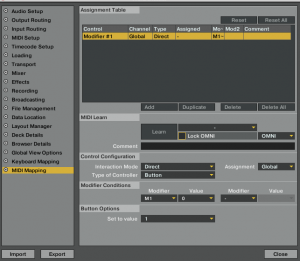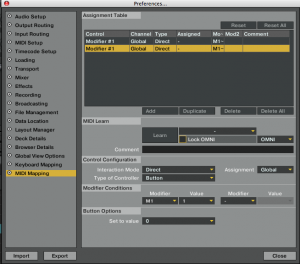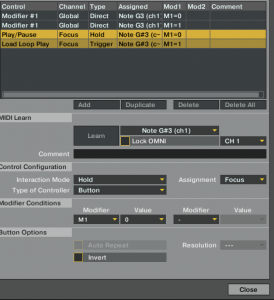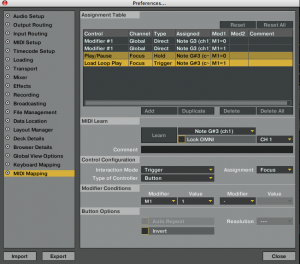In case you missed it, your first destination should be the modifier basics tutorial which will get you started in the world of midi modifiers. Simply put, a modifier allows you to use a single midi control for 2 or more purposes. In this example we are going learn how to create a toggle modifier. Previously I showed you how to create a shift modifier which means:
“When I hold down shift then B becomes C”
A toggle modifier simply says:
“when I push shift then B is always C until I hit shift again”
In Traktor Pro, there is no explicit command that sets a modifier to toggle, you just have to use a simple logic trick instead.
Midi Modifier Toggle
First create a command that says ” if shift is off (m1= 0) then turn shift on (m1=1)”
Duplicate that modifier and change it to say “if shift is on (m1=1) then turn shift off (m1=0)
Now assign both of these modifier commands to the same button. This is your toggle shift button.
Finally you need to apply that modifier rule to a performance function.
I will first assign what happens when the modifier is zero, play works normally:
and then I assign what happens to that button if I have engaged shift. Play becomes Load loop play:
that’s it! Advanced Midi modifier toggling in just a few steps.