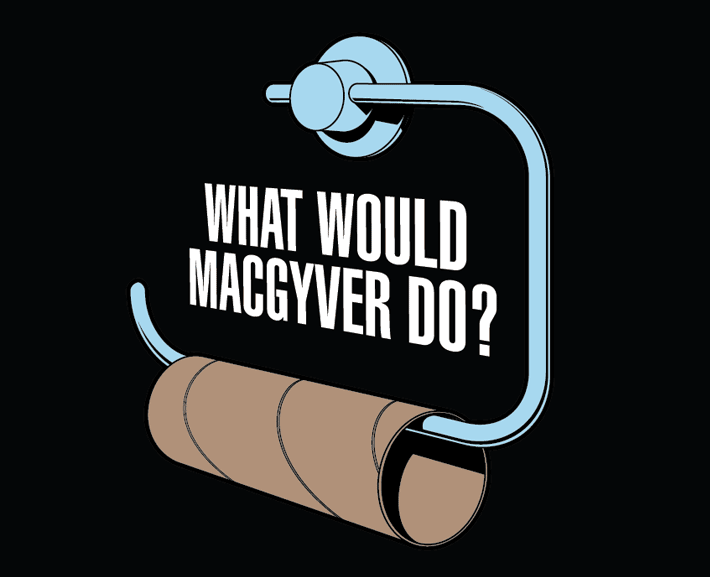Designing and building your own hardware was previously restricted to those with huge R&D budgets or extensive technical know-how, but it’s now within the reach of just about everyone. Development of the Arduino and other low-cost, USB powered MIDI boards have sparked many home brewed MIDI controller projects that are relatively easy to use and fairly powerful. This article will cover some of the low-cost DIY MIDI kits available on the market and evaluate each of their individual strengths and weaknesses.
What does it take to make your own controller? Much less than you might think. The image above shows the insides of the custom controller built on the MIDIbox platform, one of the first and most powerful DIY MIDI communities out there. MIDIbox projects, while being very powerful, are unfortunately quite complicated to actually make. As more and more people converge on the topic of hardware modding and hacking, some entrepreneurial spirits have developed much easier kits that do most of the legwork for you. Some of these USB powered MIDI boards can run anywhere from $40-300 — depending on its capabilities — and are relatively simple to set up. There are a few important factors that you could consider when looking at building your own MIDI controller with a DIY MIDI Kit.
- Number/type of inputs – how many direct line or expandable (read below) connections are available on the board? Most boards feature both analog (potentiometers and fader) and digital (buttons, rotary) direct wire connections. For more on types of inputs and components see the Cuban MIDI Crisis article.
- LED Outputs- Having LED feedback can also be very useful, but only if the board accepts MIDI control for the lights.
- Size of PCB – Most of the kits are small (credit card size), but make sure they are smaller than the controller you plan on building.
- Modular or linear design model – Can you increase the number of inputs like the Midifighter?
- Component connection type – Components can be soldered in by wire but some boards use ribbon cables and connectors (remember those massive grey cables coming out of your hard drive?) in place of all direct wire connections to save space.
- Plug-and-play – It is also important to note that some boards require USB drivers to be loaded, whereas plug-and-play devices do not. This is because they are USB class compliant, or use system standard drivers.
- Power – Adding more plugs to your set-up is undesirable. Thankfully, most USB bootloading boards are USB powered.
- Middleware Editor – Some DIY boards require a middleware program (software between the hardware and your music program of choice) to configure the inputs and MIDI before they can be used.
Most DIY MIDI kits vary in how complicated they are to set up and how many features they support. Hardcore programmers may find the MIDIbox project up their alley, but building the projects requires extensive experience, testing and patience. On the other hand, more basic kits sacrifice capability in order to reduce the required effort in making your own controller.

Another important aspect to consider is the use of multiplexers and matrices that lower the restrictions of space and power in a circuit board. These extensions allow you to take advantage of the legwork done in simple kits like Builder DIY, and expand them to have capabilities closer to the more intensive projects like the MIDIbox. A multiplexer takes multiple inputs and sends them down a single channel and are usually chip based. This allows a PCB to be expanded from a static number of direct connections to multiple inputs per connection. The Midifighter, for example, features 16 direct button connections but can be expanded with latch-and-shift chips that multiply the number of possible digital inputs to over 200. While the controller above was originally created with MIDIbox, the same design could be duplicated much faster today with a Midifighter DIY kit.
Bliptronome

This modding kit turns a Bliptronic 5000 matrix synth into a small Monome. The kit includes a DIY arduino, all the necessary components, and even a port of Monome Serial (Monome mapping software) to complete the transformation from cheesy 80’s sounds to scrolling controller mayhem. While this mod is limited, the Bliptronic’s diminutive design and unsatisfying snappy buttons, it is a good beginner-to-intermediate project especially if you have a Bliptronic on hand. Built by Stray Technologies, the Bliptronic 5000 is $49.99 from Think Geek and the Bliptronome is $69 for the Breadboard kit.
- Analog inputs = 0
- Size = roughly 6″ x 6″
- Digital inputs = 64 buttons, 4 analog-to-digital pots
- LED outputs = 64
- Plug-and-play= No
- Connection: Ribbon cable, FTDI
- 4 x AA battery powered
- Middleware Editor: Yes, requires MLR Serial to interface with a DAW
Builder DIY

The folks at Livid, responsible for the Block and Ohm controllers, offer a totally modular approach to building your own controller. The USB “Brain” board is small (3.5″ x 4.5″), offers a large number of inputs and LED outs and is easily programmed with an included firmware editor. The keyword here is expansion; the board can handle a total of 179 buttons and 48 LEDs when coupled the matrix boards. Costs can start adding up quickly, however, as the “Brain” board is best suited to the expansion boards sold by Livid, and everything else must be sourced yourself. Because the Builder is modular in design, it takes more time to get off the ground, but has very wide potential for modification. Find it at Livid for $189 for the “Brain” and around $12 for matrices and other modules.
- Analog inputs = 64
- Digital inputs = 16 (expandable to 179)
- LED inputs =14 (expandable to 48)
- Plug-and-play = USB class compliant
- Component connection type = Ribbon cable
- USB powered
- Middleware Editor = Yes, Brain Editor
Midifighter

DJ Tech Tools’ entry into the pantheon of DIY MIDI controllers strikes a balance between ease of use and creative potential. A button masher can get started within about 20 minutes from receiving the Midifighter, as it comes with the all components to get started and doesn’t require a middleware editor. Though the board features 4 solder-able analog inputs, an analog multiplexer lets you multiply the possible analog to 16. Those willing to dive even deeper can use switch chips to expand the digital and LED inputs as well. Find it at the store for $125.
- Analog inputs = 4 (expandable to 16)
- Digital inputs = 16 buttons, 4 unassigned (expandable 200+)
- LED outputs = 0 (expandable 200+ with latched serial drivers)
- Plug-and-play = USB class compliant
- Connection type = direct wire
- USB Powered
- Middleware Editor = No, can be reconfigured from hardware
Hale UMC32

In this extremely small board (1.6” x 2.7”), each one of the 32 inputs can be configured for a large assortment of analog, digital and LED components. Hale also make a “linker-board” that, you guessed it, links separate UMC32’s together. The board can send MIDI SysEx commands for controlling other MIDI hardware, but the trade-off is that Windows only software is required to configure the output before you can even get started, and it does not feature a MIDI out as standard. Again, components here must be sourced yourself. Find it at Hale Micro for $89.95.
- Analog inputs = 32 (Shared)
- Digital inputs = 32 (Shared)
- LED outputs = 32 (Shared)
- Plug-and-pla y= USB class compliant
- Connection type = ribbon
- USB powered
- Middleware Editor = Yes
Doepfer USB 64

This board is a rectangular 6.2″ x 1″ monster. This controller board from the German modular synth makers is a bare bones board that, like the Hale Micro UMC32, has cross compatible inputs. It also has 2 MIDI outs, for controlling other MIDI hardware. While offering a lot of I/O, one hangup is that the board does not receive MIDI input for LEDs — like the Midifighter or the Bliptronome — and all components must be sourced. Find it at Doepfer for around $200, includes ribbon cable and 240v power connector.
- Analog inputs = 64 (Shared)
- Digital inputs = 64 (Shared)
- LED outputs = 64 (Shared)
- Plug and Play = USB Class Compliant
- Connection type = Ribbon
- USB or independently powered
- Middleware Editor = Yes