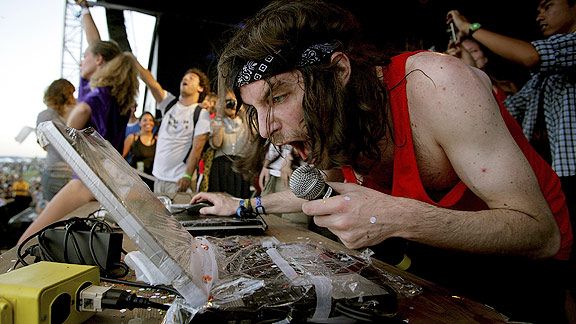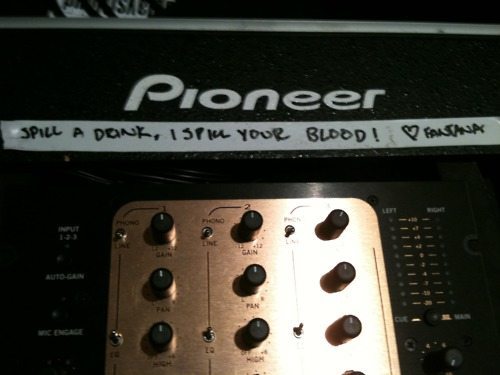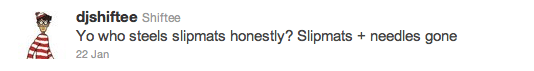The great irony of DJ equipment protection is that one of the most dangerous places to take your gear is to the exact place that you want to be going to – your gig. Be it an after-hours tech house rager, a weekly wobblefest at your favorite venue, or even a mere wedding reception, the hazards of playing out are there. But don’t fear – we’ve got some great ideas for things to do to make sure that your DJ kit comes home with you ready to play the next show.
We’ve decided to divide up our gear protection advice into three sections: before, during, and after a gig. You’ll want to make sure that you take the right steps to not only defend your possessions from the worst possible disaster, but you’ll also want to make sure you’re prepared for when your defense fails and you’re scrambling to restart your computer/unplug USB cables/get the music back on.
Before The Gig
Prepare Your Backups
We’re starting with one of the best pieces of advice we can give: if you’re playing a gig, bring backups. Absurd redundancies be damned, if your normal setup isn’t working, you want options. We recommend:
- Bring a Bootable Clone Of Your HD: This will allow you to boot into your setup on any similar laptop, so if you’re on the road and need to play an emergency set on your tour manager’s MacBook, no problemo.
- Put Your DJ Sets Into The Cloud: If you were to lose your harddrive, having your sets ready to download from the internet could be a lifesaver- consider using Dropbox, Amazon Cloud Drive, or Google Music to keep your tracks ready to redownload.
- Bring a Mix CD – This might seem archaic in the digital age, but if you’ve got a CD with you, odds are that you’ll be able to play it in a jiffy in nearly any DJ booth.
Don’t Bring Your Gear Naked
Last week I saw a resident DJ carry their Kontrol S4 into a San Francisco club under their arm, completely bare. Don’t be this DJ! No matter what you’re carting around, put it in something to keep it safe. Whether this is a gig bag, a flight case or coffin, or even just a simple backpack is up to you.
A good bag (like this one!) should hold almost all of your kit, including a laptop, controllers, soundcards, and anything else you might need.
Scout The DJ Booth
Like any good warrior, know the battlefield. If you’re playing in a brand new venue, and you’ve never seen their booth before, go check it out the night before! It’s a great chance to plan out how you’ll fit your setup into the booth and see what kind of gear rearrangements you might need to make. Plus, this is a great chance to network with the management and other DJs since you’re not busy working!
DJ Insurance
This one is for the folks who really think that they’re going to get their gear stolen or damaged – consider insuring your gear (including your expensive laptop). We’ve actually written about DJ insurance in the past, so check out our article from 2009!
Make A Packing Checklist
You might laugh, but writing down a list of things to remember to pack into your bag is the best way to ensure that you have everything with you. You should use this list when packing before you head to the venue, but it will also come in handy later, when you’ve finished playing your gig (see below).
During the Gig
Elevate Your Gear

If possible, you always want to raise your gear up away from the lowest area of the booth. The reasoning behind this is simple – drinks fall in a downward trajectory (be it from your hand, or from a table, or the guy coming to ask you if you have any hip hop). If you can get your laptop and controllers higher up, it’s less likely that they’ll get in a liquid liquor loss situation.
- Most Ideal: put your laptop and controllers on stands. If there are elevated CDJs with their own stands, consider removing one or both of them if possible to use that space.
- Second Best: Put your laptop and controllers on top of turntables/CDJs. Bring some square pieces of foam for this (see below photo). This should be done with care for the equipment underneath – read this article about protecting turntables for careful instructions.

- Worst: Put your DJ gear lower than the turntables and mixer – you’re asking for a disaster!
Laptop Protection
For most digital DJs, the laptop is the most crucial element in a setup – the source of all sound – and as such it deserves special protection. If you’re like Greg Gillis (Girl Talk, above), and find yourself often in the middle of a large crowd prone to spilling alcohol and sweat, you might consider wrapping your laptop in saran wrap for ultimate protection. However, this can be a serious hazard in terms of your laptop overheating, so let’s consider some other laptop protection options.
The other king of laptop protection is Bassnectar, who actually uses custom metal cases that open and shield his laptops from incoming objects (glowsticks, water bottles, etc). While this is also probably overkill for most of you, do consider positioning your laptop to use the walls of the DJ booth to create a similar shield if you’re expecting inbound projectiles.
Use a sturdy stand (like this one!), and make sure it actually tightens and locks into position – under no circumstances should you skimp here unless the words “falling laptop” don’t make you cringe.
Finally, a good way to add one more layer of protection to your laptop is to get a keyboard cover, like this one that KB Covers makes that actually comes with the Traktor keyboard shortcuts printed on it!
Be a Booth Nazi
This one can be hard, but one of the best ways to keep your gear safe is to be extra-vigilant about what goes on in the DJ booth. It’s ok to say no to people coming up to you: No, you can’t come in the booth; No, you can’t keep your drink on the booth, etc. You don’t want to be a party pooper here, but when it comes down to it, your gear is worth it.
Our best advice here is to make friends with the in-club security (if there is any) and asking them to keep an eye out for you and your gear. Often times they can help you by running interference on patrons who are insistant about breaking your booth rules, and when you’re in the middle of a set it’s great to have someone who can lend you a hand in this respect.
Think Like A Roadie: Use Gaffer’s Tape
If you find your gear perching a bit too precariously, consider bringing along a roll of gaffer’s tape (thanks, Amazon!) and taping down your controllers, laptops, or perhaps most importantly, your audio, USB, and power cables. The last thing you want is your soundcard’s USB connection to get snagged and pulled out.
Ean takes great pride in a simple custom USB snake that he made for his setup, which ensures that his USB cables stay connected to his hub- a source of constant irritation. You can make one yourself just by taping together all of your USB cables into a hub! DIY at its finest.
Protect Your Most Important Asset
It’s time to talk very briefly about protecting the one thing you can lose very quickly but can’t buy again at Guitar Center: your hearing. Hearing loss is no joke in the DJ world, so be sure to bring and USE two very valuable tools:
- Regular earplugs (for before and after your sets): Other DJs are gonna be blasting the place, and there’s no sense in getting ear fatigue before you even get a chance to play.
- In-Ear monitors or musician’s earplugs: We’ve written before about IEMs, (see our wrapup of the best here & buy an excellent pair here), but if you don’t have the cash for them, consider getting a special pair of earplugs for musicians that evenly block sound across the spectrum, allowing you to DJ with them in (At only $12, Etymotic Research High-Fidelity Earplugs
are a major upgrade from the cheapo foam plugs).
After Your Gig
Nice job! You’ve finished your gig, and now it’s time to pack up your gear. This is when you’re going to lose most of your stuff if you’re not careful – you’re excited, ready to party with your head in the clouds. Take a moment to remember to get all of your items in order before you start celebrating your amazing set.
Use The Checklist!
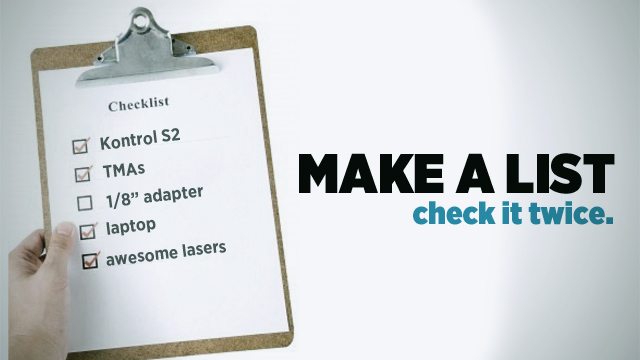 Remember the checklist we made you make before your gig? Now’s the time to pull it out and use it. We also recommend making the process of packing a consistant one that you’ll always remember – for instance, always start with your laptop and its cables, then your controllers and their cables, and then your sound card, and so on. Making this a post-gig routine will insure you don’t slip up and leave something important!
Remember the checklist we made you make before your gig? Now’s the time to pull it out and use it. We also recommend making the process of packing a consistant one that you’ll always remember – for instance, always start with your laptop and its cables, then your controllers and their cables, and then your sound card, and so on. Making this a post-gig routine will insure you don’t slip up and leave something important!
Check the Booth For These!
Take a minute and bust out your flashlight app on your smartphone and do a through search of the booth, especially for those smaller things that we all are known to forget. I can’t even count how many 1/8″ headphone adapters I’ve left in a club mixer.
What To Do With Your Gear?
Now you’ve finished playing, and you want to hang out and party- what do you do with your bag full of DJ equipment?
- Least Secure: Secure the bag in the DJ booth. If someone wanted to steal some DJ equipment, where do you think they’d look?
- Second Best: Carry it with you. It’s a bit of a pain (especially if you’re lugging an NS7 around!), but at least you know where your stuff is.
- Best: Get the manager to lock it up for you. If you can find the man or woman in charge, leaving your gear locked in the club’s backroom or office is usually the best!
Remember that gear getting stolen happens to everyone, just last month in LA, Shiftee got his needles and slipmats stolen! For real, who steals slipmats?
What tips do you have for making sure your gear stays secure? Share in the comments below!