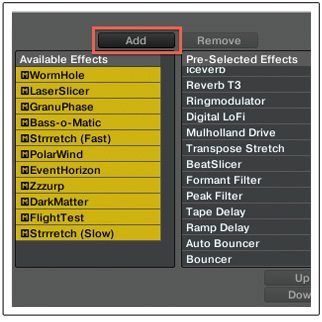While we first saw hints of Live 9’s new update over the weekend, Ableton has finally dropped the goods with the full announcement and feature list in the new version. From automation curves, a new Drums/Melody-to-MIDI feature, to a brand new browser and collection of devices and instrument racks – the new Live 9 looks like it will be a heavy hitter for existing users and new users alike. Read on for the full details and official Ableton videos!
ENHANCED AUTOMATION
In Ableton 9, two much-requested automation features are finally here, as outlined in the above video (props to Ableton on making short, crisp videos covering all of their new features!). First, the ability to record automation into clips in real time – allowing you to tweak your controller’s knobs and record that automation for continued playback. This will be awesome for live looping and performance- and is something that a lot of producers have loved about the Korg KP3 Kaoss Pads for a few years now.
The second upgrade is the ability to draw in curves in the automation for a clip. This might seem basic – but not having to use stepped or linear automation anymore will absolutely be a major improvement for many.
BROWSER OVERHAUL
The Live browser has always been a bit of a pain – but in Live 9, the entire browsing interface has had serious attention given to it, making it way easier to find what you’re looking for. Aside from it using a more sensible two columned layout, with the left hand one divided into “Browse” (separated out categories of Sounds, Drums, Effects, Instruments, etc) and “Places” (traditional library view of packs, user content, etc). They’ve also made a cleaner search that indexes all of your content, allowing you to start typing and for the search to be updated in real time – again, this is simple but will save users a lot of time overall.
COMPRESSION UPGRADES
As revealed this past weekend in the initial leaked video, Ableton Live 9 will include a brand new compressor, the Glue Compressor, that was created in collaboration with Cytomic. The Glue rocks a simple interface but promises to deliver great results. Ableton’s other studio effects haven’t been ignored in the update either. EQ Eight is sporting a breakout display, an Audition mode for soloing frequencies, an analog-style adaptive Q option, and improved filters. The classic Compressor and Gate effects also have new displays to help visualize the effects and how the controls are changing what’s going on.
TURN AUDIO TO MIDI INTELLIGENTLY
Ever heard the story of how Michael Jackson wrote songs? Apparently, he was known to sing melodies, breakdowns, and other elements of his songs into a tape recorder, and then get his production team to help him turn his ideas into actual instrumentation. Live 9 is rocking a new feature which won’t turn you into Michael Jackson, but it does seem to be able to take recordings you’ve made of yourself singing, beatboxing, or rocking out on an instrument and turn it into MIDI clips that correspond.
While we’re not sure exactly how well it works in reality, the feature is sure to be a great way to get ideas out of your head and into the software just that much faster – or simply allow you to use an instrument that you’re comfortable with to sketch out new ideas. We’re especially excited that with the new Drums-to-MIDI feature, we’ll finally be able to put our sweet beatboxing skills to use for something other than annoying other passengers around us on the train.
EDITING, EDITED
There have been a number of tweaks to make clip editing way more streamlined in the new Live 9 update – here’s the top features and tweaks related to editing, straight from Ableton themselves:
Transform MIDI notes: New controls in the MIDI editor let you quickly invert, reverse, transpose and speed up or slow down selected MIDI notes with a single click.
Move notes on and off the grid: Beats are easier to see when editing, and editing grids are now “sticky,” allowing notes to be freely moved and resized while still snapping when close to grid lines.
Stretch MIDI notes: MIDI Note Stretch markers let you speed up, slow down – or even reverse – selected MIDI notes.
Warp clip automation: Audio clip automation is warped alongside the audio itself. Envelopes in MIDI clips can be stretched using MIDI stretch markers.
Edit automation more easily: Add or remove breakpoints with a single click. Hover the mouse near envelope segments to select and drag them without using a modifier.
Add curves to automation: Hold a modifier while dragging to create and edit curves in automation envelopes.
PRICE + AVAILABILITY
As with past releases of Live, Ableton is splitting up the software into three distinct levels of offerings – Intro, Standard, and Suite. Each tier includes progressively more features and instruments than the last, and they’re available as the same prices as Ableton 8 – €79 for Intro, €349 for Standard, and €599 for the Suite. That being said, Ableton has discounted the current versions of Ableton 8 by 25% – and is including a free upgrade to Live 9 on both the Standard and Suite editions.
The Live 9 Suite edition will include over 3000 sounds in included packs – Instrument Racks and sounds – that makes for a good jumping-off point for new projects. It also includes Max For Live, which itself now includes 24 new powerful devices. Check out a full comparison of the three editions of Live 9.
Beta testing is set to begin shortly – but users can expect the full release of Live 9 in the first quarter of 2013. The new software will also be fully integrated with Ableton’s new controller, Push, also announced today. Read more about Push here!
More Info:
- High Resolution Screenshot Gallery of Live 9 | DJTT Facebook
- Ableton Push Controller Announcement | DJTT