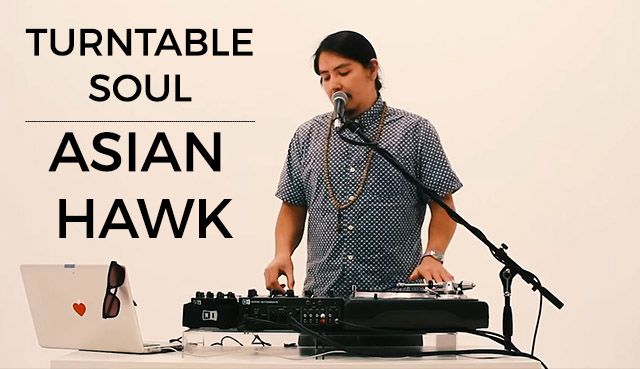A few weeks ago we read a post on the DJTT forums asking how to get the most of Traktor’s Remix Decks:
“I am considering selling my Kontrol F1 because I am having trouble incorporating it into my sets. How do you utilize Remix Deck Sets in order to build solid mixes?”
While Mad Zach shared his approach on building out a Remix Deck in Traktor, questions still remained for many of us who aren’t quite sure how best to source material for the decks, keep them organized for performance, and effectively incorporate the entire concept into an existing DJ workflow. In today’s article, SmiTTTen is back to share how he makes the Remix Decks work in his world.
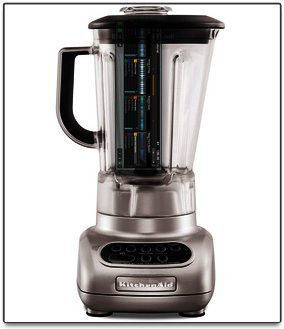 WILL IT BLEND?
WILL IT BLEND?
First off, as long as the end result is a sound that people will enjoy, there’s no right or wrong way to utilize the Remix Decks.
Before you start building, you should figure out if your Remix Deck Set will be:
- performative (more of a routine, finger drumming and fast triggering)
- complimentary (samples and one shots that go alongside your normal set)
- building (breaking down tracks to their core elements and playing them with loops)
- some of each!
While many DJs will want to want to take a more granular approach by assembling a good number of small loop and one-shot elements in order to build an entirely unique musical experience, I’d recommend keeping it simple to begin with.
No matter how simple your approach is, remember that the standard rules apply, by ensuring that the loops are tight and stay in time, the levels are effectively managed and the sounds compliment each other. While your ears should be able to keep everything in check, if in doubt, break Mixed in Key (or any key detection software) out to check your work when assembling Remix Sets.
SOURCE GREAT CONTENT
You can certainly utilize pre-existing Remix sets available from Native Instruments, Beatport and other sites but for many, the magic of the Remix Decks lies in building custom sets. There is no shortage of content sources, with the only real limitation being your own creativity, and perhaps the time to find just the right samples and loops for your set.
Here’s our suggestions for the best places to find content to flesh out your sets:
1: Hunt In Your Own Backyard!
Your own music collection is a great place to start as it should contain the tracks you know that best. Begin by pulling out and working with any signature sounds that you know you’ll want to pull from. You’re really looking for samples that will act as a theme throughout this collection of sounds that you’re putting together – for instance, maybe it’s a few great vocal samples that you want to keep coming back to throughout the mix.
Conversely, scan through your collection for less intensive tracks that can often contain beat patterns, bass lines and leads that can compliment the other sounds by providing them with more space to grow. The joy of the Remix Decks is that you can pick and mix any and every genre and sound-type and keep experimenting until you find the right combinations.
Try this: take an hour to have a normal DJ mix session in four deck mode, and leave one of your decks up as a Remix Set. You’ll find that if you’re actively listening to find new elements to include in a set, there’s plenty in tracks you’re already loving.
In cases where you are looking for a set of very specific sounds or simply want to a take a break from your own collection, check out the sound and sample pack portals such as Loopmasters and Sounds to Sample.
We’ve written about some great places to source loops and sample packs en masse in the past (see the link below), so we won’t cover this extensively here. I will say that this is certainly not the most cost-effective way of building up your library, but the sound quality of what you purchase will be excellent and you’ll have a good number of components that can be used in future sets.
Read More: Got Hot Loops For Your Sample Decks?
 3: Source Home Brew Beats With Apps
3: Source Home Brew Beats With Apps
If like me, you have squandered hundreds of hours with iMaschine, creating late night loops under the duvet when you should have been sleeping, you’ll likely have a plethora of original loops you can bring right into the Remix Decks. While iMaschine doesn’t offer the easy drag and drop integration that the full Maschine platform does, at $5 it’s a quick and wallet-friendly way to develop your own loops whether you’re in bed, on a bus or being dragged to the cinema by the girlfriend to watch something with people expressing their feelings.
It goes without saying that you are not restricted to Maschine here. Use any tools at your disposal that enable you to develop your own ingredients – for instance, some people really enjoy building tracks quickly using the Figure app from Propellerhead.
Pro Tip: Don’t wait until you have finished your sketch in apps like iMaschine or Figure to export. Exporting regularly through the process will give you multiple loops layer over each other. Also consider exporting individual channels for additional creative options inside the Remix Decks.
4: Youtube and SoundCloud
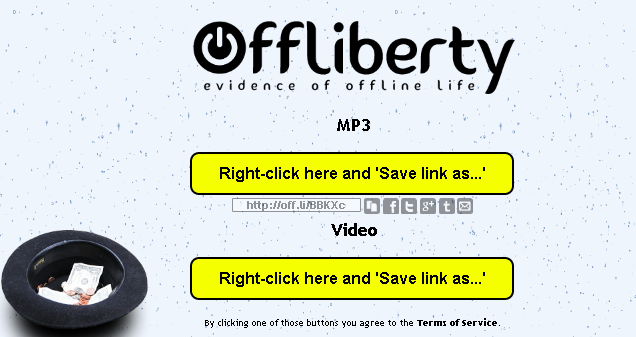
As far as content centers go, YouTube and SoundCloud must be at the top of the list for sheer variety. You will however need to consider usage rights, content access, and content quality.
YouTube does not provide an option for download and SoundCloud’s options are set by the uploader. If you find something you really want to grab, we suggest contacting the uploader directly – you’ll be surprised how often many artists are still willing to send out their stuff if you ask nicely! If you luck out, the uploader may even be willing to provide you with the original uncompressed content.
If not, more dark hat solutions exist to rip the content: you might need to use a site like Offliberty (above) to convert the stream to a downloadable file, or a recording app like Audio Hijack Pro. If you do rip the stream yourself, bare in mind that the bit rate of the sound will be far lower than the original. This may or may not matter depending on what you are looking to use the sound for.
You don’t need an expensive portable condenser microphone in order to capture the sounds around you. Most smartphones are capable of picking up good quality sound and there are countless reasonably priced accessories and apps that can boost your phones’s performance even further. Whatever equipment you have, the key is to focus on what you capture. Very often, the mundane, everyday sounds from your home, the street, shopping, walking in the park or along the beach can produce content that’s either highly usable in its native form or ripe for some FX experimentation.
Consider capturing individual chord, vocal, or bass line elements and storing them as one-shots so they can be played live or re-arranged to create a new take on the original sound.
PUT IT ALL TOGETHER – ASSEMBLING YOUR FIRST REMIX SET
You’ve decided your Remix Set’s theme, you’ve tracked down the parts you are going to use – what next? What follows is a breakdown of how I put together my first mashup using the Remix Decks. I’m not suggesting that this is the best way to do it, but rather what worked for me. Much like the final sound, your own workflow will be personal to you – adopt what you like, ditch some steps, and make it your own!
- I knew I wanted to use the beat pattern from Burial’s Archangel as the basis for the piece so that’s where I started. Everything else needed to fit around that or get tossed.
- I auditioned a whole range of loops and one-shots alongside the Burial drum loop until I found two or three sound combinations that rocked. The problem was that they were all on the dark side which was contrary to the sound I was looking to achieve.
- Checked a few Loopmasters collections to find the right sounds to compliment and balance the dark and muddy beat. The loops I finally selected were extracted from a drum and bass collection (which may seem odd for a track that would roll along at 135BPM)
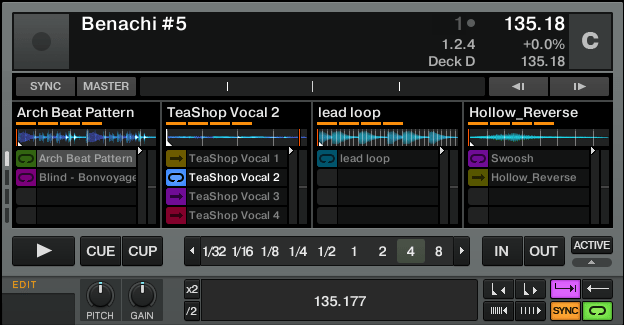
Then I loaded up my samples in this order (see image above):
- Drum pattern loaded into Column 1, row 1 (loop)
- 3 vocal samples loaded as one shots into Column 2, rows 1-3
- 1 short vocal sample loaded in Column 2, row 4
- The lead synth loop was loaded into Column 1, row 1 (loop
- A whirring humming, whirring sound loaded into Column 4, row 1 (loop)
- A swoosh loaded into Column 4, row 2 (One shot)
Next up, I made some adjustments to the sounds:
- Applied a little delay to the vocals just to make it sound a little less flat. The delay was applied on the entire track in the track deck so when I captured the samples, the FX came along for the ride.
- Set the BPM of the vocals to match the remix set BPM to prevent any changes or messing about later.
- Adjusted the gain levels using the SHIFT+SLIDER to even the levels out.
- Set the bottom row of buttons to STOP rather than mute.
- Set QUANT to 1 as anything higher was sounding too rigid. I wasn’t too concerned if everything was quantized and synched perfectly as I wanted an old school sound.
AM I FINISHED? DOES IT WORK LIVE?
It’s hard to figure out when you’re done working on a Remix Deck Set – because ultimately you’re not building the set like you would a traditional production. Instead, the set is designed to be used and performed in a live setting (ostensibly the entire point of Remix Decks is to make DJing more performative), so the best test to figure out if you’re ready is to see if it works!
You don’t have to play it out in a club, but see if you can mix into your finished Remix Deck Set in a normal practice session – DJ traditionally for a few songs and then try to mix into Remix Deck. Pay special attention to if you feel like you have enough tools to both get into and back out of the set – if not, find some more minimal elements that will work as tools for this!
How do you make the most of the Remix Sets in your DJ workflow? There’s no right or wrong answer – let us know below.
Want to hear the end result? click here