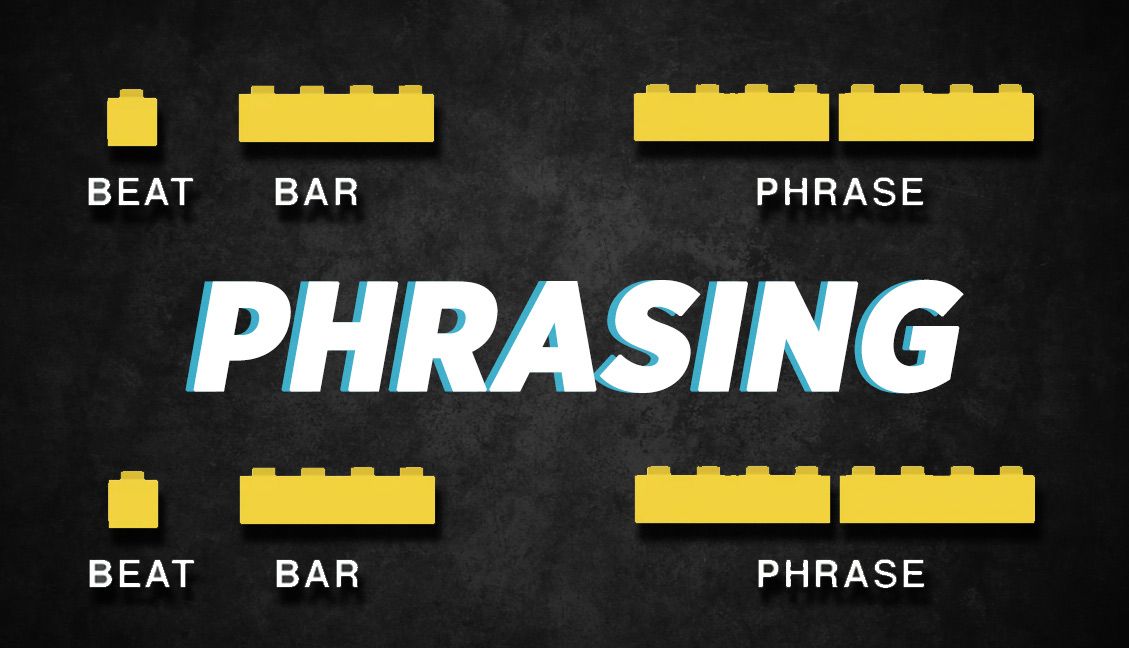Many DJs find themselves counting in their heads when mixing – but do you ever find yourself counting backwards? Today we’re featuring a guest video tip from forum member peedot, who explains how using a little-known feature in Traktor could make make your mixes that much better. Watch the video and learn more about the feature inside.
USING BEATS TO CUE
One of the first points to make here is that this feature is only useful if you’ve got your tracks well prepared, ideally with cue points that allow you to jump around between different major sections of the track. Beats To Cue shows three numbers in its field, which are (from left to right) phrase, bar, and beat. In the below image, there’s 2 phrases, 1 bar, and 3 beats until the next cue marker in James Blake’s “The Wilhelm Scream”.
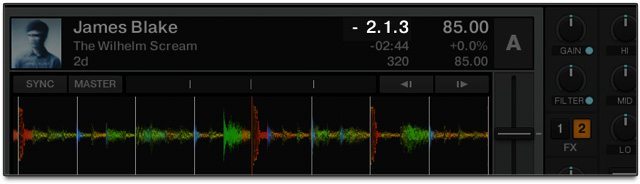
If you bring the “Bars Per Phase” (located in Preferences>Transport) down to 0 bars (as shown in the video above), the Beats To Cue field will only show Phrases and Beats – no bars. This simplifies the readout a bit.
If there’s no upcoming cue marker, the field will display a countdown to the final beat of the track.
IDEAL USES
As peedot notes in the video, having this feature enabled is extremely helpful for beginner DJs and veteran DJs alike who want to perfect their phrasing abilities – not to use as a crutch, but instead to reinforce how your mind should be thinking about tracks as you’re mixing them. This is best used with dance music that’s mostly structured in familiar 8 or 16 bar counts – you’ll find other genres are often way less predictable.
Read More: A more in-depth exploration on how phrasing structure works in Ean’s 2009 article.
What other uncommonly-used Traktor features have you discovered and used to improve your mixing style and/or skill? Let us know in the comments and we could feature them here.