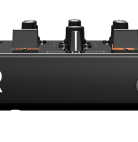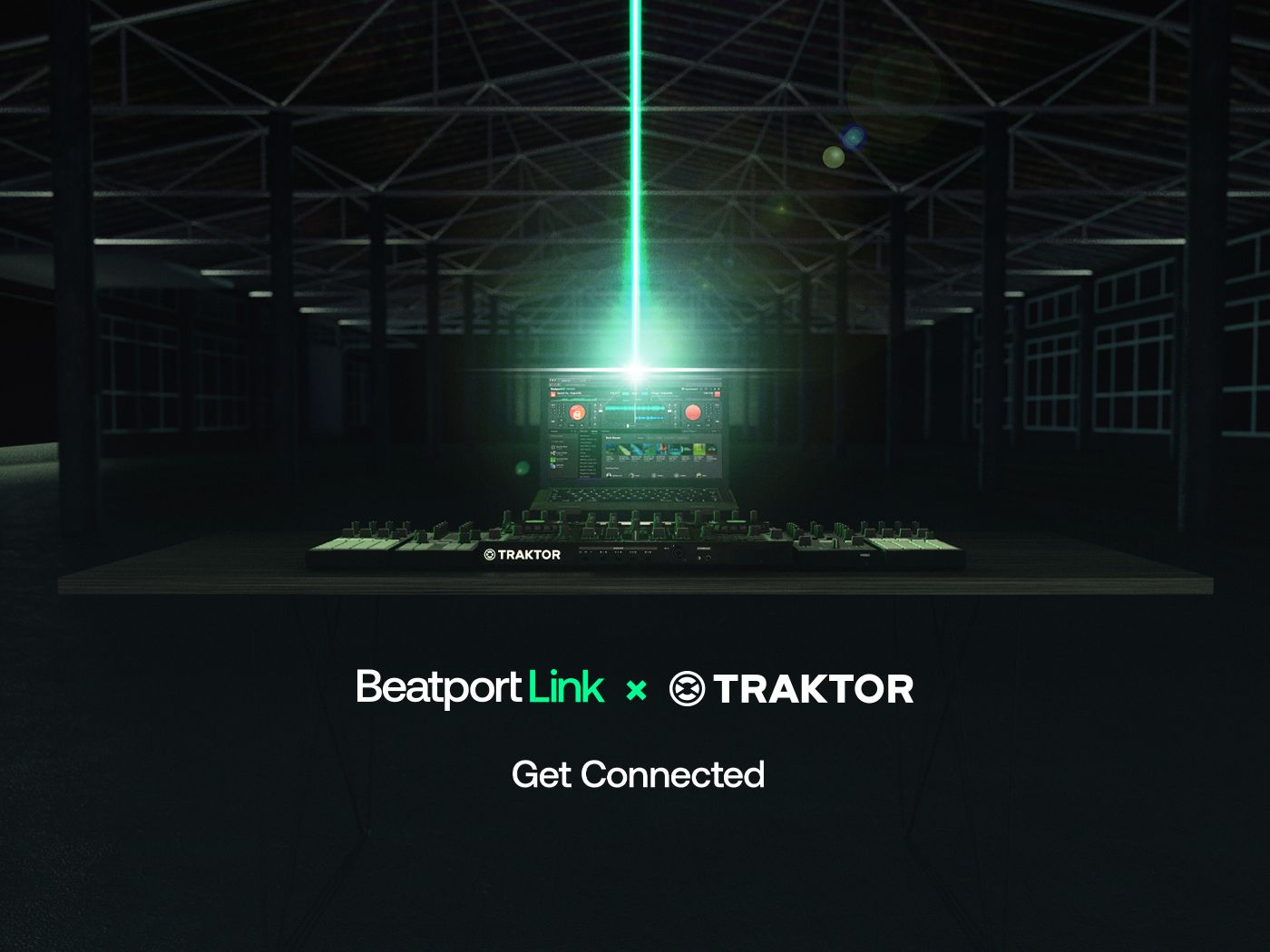After much speculation: Native Instruments is today finally announcing the next generation of the Traktor Kontrol S2 and Kontrol S4 controllers. In addition to new aluminum jogwheels and upgrading the controls to match advances in Traktor Pro, both units are now compatible with the Traktor DJ iPad/iPhone application. Read on for all the info, a video of both of the controllers in action, and exclusive details from Mad Zach and Native Instruments.
DEMO VIDEO
UPDATED DESIGN + CONTROLS
In terms of physical differences between the MK1 and MK2 generations, much of the design has stayed the same. There’s no touch-strips or jogwheel-less design like some of our forum members have imagined – and all of the I/O on the units remains the same. NI has limited their updates on the unit to a few key areas:
- color-coded RGB buttons (four on the S2, eight on the s4) for cues / loops / samples – the colors are dictated
- jog-wheels made of aircraft-grade aluminum – this will likely fix a lot of the wear issues that S4/s2 owners had. The resolution has stayed the same, but the magnetic braking system on the jogwheels is gone in place of the heavier wheels themselves.
- Flux Mode button for each deck, above the tempo fader
- Filter and Browse knobs now in a silver/gray color to match the jogwheels
Additionally – Mad Zach (who’s had a bit of a hands-on with the unit) reports that the feel of the controls is significantly improved versus the S4 MK1:
There’s improved feel and response of everything, from the jog wheels, fader, buttons are way better and the RGB backlighting is super bright (compared to the original)
The levels of the rear outputs have been increased from MK1. The balanced 1/4″ outs can now reach +18dBu. Other specs like dynamic range and crosstalk have also improved from MK1.
TRAKTOR DJ CONTROL

Both of the units are plug-and-play compatible with the immensely successful Traktor DJ iPad + iPhone app – and it’s likely that a big reason for the MK2 versions is to market the controllers directly to users of that application. The S2 MK2 and an iPad in particular seems like a good option for a lightweight portable mobile setup. The power supply is required for any iOS use – and will charge the iPad/iPhone in the process.
Native Instruments notes that the controllers now offer physical control of every function in Traktor DJ, including Freeze Mode. To control this mode, the app seems to assign numbers to each region of the frozen section of the track, which then corresponds to the cue point buttons. Mad Zach elaborates on how the Freeze Mode workflow operates:
You hit the left loop knob and it is like pressing freeze, then it puts the Freeze Mode points on your buttons and the LEDs move to the beat (slices) – you can see it in the first part of the video. You can also use your loop move knob to move the Freeze Mode zone rapidly.
Not sure what Freeze Mode is? See Ean’s video on Traktor DJ
What they don’t mention is that (for now) two channels on the S4 MK2 are completely unused when in a Traktor DJ workflow – there’s no four deck version of the iPad software set for release at this time. While just two controls on the S2 are unused in Traktor DJ mode (sample deck buttons and volume knob), the S4 has two unused channel strips (C+D), deck switch buttons, and the loop recorder button. But the S4 does promise more freeze mode control and dedicated filter knobs, so it does become bit of a toss up as to which is the better fit for the iOS DJ.

We also noticed in the video that Traktor DJ has two new icons visible in the interface (see screenshot at right) – a keylock indicator and a number button where the loop button should be. NI clarifies these features:
The “music note” is the Keylock button. This allows the user to enable and disable Keylock, but only when the S2 or S4 is connected. When no hardware is connected, the same 1.0 behaviour remains – keylock always on.
The “4” button is the Loop button. When the S2 / S4 is connected, this number represents the Loop size, which is fully adjustable before a Loop is set. Like with Traktor, this number ranges from 1/32 – 32.

TRAKTOR PRO CONTROL
Both controllers continue to have 1-to-1 control over Traktor Pro, and have added a flux mode button, RGB cuepoints and Remix Deck control to utilize advancements in that software over the last 3 years.
On the S4, the “Samples” indicator found on the MK1 is gone, instead replaced with “Remix” – for Remix Deck control in Traktor Pro which replaced the now defunct sample decks. Existing owners of S4’s can do the same thing since Remix Deck control got unlocked for all controllers with the release of 2.6.2.
KONTROL S4 MKII PHOTO GALLERY
KONTROL S2 MKII PHOTO GALLERY
PRICE + WHAT’S INCLUDED
The Kontrol S4 MK2 is launching with a $799 street price tag, and the Kontrol S2 MK2 will run $499 – both prices are $100 cheaper than their MK1 units were at launch. In the box of each is included a full Traktor Pro 2 serial – but if you want to use the Traktor DJ integration you’re going to have to shell out an additional $5 for iPhone or $20 for iPad (hopefully you picked it up for free earlier this summer!).
The units will ship October 1st – and yes, the DJTT store is going to be selling them with free Chroma Caps – we’re taking preorders now (Kontrol S2 here and Kontrol S4 here)
Have questions about the unit or the workflow? Let us know in the comments and we’ll press NI for answers right away.