The Akai Advance 49 controller with VIP software puts all your VSTi plug-in sounds at your fingertips, at the same time in the same place. Imagine browsing many thousands of presets—every single one from your collection, including Native Instruments Komplete—narrowing them down to the perfect sound and then loading them onto a controller that’s pre-mapped for your controls. Then you load up to 8 sounds from different plug-ins to play together in one monster patch. The Advance 49 could revolutionize your music production workflow.
Reviewed: Akai Advance 49
Price: MSRP $599, $499 street
Availability: June 12, 2015
Communication: MIDI over USB; MIDI over 5-pin MIDI I/O ports
Ships with: VIP standalone, AAX, AU and VST format software for hosting VSTi plug-ins (download), 358 VSTi plug-in mappings (download), USB cable, Quickstart Guide, software and soundware pack: Air Music Tech Vacuum Pro, Loom, Hybrid 3, Xpand!2, Velvet and Transfuser plug-ins, Sonivox Eighty Eight Ensemble piano plug-in and Toolroom Record Hybrid artist expansion packs (download).
Weight: 9.9 pounds (4.5 kg)
Dimensions: 29.5 x 11.5 x 3.5 inches (75 x 29.3 x 8.8 cm)
Minimum System Requirements: Mac OS 10.8 or later; Windows 7 or later; multi-core CPU; 20 GB free disk space for full content download; 4 GB RAM (8 GB recommended).
Also Available: Akai Advance 25 (MSRP $499, $399 street); Advance 61 (MSRP $699, $599 street)
The Good: VIP software browses and loads any VSTi plug-in preset from either the hardware or software interface. Multi patches bring up to 8 sounds from 8 plug-ins together for mixing and mapping to the keyboard. Full Level and Note Repeat keys for the pads. Arpeggiator and Note Repeat have 8 Time Division keys. Four different-colored banks for the 8 pads. Pads are pressure and velocity-sensitive. MIDI presets for controlling most major DAWs.
The Bad: Color screen can’t match the crispness of recent smartphones that people are used to. In the VIP software, can’t see the Multi view and the Control view at the same time.
The Bottom Line: It’s not that often that a piece of music gear does something both completely new and completely welcome. While NI’s Komplete Kontrol blazed the trail, the Akai Advance controller series integrates all your VST instrument plug-ins into one host software—VIP—so you can search all your plug-in presets in one place, load and play them against each other, and manipulate them with pre-mapped hardware controls. Right now, this is the only hardware that will do that, and the 4.3-inch color display helps you do it with your eyes off the computer screen. Along with a generous software package, those exclusive features make the Advance 25, 49 and 61 well worth the extra money for software instrument junkies.
Akai Advance vs. Komplete Kontrol S Series
When Native Instruments introduced its Komplete Kontrol S keyboards last autumn, the dedicated controller entirely mapped NI’s Komplete software instruments and hosted them inside the Komplete Kontrol software, which let you browse and load all of Komplete’s instrument presets, as well as use the arpeggiator, special keyboard playing modes that played one-note chords and kept you in key, and exclusive features that utilized the keyboard’s LED color coded keys. However, there were a couple of big critiques that kept coming up. The Komplete Kontrol system would only work on NI’s own Komplete instruments, making it a potentially huge investment to get started, and making your other software instruments you owned less attractive in the process.
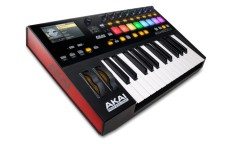
Most importantly, the Advance controllers include their own Virtual Instrument Player (VIP) software that both hosts and maps any VST instrument (VSTi) plug-in that you have on your machine: From freeware to NI’s Komplete instruments, to any other VSTi, like Sylenth or the brand-new U-he Hive, Advance’s VIP system will host the plug-in and map its controls to its array of 8 endless encoders, 8 key switches and 4 banks of the 8 velocity and pressure-sensitive MPC pads. Besides that, you can browse and load the patches of all your VSTi presets in one spot, and create very useful Multis, or groups of 2-8 patches from any VSTi inside of VIP.

Very Important VSTi Player
At launch, Akai has included 358 pre-mapped VSTi settings for the VIP software, including all of NI’s Komplete collection, most or all of Arturia’s excellent recreations of vintage synths, and plenty of other popular ones, like Sylenth, IK Sample Tank 3, Korg Polysix, Spectrasonics Omnisphere, and all the instruments from Akai’s partner company, Air Music Tech. In fact, even if you’re starting fresh with an Advance controller, a generous software package will get you started with 16 GB worth of sounds for the Air Music Tech Transfuser rhythm machine, Velvet vintage keys, Xpand!2 multi-instrument, Vacuum Pro, Loom and Hybrid 3 synths, and Sonivox Eighty-eight Ensemble grand piano. Most of the included instruments could merit their own reviews, so we’ll just say that even though the Advance controllers cost noticeably more than run-of-the-mill MIDI controllers, their great VSTi package and new VIP technology make them well worth it for producers to search and control all their VSTi plug-ins from one place.
After the VIP software scans all your machine’s VSTi presets, more than 100,000 of them in my case, you can browse through them or search through them all in one spot, and then load them into the VIP software, which works as a PC/Mac standalone program or as an AAX/AU/VST plug-in for your DAW (note that it only hosts VST instruments, not other formats). You can have as many instances of VIP in your DAW session as your computer can handle, and it doesn’t seem to add much processor load on top of what the hosted VSTi already uses.

On the keyboard, you use the push-button browsing encoder, cursor keys and page arrow keys under the screen to navigate all the functions, which you also see from the software window. Sometimes it takes a little trial-and-error to figure out which hardware controls to use to do everything, but resorting to the PDF manual was rarely necessary.

This one crucial and unprecedented feature sets the Advance series apart from everything else (at least for now) and could potentially change the way you use your plug-in instruments and the way you choose sounds for your music. As serial entrepreneur Peter Diamandis says in his book Abundance, human wealth can be measured in hours saved, and in that way, while the Advance costs a little more than controllers without VIP, it could make you significantly wealthier in the time you save if you currently pour over thousands of preset sounds in dozens of VSTis.

Plug-in Control
Selecting a sound on the keyboard display, loads that particular plug-in sound within VIP, and you can view the plug-in’s interface within the main VIP window, in an external window, or not at all. VIP has its own view modes, including Control mode, for viewing sets of 8 plug-in parameters at a time, MIDI mode, for viewing parameters that control your DAW software via MIDI and Multi mode (more on that later). Advance includes DAW presets for all the big programs (Ableton Live 9, Bitwig Studio, Cubase, Reaper, FL Studio, Logic Pro X, Pro Tools and more), but you can edit and save those presets with your own customized DAW control settings.

Multis – 8 Instruments in 1
One of Advance’s amazing features—and also one you don’t get with Komplete Kontrol—the Multi Mode lets you load 2-8 patches from one or more plug-ins into VIP’s mixer-style interface. For each patch, you have a mixer-style channel with volume, panning and solo/mute switches, which you manipulate directly from Advance’s controls. With Multi mode still active, you can swith back and forth to the Control and MIDI modes to use the hardware controls for plug-ins and the DAW respectively.
For each Multi slot, you can edit the MIDI channel, Transpose setting, and Lo Key/Hi Key, which makes it very handy for creating keyboad zones. For example, on the Advance 49, you could create a 4-patch Multi where each sound played on one octave of the keyboard and use the Transpose settings so that each octave played the same pitches for each sound.

You can save Multis for quick recall, making them handy for live performance or for storing your best sound designs. All of the Multi work is easily done straight from the hardware.

Timing functions: Arp & Note Repeat
The Advance controllers build in the MPC legacy Note Repeat feature, as well as an arpeggiator with more than 100 settings, all of which you can apply to whatever VSTi you’re using. You can get lost in all the arpeggiator settings, but it’s safe to say that producers of almost any style and asthetic should find something that they can use there. You can vary the arpeggiator’s Swing amount, Time Division, Note Length and octave Range.
With Note Repeat turned on, holding a pad down retriggers the sound at the rate of the current Time Division (8 settings from 1/4 to 1/32T). You can change the rate quickly by pressing the Time Div key and then selecting one of the 8 hardware key switches. The Time Div setting affects the Arpeggiator, as well.
 Forward-Thinking
Forward-Thinking
It’s tempting to directly compare the Advance 49 to the Komplete Kontrol S49, but that’s also tough because each one will evolve with new software features. For example, Native Instruments added more free instruments with the purchase of a Kontrol S keyboard and announced in April that the Komplete Kontrol will begin support VSTs sometime this summer. Additionally, NI will launch a new Native Kontrol Standard for deep integration of third-party plug-ins on the Komplete Kontrol series. However, until that happens, Akai Advance is the only game in town for this kind of universal VSTi integration. And we will have to wait until later to directly compare the Akai Advance and the updated Komplete Kontrol.
For now, the Advance series has other advantages: They have 4.3-inch color screen for rich visual feedback directly on the hardware, a lower price by about $100, and to my preference, a nicer, weightier feel to the semi-weighted keys. And for now the VIP software offers the kind of features that you’ll never want to be without once you use them. The ability to browse and load presets from all your VSTis and then to manipulate them with mapped controls from the hardware feels like the kind of next-level innovation that everyone will have to match in the next few years just to stay competitive. It’s a rare brand-agnostic function that puts user-friendliness above all else, and I congratulate Akai for being the first to do it. –Markkus Rovito
Is this the mother of all midi keyboards? Do you prefer the Komplete Kontrol S or the Akai Advance?
Let us know your thoughts in the comments!










